Placing a call, Return to hp repair service (north america only), Hp quick exchange service (japan only) – HP Photosmart D5160 Printer User Manual
Page 49
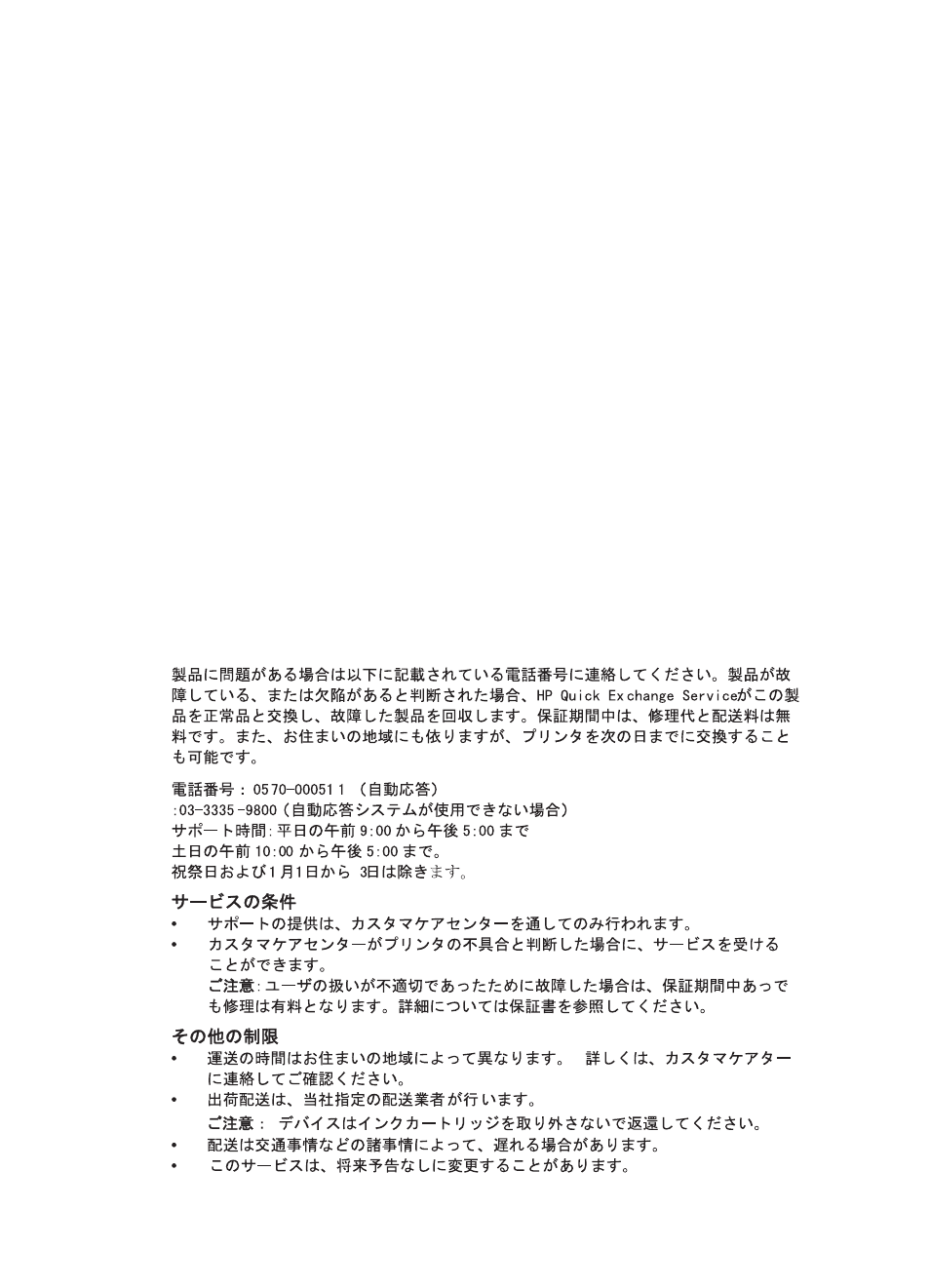
Other countries/regions: See the list of support telephone numbers inside the front
cover of this guide.
Placing a call
Call HP Support while you are near the computer and printer. Be prepared to provide the
following information:
●
Printer model number (located on the front of the printer)
●
Printer serial number (located on the bottom of the printer)
●
Computer operating system
●
Version of printer software:
–
Windows PC: To see the printer software version, right-click the HP Digital
Imaging Monitor icon in the Windows taskbar and select About.
–
Macintosh: To see the printer software version, use the Print dialog box.
●
Messages displayed on the printer screen or on the computer monitor
●
Answers to the following questions:
–
Has the situation you are calling about happened before? Can you recreate the
situation?
–
Did you install any new hardware or software on the computer around the time
that the situation occurred?
Return to HP repair service (North America only)
HP will arrange to have your product picked up and delivered to an HP Central Repair
Center. We pay for the round-trip shipping and handling. This service is free for the
duration of the hardware warranty period.
HP Quick Exchange Service (Japan only)
Chapter 8
46
HP Photosmart D5100 series
