Using the home screen, 2 using the home screen, 2using the home screen – HP 8 1401ee Tablet User Manual
Page 6
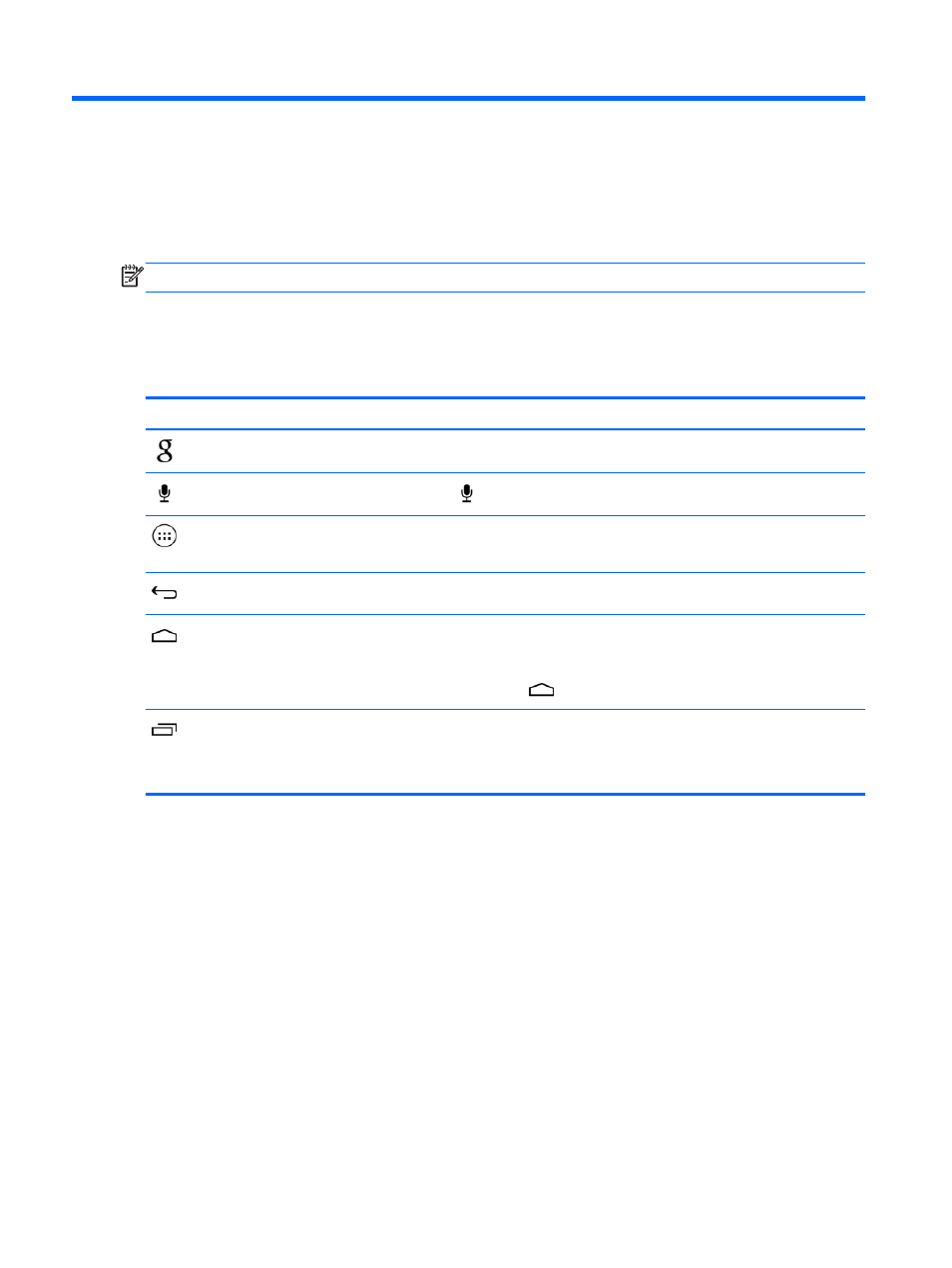
2
Using the Home screen
The Home screen provides a central location where you can access information and email, browse
the Web, stream videos, view photos, and access social media websites.
NOTE:
The appearance of the Home screen may vary.
●
Swipe down from the top to display notifications.
●
Swipe up from the bottom to display Google Now cards.
●
Touch an icon to perform the action described in the table.
Icon
Description
Search—Allows you to type one or more keywords to search with Google.
Voice search—Allows you to touch
, and then speak one or more keywords to search with Google.
All apps—Displays a list of all apps.
To see all widgets, touch the Widgets tab.
Back—Opens the previous screen.
Home—Opens the central Home screen.
●
To see a left or right Home screen, swipe to the left or right.
●
To quickly return to the Home screen, touch
.
Recent apps—Opens a list of apps that you have used recently.
●
Touch an app to open it.
●
To remove an app from the list, swipe it to the left or right.
2
Chapter 2 Using the Home screen
