Buttons and speakers, Top 11 – HP Pavilion Sleekbook 15-b041dx User Manual
Page 21
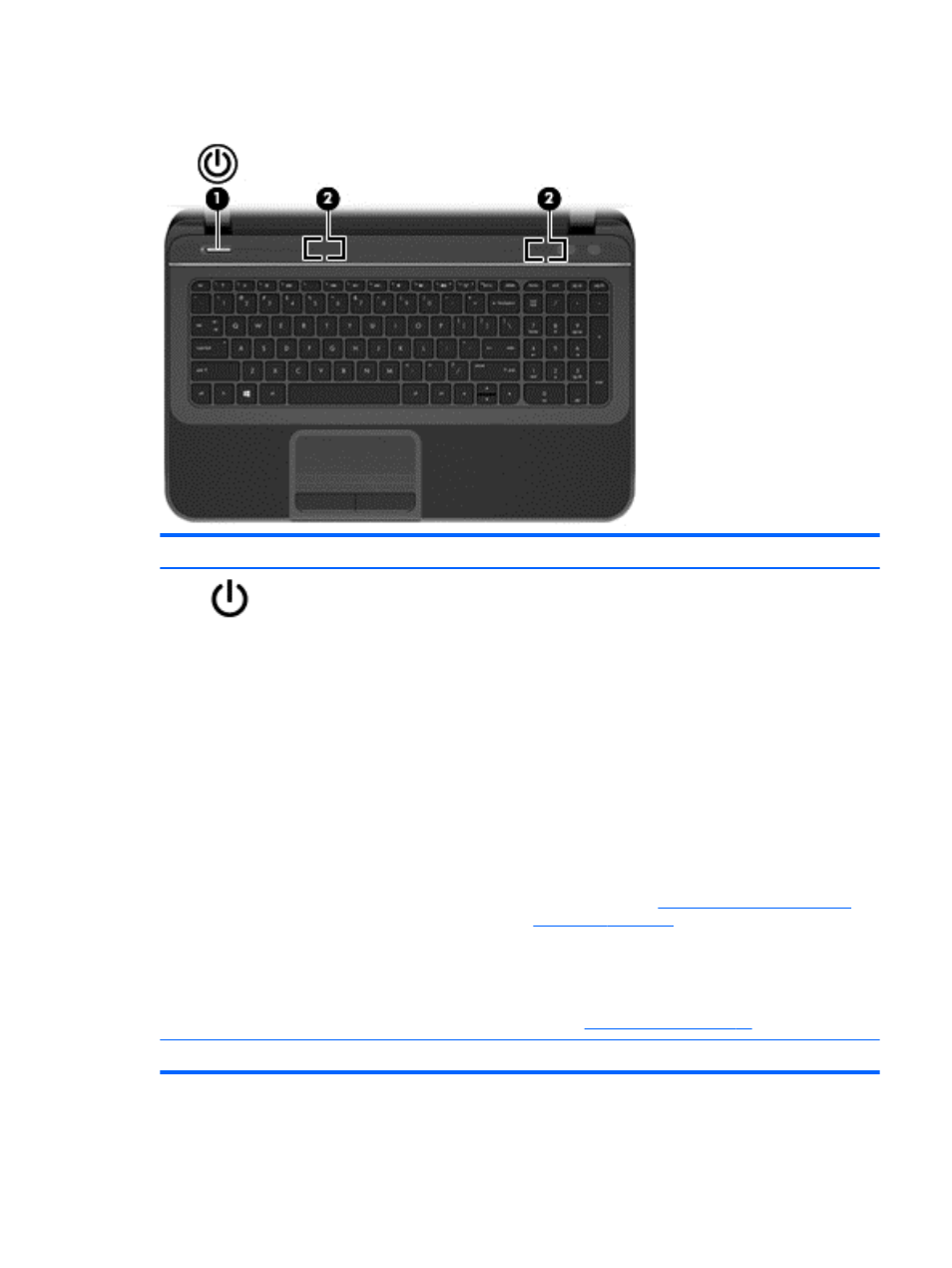
Buttons and speakers
Component
Description
(1)
Power button
●
When the computer is off, press the button to turn on
the computer.
●
When the computer is in the Sleep state, press the
button briefly to exit Sleep.
●
When the computer is in Hibernation, press the button
down briefly to exit Hibernation.
CAUTION:
Pressing and holding down the power button
will result in the loss of unsaved information.
If the computer has stopped responding and Windows
shutdown procedures are ineffective, press and hold the
power button down for at least 5 seconds to turn off the
computer.
NOTE:
For select models, the Intel Rapid Start Technology
feature is enabled at the factory. Rapid Start Technology
allows your computer to resume quickly from inactivity. For
more information, see
Intel Rapid Start Technology (select
To learn more about your power settings:
1.
From the Start screen, type power.
2.
Select Settings, and then select Power Options, or
see
(2)
Speakers (2)
Produce sound.
Top
11
