Load custom-size media – HP Officejet 6100 User Manual
Page 20
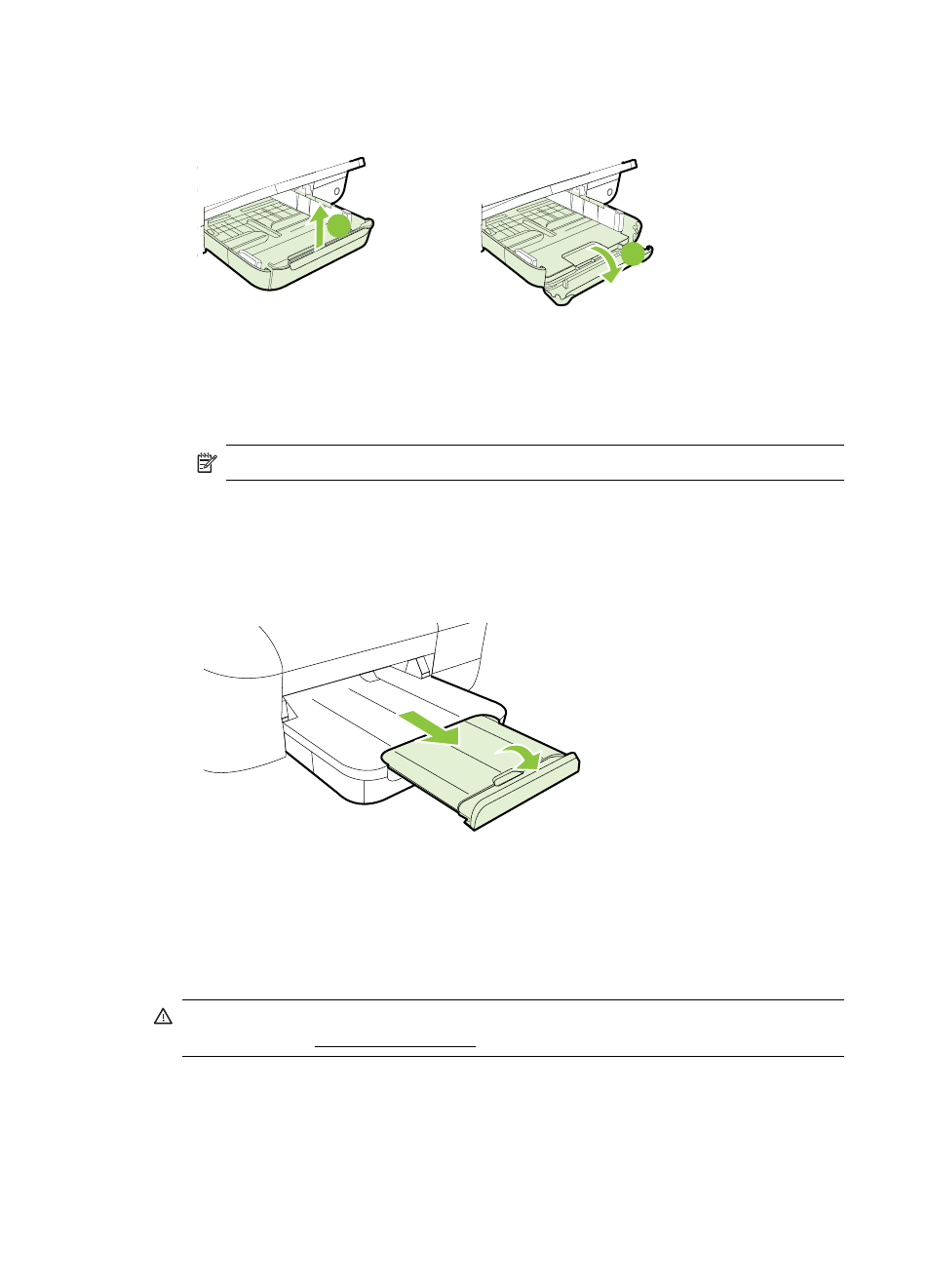
3.
If the media is too long, lift the latch on the front of the tray and lower the front of
the tray.
2
1
4.
Insert the media print-side down along the right edge of the main tray. Make sure
the stack of media aligns with the right and back edges of the tray and does not
exceed the line marking in the tray. If the photo paper has a tab along one edge,
make sure the tab is pointing towards the front of the printer.
NOTE: Do not load cards or photo paper while the printer is printing.
5.
Slide the media guides in the tray to adjust them for the media size that you have
loaded.
6.
Lower the output tray.
7.
Pull out the tray extender.
Load custom-size media
To load cards and photo paper
Use these instructions to load custom-size media.
CAUTION: Use only custom-size media that is supported by the printer. For more
information, see Media specifications.
1.
Lift the output tray.
2.
Slide the paper width guide out as far as possible.
Chapter 1
16
Get started
- Laserjet p1606dn (152 pages)
- LaserJet 1320 (2 pages)
- LaserJet 1320 (9 pages)
- LaserJet 1320 (184 pages)
- LaserJet 1320 (4 pages)
- Deskjet 6940 (150 pages)
- LaserJet P2035n (148 pages)
- LaserJet 4250 (304 pages)
- LaserJet P2055dn (176 pages)
- Deskjet 5650 (165 pages)
- LASERJET PRO P1102w (158 pages)
- LaserJet P2015 (158 pages)
- DesignJet 500 (16 pages)
- DesignJet 500 (268 pages)
- Officejet Pro 8000 - A809 (140 pages)
- Officejet 6000 (168 pages)
- LASERJET PRO P1102w (2 pages)
- 2500c Pro Printer series (66 pages)
- 4100 mfp (164 pages)
- 3600 Series (6 pages)
- 3392 (10 pages)
- LASERJET 3800 (18 pages)
- 3500 Series (4 pages)
- Photosmart 7515 e-All-in-One Printer - C311a (62 pages)
- PSC-500 (40 pages)
- 2500C/CM (65 pages)
- QMS 4060 (232 pages)
- 2280 (2 pages)
- 2430dtn (4 pages)
- 1500 (13 pages)
- 1000 Series (1 page)
- TOWERFEED 8000 (36 pages)
- Deskjet 3848 Color Inkjet Printer (95 pages)
- 2100 TN (184 pages)
- B209 (24 pages)
- Designjet 100 Printer series (1 page)
- QM2-111 (35 pages)
- 2100 (5 pages)
- 2000CP series (2 pages)
- 2300L (4 pages)
- 35000 (2 pages)
- 3015 (2 pages)
- Color LaserJet CM3530 Multifunction Printer series (302 pages)
- StudioJet (71 pages)
