Abstract, Audience assumptions, Features – HP ProLiant ML310 G4 Server User Manual
Page 5
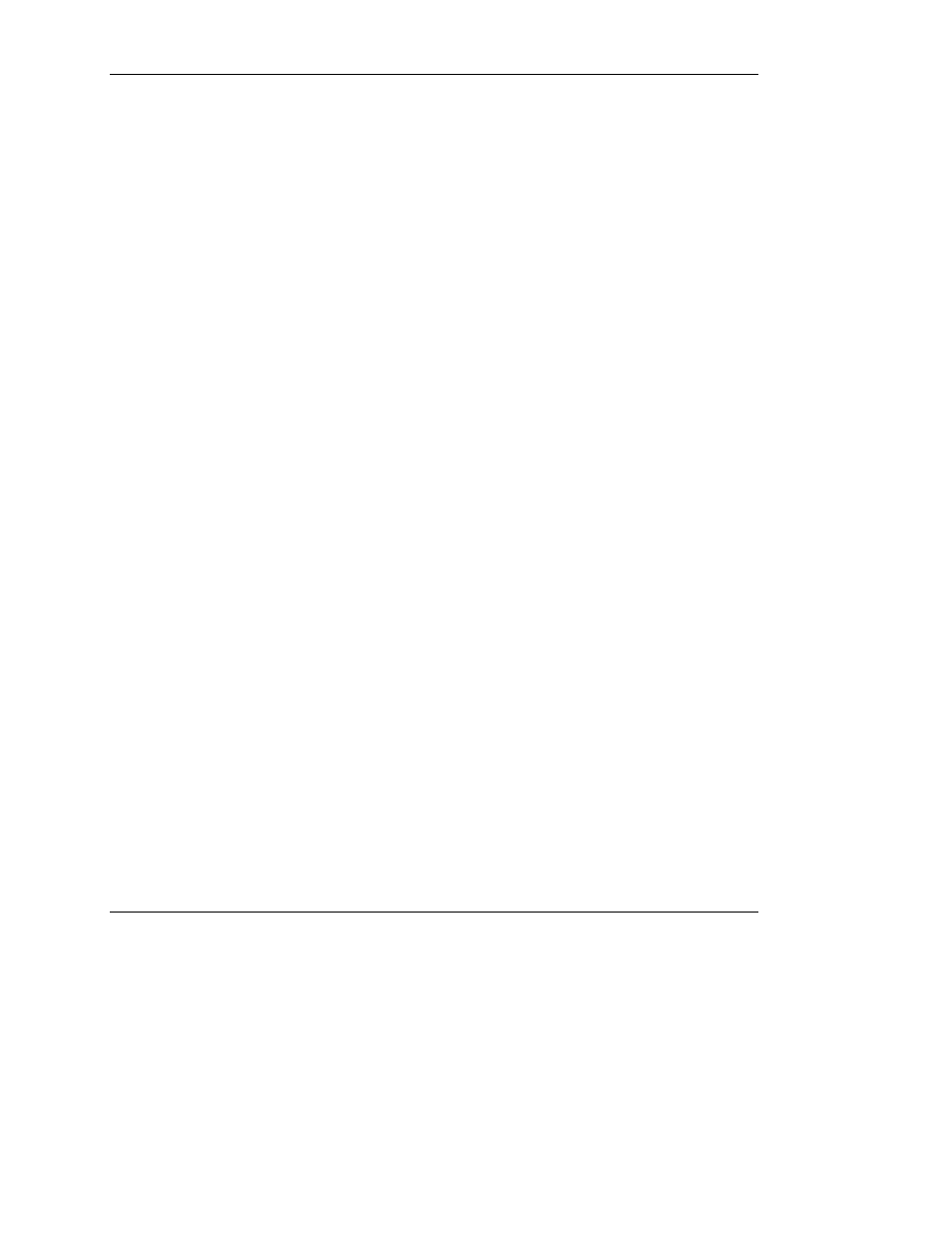
HP Storage Manager User Guide
5
Abstract
This guide provides instructions for installing and using the HP Storage Manager
utility to create and manage RAID configurations on HP SATA RAID controllers.
Audience assumptions
This guide is for the person who installs, administers, and troubleshoots servers. HP
assumes you are qualified in the servicing of computer equipment and trained in
recognizing hazards in products with hazardous energy levels.
Features
HP Storage Manager can configure up to 16 SATA RAID controllers on systems
running Microsoft® Windows® or Novell NetWare, and up to 12 SATA RAID
controllers on systems running Linux.
You can use HP Storage Manager to:
•
Create, verify, modify, and delete logical drives
•
Add and remove spare drives
•
View information about managed systems and subsystems, such as logical drives,
spare drives, physical drives
•
Increase logical device size
•
Configure, administer, and monitor controllers that are installed locally or
remotely in servers or external storage
