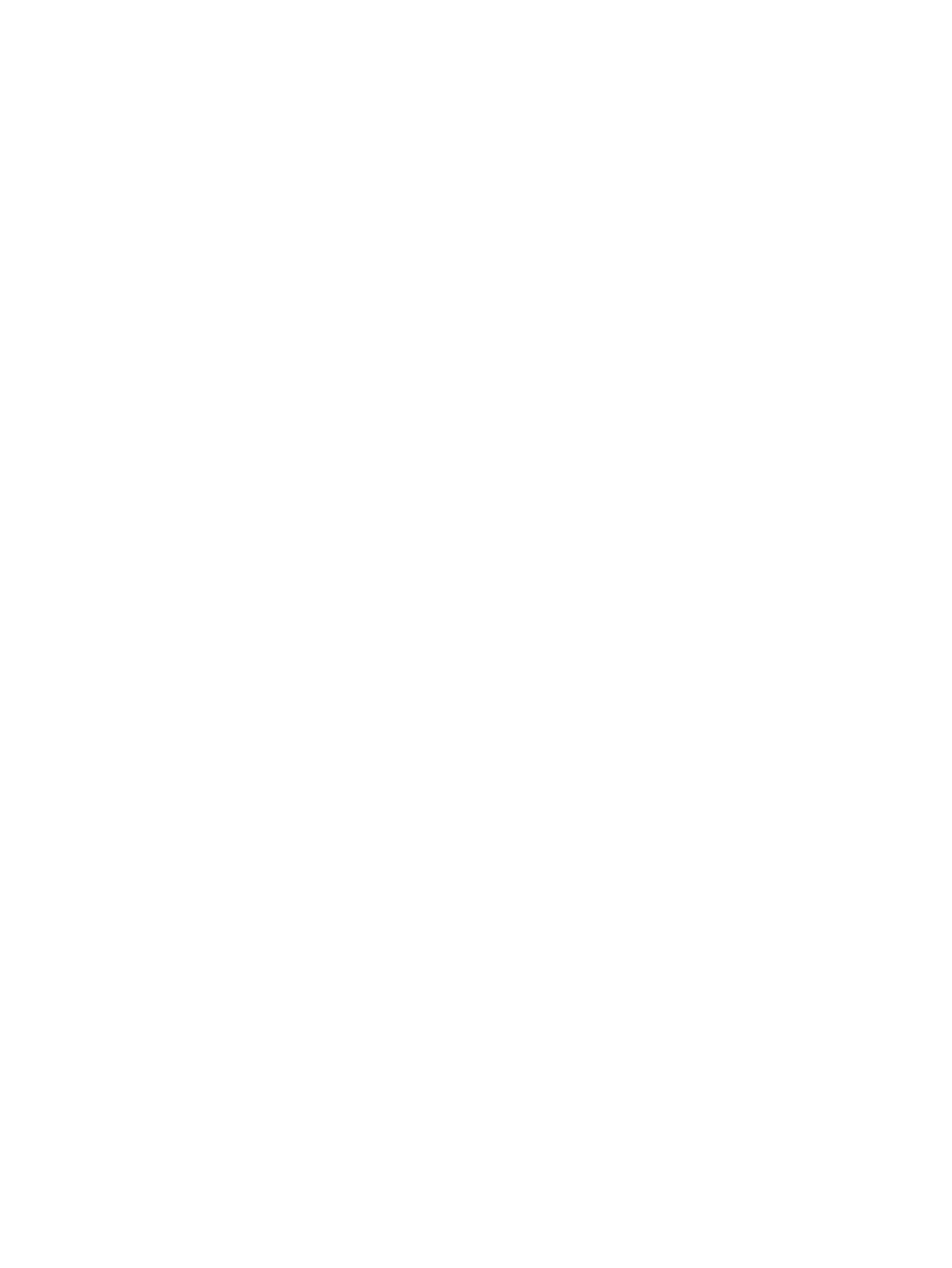HP Pavilion dm4-3170se Beats Edition Entertainment Notebook PC User Manual
User guide
Table of contents
Document Outline
- Introduction
- Getting to know your computer
- Networking
- Pointing devices and keyboard
- Multimedia and other features
- Power management
- Inserting or removing the battery
- Shutting down the computer
- Setting power options
- Using HP Power Manager (select models only)
- Using battery power
- Using external AC power
- HP CoolSense
- Refreshing your software content
- Switchable graphics/dual graphics (select models only)
- External cards and devices
- Drives
- Memory modules
- Securing your computer and information
- Backup and recovery
- Setup Utility (BIOS) and System Diagnostics
- Troubleshooting and support
- Troubleshooting
- The computer is unable to start up
- The computer screen is blank
- Software is functioning abnormally
- The computer is on but not responding
- The computer is unusually warm
- An external device is not working
- The wireless network connection is not working
- The optical disc tray does not open for removal of a disc
- The computer does not detect the disc drive
- A disc does not play
- The process of burning a disc does not begin, or it stops before completion
- Contacting customer support
- Troubleshooting
- Cleaning your computer
- Traveling with the computer
- Updating programs and drivers
- Electrostatic Discharge
- Specifications
- Index