HP iPAQ h1900 Pocket PC series User Manual
Page 32
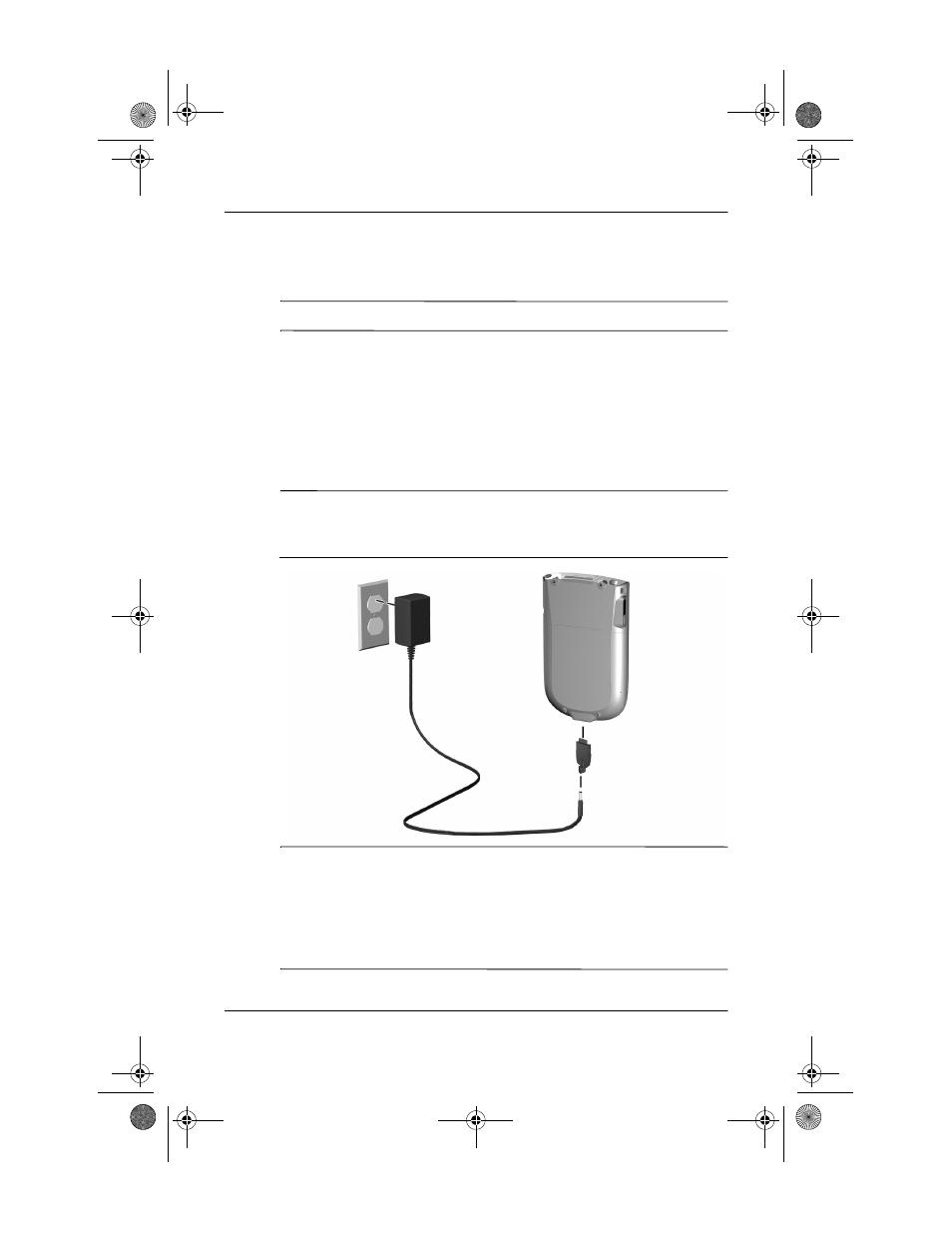
1–26
Reference Guide
Getting Acquainted
When traveling, you can purchase an adapter that works in your
car’s cigarette lighter or a 12-volt power outlet.
Ä
CAUTION: Use only HP recommended AC adapters.
To charge with the AC Adapter:
1. Plug the AC Adapter into an electrical outlet.
2. Insert the AC Adapter plug into the charger adapter.
3. Insert the charger adapter into the bottom of your iPAQ
Pocket PC.
✎
When inserting the charger adapter ensure that the triangle
markings (located on the front of the charger adapter) are on the
same side as the back of the iPAQ Pocket PC.
Ä
CAUTION: Incorrectly inserting the charger adapter plug into the
connector on the bottom of the iPAQ Pocket PC can damage the
connector pins.
To avoid damage to the connector pins when removing the charger
adapter from the bottom of the iPAQ Pocket PC, push the release
buttons located on each side of the adapter and pull.
311757-001.book Page 26 Friday, October 11, 2002 12:02 PM
- iPAQ Glisten (185 pages)
- iPAQ Glisten-AT&T (185 pages)
- iPAQ rx5900 Travel Companion (10 pages)
- iPAQ h1900 Pocket PC series (127 pages)
- iPAQ hx2700 Pocket PC series (168 pages)
- QuickSpecs H5400 (13 pages)
- 620LX (172 pages)
- IPAQ H1930 (13 pages)
- 700 Series (204 pages)
- iPAQ h5150 (8 pages)
- Jornada 420 (146 pages)
- iPAQ PC h1910 (2 pages)
- HX2000 (11 pages)
- iPAQ hx2000 Series (3 pages)
- h4000 (141 pages)
- iPAQ HX2495b (10 pages)
- 820e (178 pages)
- 820 (186 pages)
- iPAQ h1910 (105 pages)
- iPAQ hx2790c (10 pages)
- IPAQ Pocket PC hx2110 (7 pages)
- rx3000 Series (301 pages)
- iPAQ hx4700 (169 pages)
- 2490 (14 pages)
- iPAQ hw6500 (170 pages)
- h6300 (190 pages)
- IPAQ HX2750 (9 pages)
- iPAQ h2200 Pocket PC series (125 pages)
- iPAQ Pocket PC h5400 Series (10 pages)
- Jornada 520 (134 pages)
- iPAQ h4100 Pocket PC series (143 pages)
- IPAQ H5100 (169 pages)
- h5400 (273 pages)
- IPAQ RX3000 (60 pages)
- H2200 (9 pages)
- UNIX AA-XXXXX-TF (15 pages)
- Jornada 540 Series (135 pages)
- PC Series (22 pages)
- 430se (151 pages)
- h1937 EN (127 pages)
- PrintCalc 100 (33 pages)
- PrintCalc 100 (32 pages)
- 48gII Graphing Calculator (892 pages)
- 48gII Graphing Calculator (864 pages)
- EliteBook 2740p Tablet-PC (177 pages)
