Device settings, Device information – HP LaserJet P2015 User Manual
Page 60
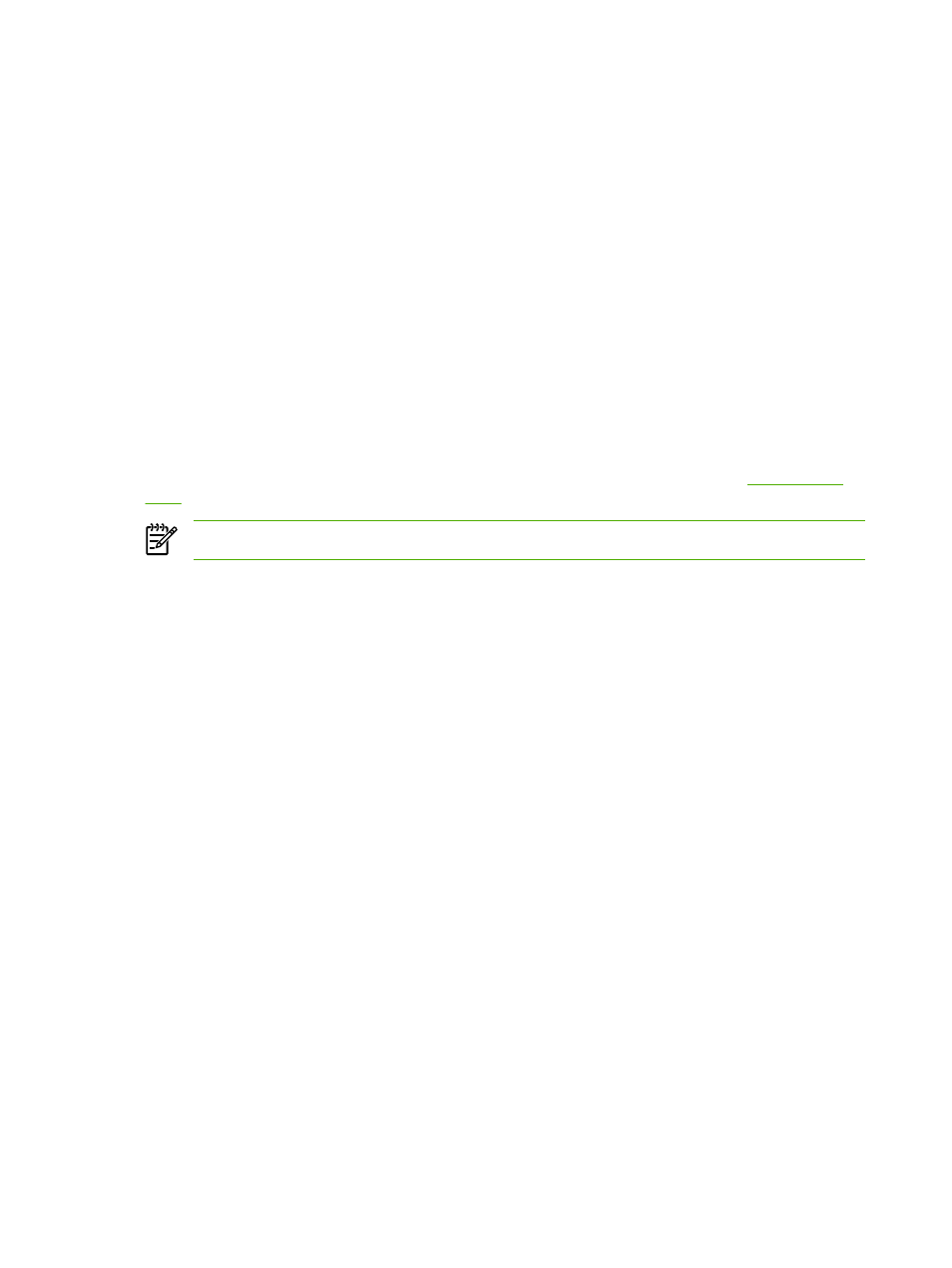
Device settings
The HP ToolboxFX Device Settings folder contains links to the following main pages:
●
Device Information. View information about the printer, such as the printer description and a
contact person.
●
Paper Handling. Change the printer paper-handling settings, such as default paper size and
default paper type.
●
Print Quality. Change the printer print-quality settings.
●
Paper types. Change the printer mode settings for a each media type, such as letterhead,
prepunched, or glossy paper.
●
System Setup. Change the printer system settings, such as printer language and jam recovery.
●
Service. Gain access to various procedures required to maintain the printer.
Device information
The information that you type in these fields appears on the Configuration page. See
.
NOTE
You must click Apply to save your changes.
50
Chapter 6 Managing and maintenance
ENWW
