Guidelines for using media, Hp media, Media to avoid – HP LaserJet P2015 User Manual
Page 29: Media that can damage the printer, Media to avoid media that can damage the printer
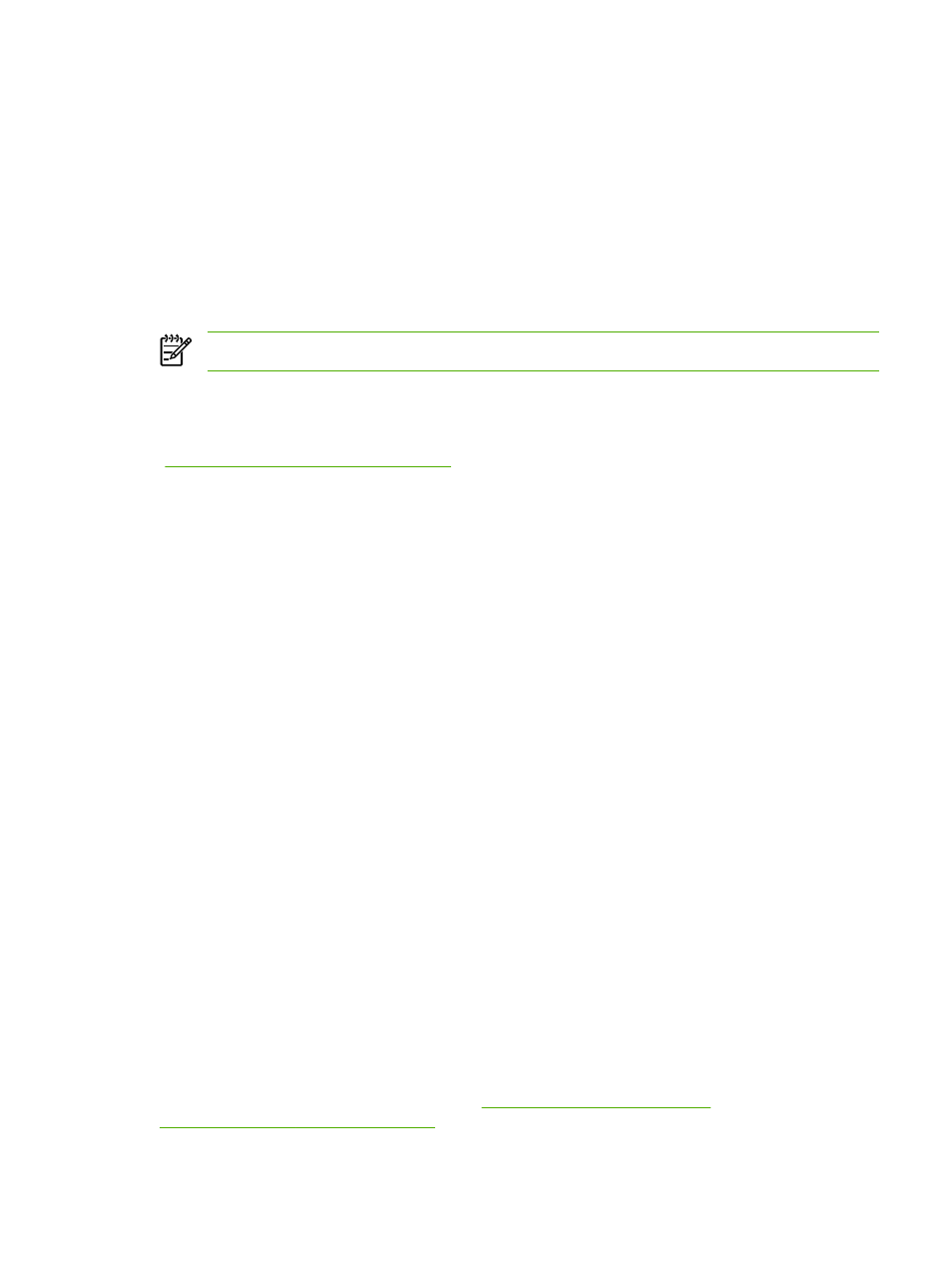
Guidelines for using media
You can print on a variety of media, such as paper (including up to 100% recycled-fiber-content paper),
envelopes, labels, transparencies, and custom-size media. The following are the supported media sizes:
●
Minimum: 76 by 127 mm (3 x 5 inches)
●
Maximum: 216 by 356 mm (8.5 x 14 inches)
Properties such as weight, grain, and moisture content are important factors that affect printer
performance and quality. To achieve the best possible print quality, only use high-quality media that is
designed for laser printers.
NOTE
Always test a sample of the media before you purchase large quantities.
HP media
HP recommends a variety of media. See the HP LaserJet Printer Family Print Media Guide
r a full list.
Media to avoid
Media outside the printer specifications will cause a loss of print quality and increase the occurrence of
jams.
●
Do not use paper that is too rough.
●
Do not use paper with cutouts or perforations other than standard 3-hole punched paper.
●
Do not use multi-part or multi-page forms.
●
Do not use paper with a watermark if you are printing solid patterns.
Media that can damage the printer
Avoid media that can damage the printer.
●
Do not use media with staples attached.
●
Do not use transparencies designed for inkjet printers or other low temperature printers. Use only
transparencies that are specified for use with HP LaserJet printers.
●
Do not use photo paper intended for inkjet printers.
●
Do not use paper that is embossed or coated and is not designed for the temperatures of the
printer's image fuser. Select media that can tolerate temperatures of 200° C (392° F) for 0.1 second.
HP produces a selection of media that is designed for the HP LaserJet P2015 Series printers.
●
Do not use letterhead paper with low temperature dyes or thermography. Preprinted forms or
letterhead must use inks that can tolerate temperatures of 200° C (392° F) for 0.1 second.
●
Do not use any media that produces hazardous emissions, or that melts, offsets, or discolors when
exposed to 200° C (392° F) for 0.1 second.
To order HP LaserJet printing supplies, go to
in the U.S. or to
rldwide.
ENWW
Guidelines for using media
19
