Loose toner, Vertical repetitive defects, Misformed characters – HP LaserJet P2015 User Manual
Page 104
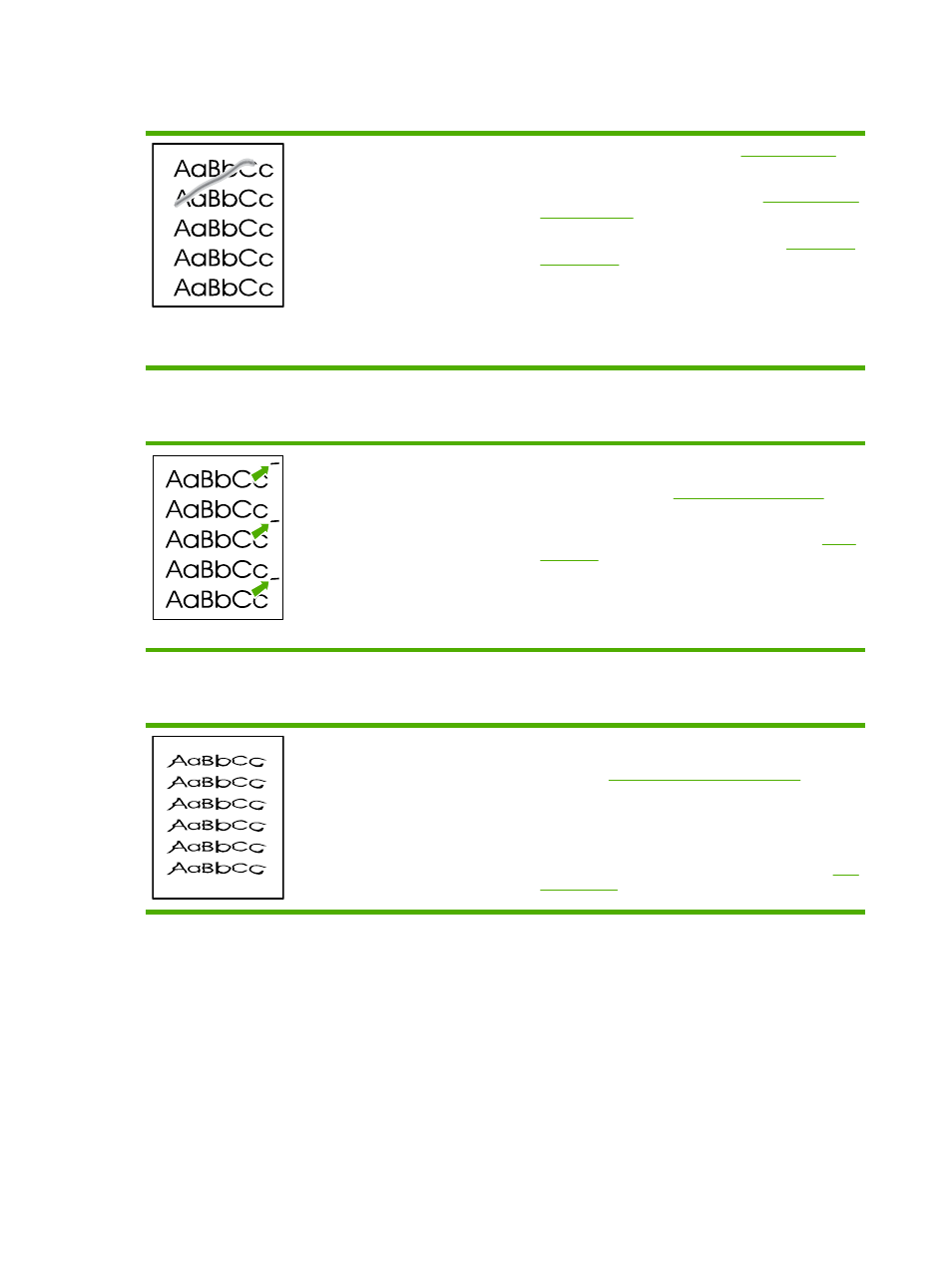
Loose toner
●
Clean the inside of the printer. See
for
instructions.
●
Check the media type and quality. See
for more information.
●
Try installing a new HP print cartridge. See
for instructions.
●
In your printer driver, make sure the appropriate media
type is selected.
●
Plug the printer directly into an AC outlet instead of into a
power strip.
Vertical repetitive defects
●
The print cartridge might be damaged. If a repetitive mark
occurs at the same spot on the page, install a new
HP print cartridge. See
for
instructions.
●
The internal parts might have toner on them. See
for more information. If the defects occur on
the back of the page, the problem will probably correct
itself after a few more printed pages.
●
In your printer driver, make sure the appropriate media
type is selected.
Misformed characters
●
If characters are improperly formed, producing hollow
images, the media stock might be too slick. Try a different
media. See
Supported paper and other media
for more
information.
●
If characters are improperly formed, producing a wavy
effect, the printer might need service. Print a configuration
page. If the characters are improperly formed, contact an
HP-authorized dealer or service representative. See
94
Chapter 7 Problem solving
ENWW
