Orientation, Navigation pane – HP SAN Virtualization Services Platform User Manual
Page 31
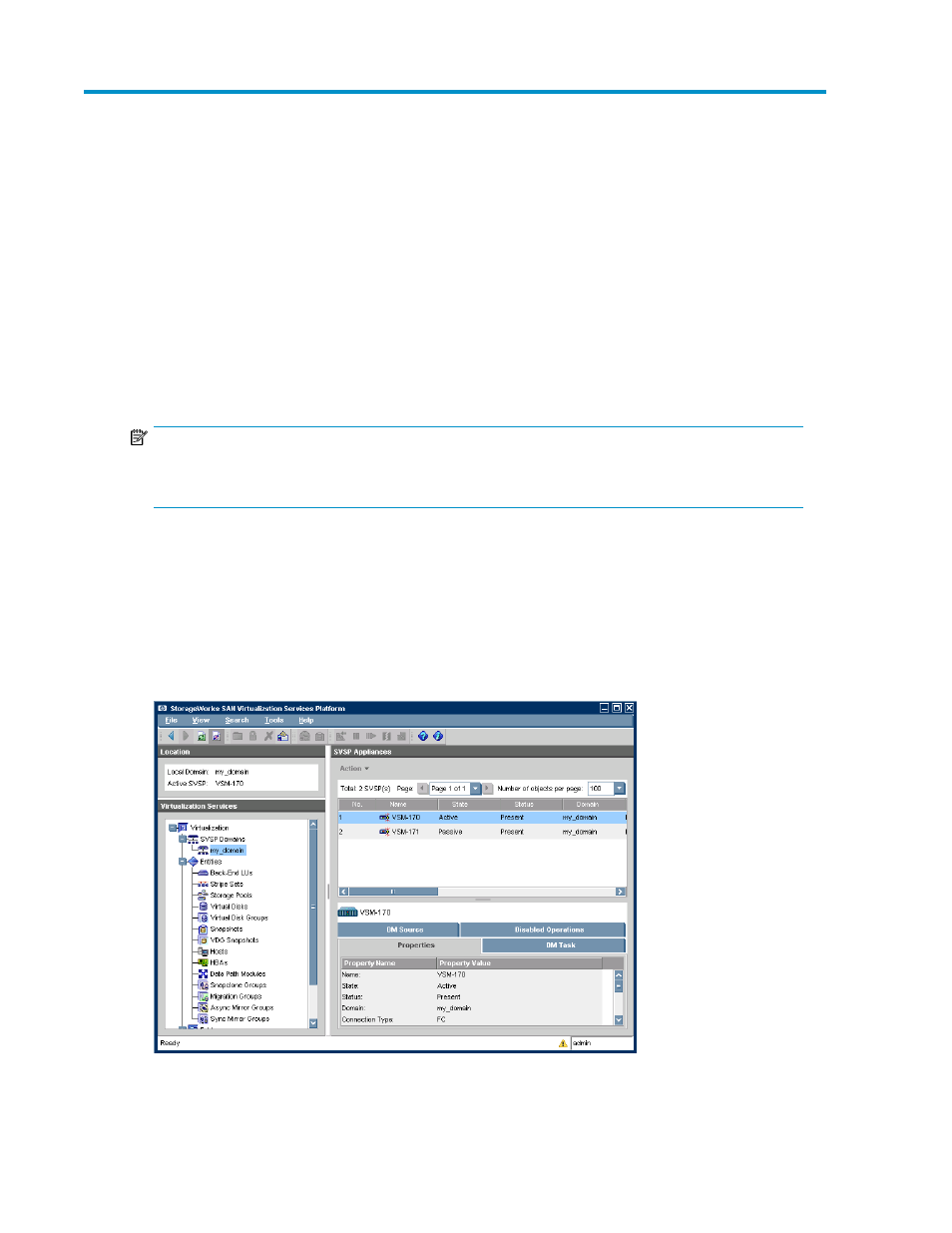
C Demonstration of GUI orientation and
basic SVSP client functionality
This section provides a example script that you can use to explain how to use the SVSP GUI through
the use of the demo mode application. See the HP StorageWorks SAN Virtualization Services Platform
Manager user guide for a complete explanation of each command, with the command options and
limitations. Operations performed with the Demo Mode application run much faster than the GUI with
a regular system. For example, creating or adding a new task to a synchronous mirror group completes
immediately and moves to a normal state, skipping the synchronizing phases that would occur in a
regular system.
NOTE:
While the figures in this guide were created using an earlier version of VSM, the described actions
are correct, and the differences are minor.
Orientation
Navigation pane
At the left side of the GUI window is the Navigation pane. The top-level options are SVSP Domains,
Entities, Folders, Queries, User Management and Event Viewer. Above the Navigation pane, the
local domain being managed is displayed along with the active VSM server.
HP StorageWorks SAN Virtualization Services Platform 3.0 Virtualization Services Manager Demo
Mode user guide
31
