HP SAN Virtualization Services Platform User Manual
HP Storage
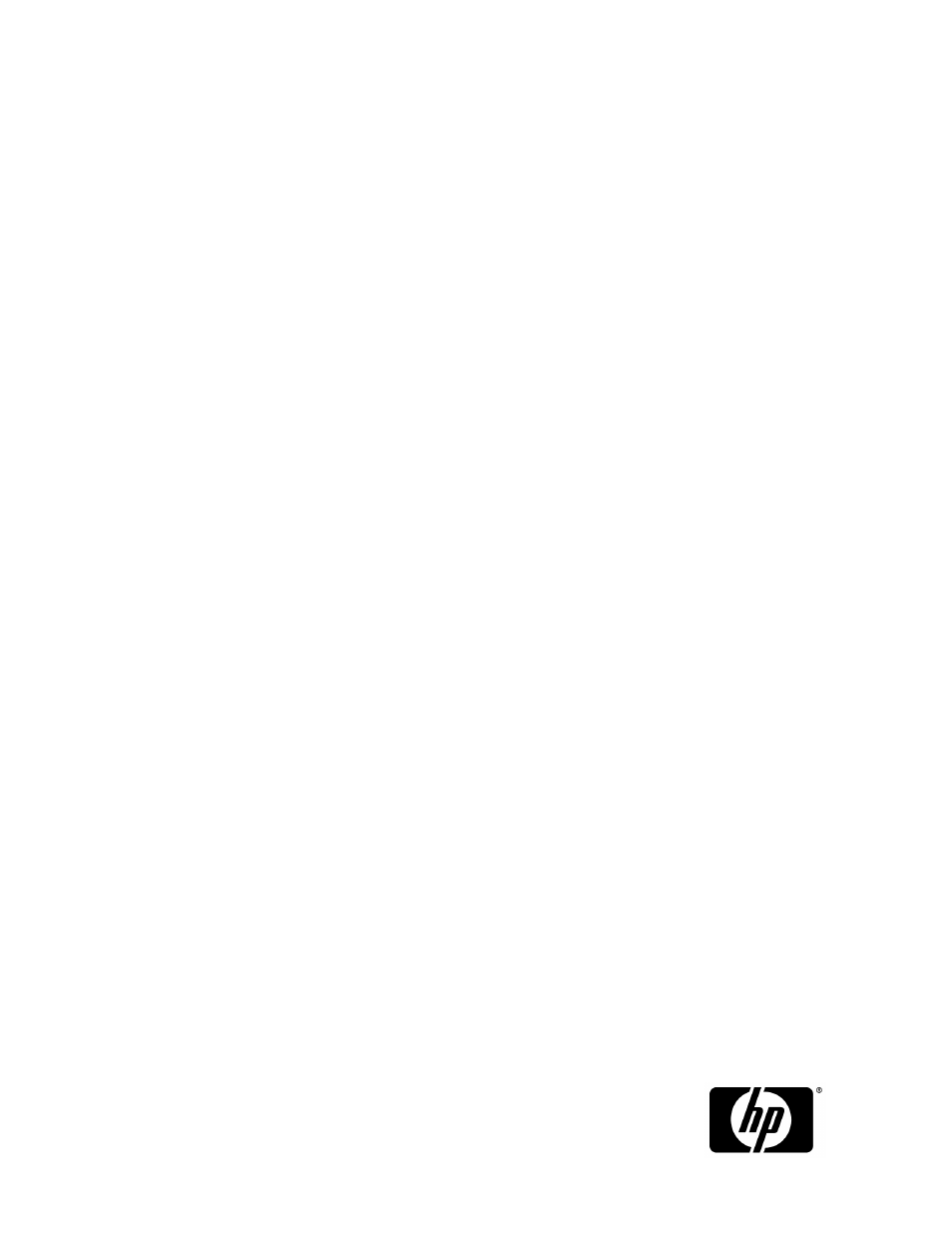
HP StorageWorks SAN Virtualization Services
Platform 3.0 Virtualization Services Manager
Demo Mode user guide
This guide provides information about installing and using the HP StorageWorks SAN Virtualization Services
Platform (SVSP) Virtualization Services Manager (VSM) Demo Mode program. This program is a simulation of
the VSM GUI that allows you to manage SVSP arrays, but in a non-production environment.
Part number: 5697–0298
Second edition: January 2010
Table of contents
Document Outline
- HP StorageWorks SAN Virtualization Services Platform 3.0 Virtualization Services Manager Demo Mode user guide
- Table of Contents
- 1 Introduction
- 2 Installing the HP VSM Demo Mode program
- 3 Using VSM Demo Mode program
- 4 To modify or create the setup database (optional)
- 5 Support and other resources
- A How to use DBINIT
- B Example of dbinit.txt
- C Demonstration of GUI orientation and basic SVSP client functionality
- Glossary
