Raid 1, Raid 0+1, Raid 5 – HP ProLiant ML115 Server User Manual
Page 8: Jbod, Raid 1 raid 0+1 raid 5 jbod
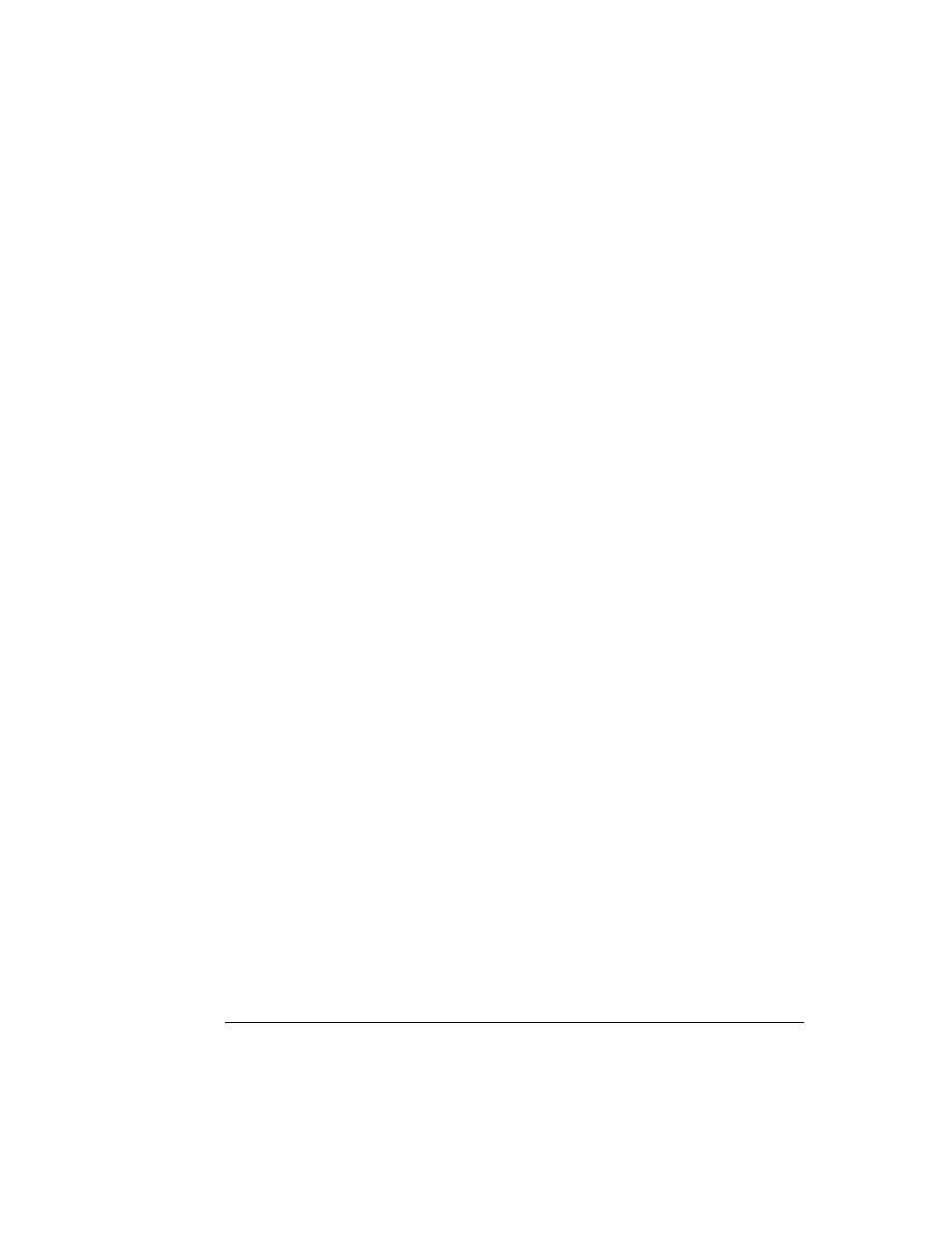
4
MediaShield User’s Guide – Version 1.0
C
HAPTER
1
About NVIDIA® MediaShield™
RAID 1
In a RAID 1 array, every read and write is carried out in parallel across two disk drives.
The mirrored—or backup—copy of the data can reside on the same disk or on a second
redundant drive in the array. RAID 1 provides a hot‐standby copy of data if the active
volume or drive is corrupted or becomes unavailable due to a hardware failure. RAID 1
techniques can be applied for high‐availability solutions, or as a form of automatic backup
that eliminates tedious manual backups to more expensive and less reliable media.
RAID 1 provides complete data redundancy, but at the cost of doubling the required data
storage capacity, resulting in 50% capacity utilization. Performance is roughly the same as
for a single drive, although in some instances the dual write may be somewhat slower.
RAID 0+1
RAID 0 drives can be mirrored using RAID 1 techniques, resulting in a RAID 0+1 solution
for improved performance plus resiliency
The controller combines the performance of data striping (RAID 0) and the fault tolerance
of disk mirroring (RAID 1). Data is striped across multiple drives and duplicated on
another set of drives.
RAID 5
RAID 5
1
stripes both data and parity information across three or more drives. It writes
data and parity blocks across all the drives in the array. Fault tolerance is maintained by
ensuring that the parity information for any given block of data is placed on a different
drive from those used to store the data itself
JBOD
JBOD stands for “Just a Bunch of Disks”. Each drive is accessed as if it were on a standard
SCSI host bus adapter. This is useful when a single drive configuration is needed, but it
offers no speed improvement or fault tolerance
1. RAID 5 is supported on select boards only. Please check with your motherboard manufacturer to deter-
mine whether RAID 5 is supported for the type and model of your motherboard.
