Completing the raid bios setup – HP ProLiant ML115 Server User Manual
Page 18
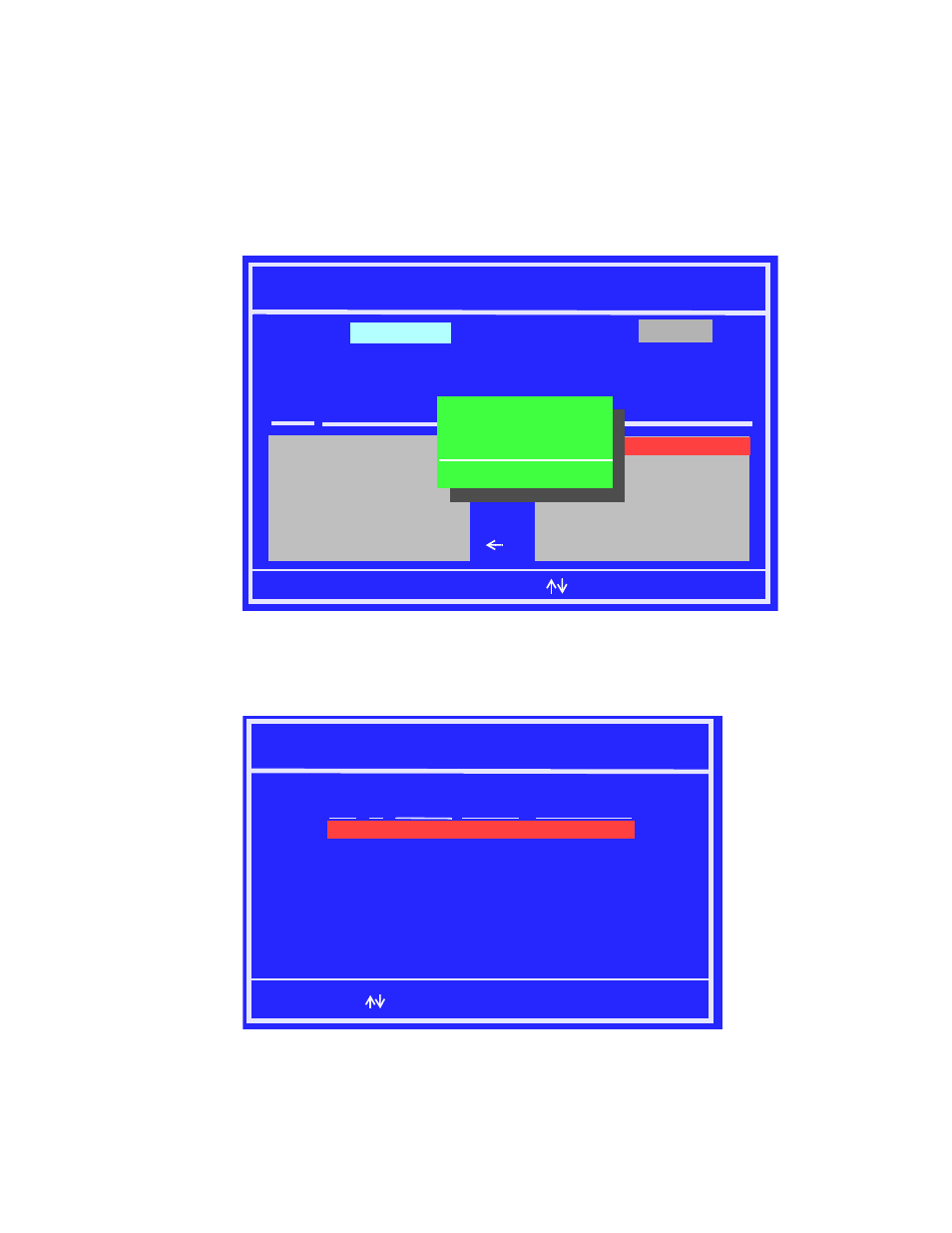
14
MediaShield User’s Guide – Version 1.0
C
HAPTER
2
Configuring the BIOS
Completing the RAID BIOS Setup
1 After assigning your RAID array disks, press F7.
The Clear disk array prompt appears.
Figure 2.7
Clear Disk Data Prompt
2 Press Y to clear the disk data.
The Array List screen appears, where you can review the RAID arrays that you have
set up.
Figure 2.8
Array List Window
MediaShield Utility
-
Define a New Array
-
RAID Mode
:
Striping Block:
Free Disks
Loc
Disk Model Name
Array Disks
Loc
Disk Model Name
[->] Add
[ ] Del
Mirroring
Optimal
1.0.M
1.1.M
ST380023AS
ST380023AS
[F6] Back [F7] Finish [TAB] Navigate [ ] Select [ENTER] Popup
Clear disk data?
[Y] YES [N] NO
MediaShield Utility
-
Array List -
[Ctrl-X] Exit [ ] Select [B] Set Boot [N] New Array [ENTER] Detail
Boot Id Status Vendor Array Model Name
Yes 2 Healthy NVIDIA MIRROR 74.53G
- xt1500 (58 pages)
- LaserJet 4700 (68 pages)
- ProLiant BL460c Gen8 Server Blade (67 pages)
- ProLiant DL360 Server (16 pages)
- ProLiant BL460c Gen8 Server Blade (65 pages)
- ProLiant DL388p Gen8 Server (128 pages)
- ProLiant BL465c Server Blade (87 pages)
- ProLiant DL388p Gen8 Server (47 pages)
- ProLiant BL40p Server series (73 pages)
- ProLiant DL140 G2 Server (81 pages)
- ProLiant ML115 Server (63 pages)
- Servidor HP ProLiant ML370 G4 (20 pages)
- Servidor HP ProLiant ML370 G4 (30 pages)
- Servidor HP ProLiant DL160 G5p (84 pages)
- Servidor HP ProLiant DL980 G7 (143 pages)
- Servidor HP ProLiant DL380 G5 (137 pages)
- Integrity rx2620 Servers (42 pages)
- Integrity rx2620 Servers (48 pages)
- Integrity rx2620 Servers (53 pages)
- Integrity rx2620 Servers (24 pages)
- Integrity rx2620 Servers (33 pages)
- Integrity rx2620 Servers (100 pages)
- Integrity rx2620 Servers (37 pages)
- Integrity Superdome sx1000 Server (53 pages)
- Integrity rx2620 Servers (37 pages)
- Integrity rx2620 Servers (58 pages)
- Integrity rx2620 Servers (77 pages)
- Integrity rx2620 Servers (107 pages)
- Integrity rx2620 Servers (55 pages)
- 9000 rp3440 Servers (36 pages)
- Servidor HP ProLiant DL360p Gen8 (129 pages)
- Servidor HP ProLiant DL120 G6 (133 pages)
- ProLiant DL580 Gen8 Server (91 pages)
- ProLiant MicroServer Gen8 (95 pages)
- ProLiant MicroServer (94 pages)
- ProLiant BL685c G5 Server Blade (99 pages)
- ProLiant Firmware Maintenance CD (87 pages)
- ProLiant BL10e Server Blade (232 pages)
- ProLiant BL40p Server series (30 pages)
- Serveur lame HP ProLiant BL680c G5 (90 pages)
- Serveur lame HP ProLiant BL465c Gen8 (578 pages)
- ProLiant DL320e Gen8 Server (96 pages)
- ProLiant ML110 G7 Server (113 pages)
- 9000 rp8420 Servers (38 pages)
- Integrity Superdome sx1000 Server (19 pages)
