Shredding data output pane, Figure 4 shredding data output pane, Shredding operations – HP StorageWorks XP Remote Web Console Software User Manual
Page 13: Preparing for shredding operations, 4 shredding data output pane
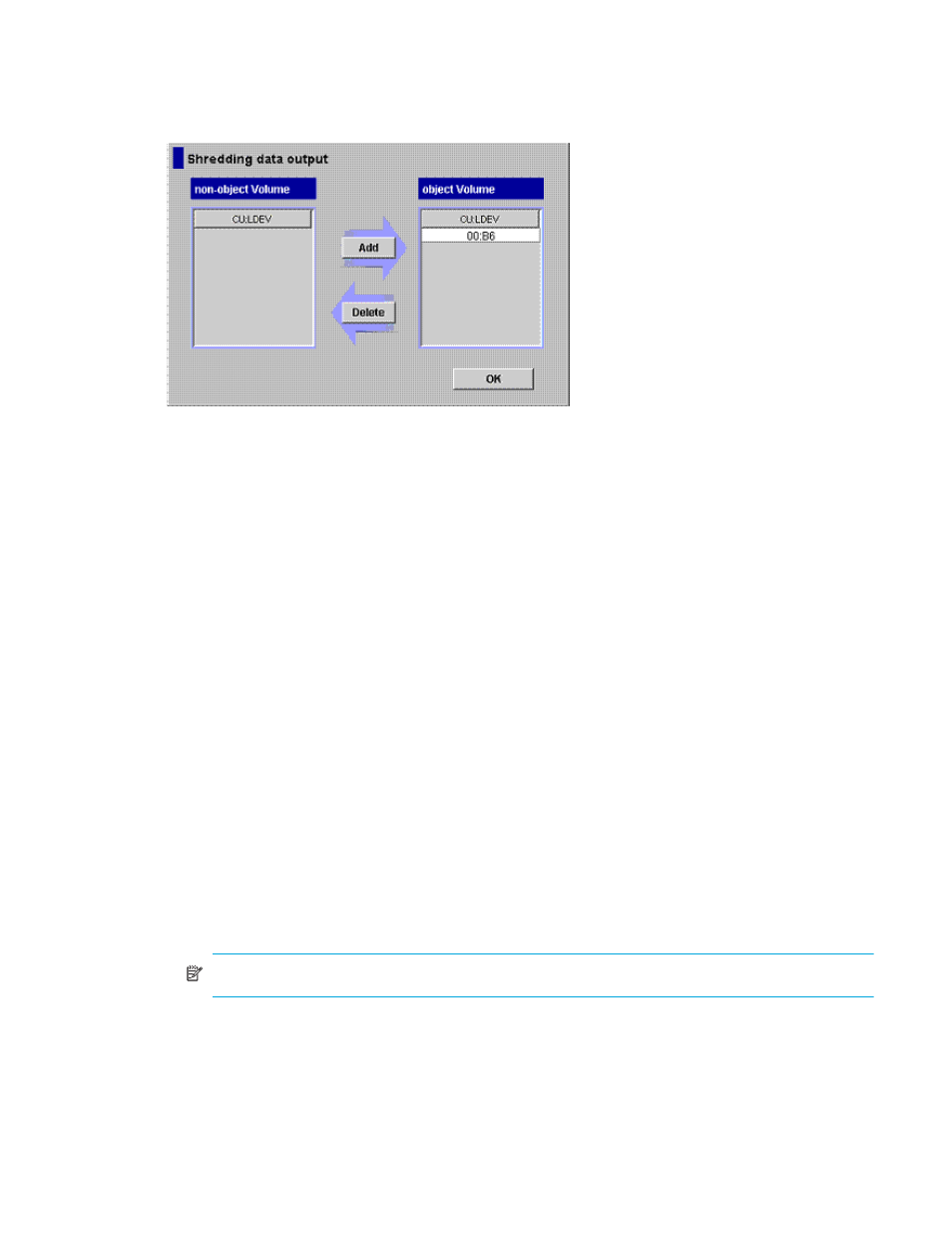
13
Shredding Data Output pane
When you specify volumes in the Shredding Data Output pane during a Shredding operation, the results
of the operation are saved in files.
Figure 4
Shredding Data Output pane
The Shredding Data Output pane contains the following:
•
non-object Volume
Results of shredding volumes in this list are not saved in files.
•
object Volume
Results of shredding volumes in this list are saved in files.
Each row represents one volume. Each volume is represented by a CU number (left of the colon) and
LDEV number (right of the colon).
•
Add
Moves volumes selected in the non-object Volume list to the object Volume list.
•
Delete
Moves volumes selected in the object Volume list to the non-object Volume list.
•
OK
Save the settings and close the Shredding data output pane.
Shredding operations
Shredding operations proceed as follows:
•
Display the Volume Management pane (see ”
HP StorageWorks LUN Configuration and Security Manager XP User Guide for the specific disk array.
•
Prepare for Shredding operations (see ”
Preparing for Shredding operations
•
Define Shredding operation settings (see ”
•
Perform Shredding operations (see ”
Deleting data on volumes (Shredding)
NOTE:
To quit shredding operations, see ”
Canceling Shredding operations
Preparing for Shredding operations
Before performing shredding operations, change the status of the target volume to Blocked.
