Discover, Update – HP 1.10GB Virtual Connect Ethernet Module for c-Class BladeSystem User Manual
Page 8
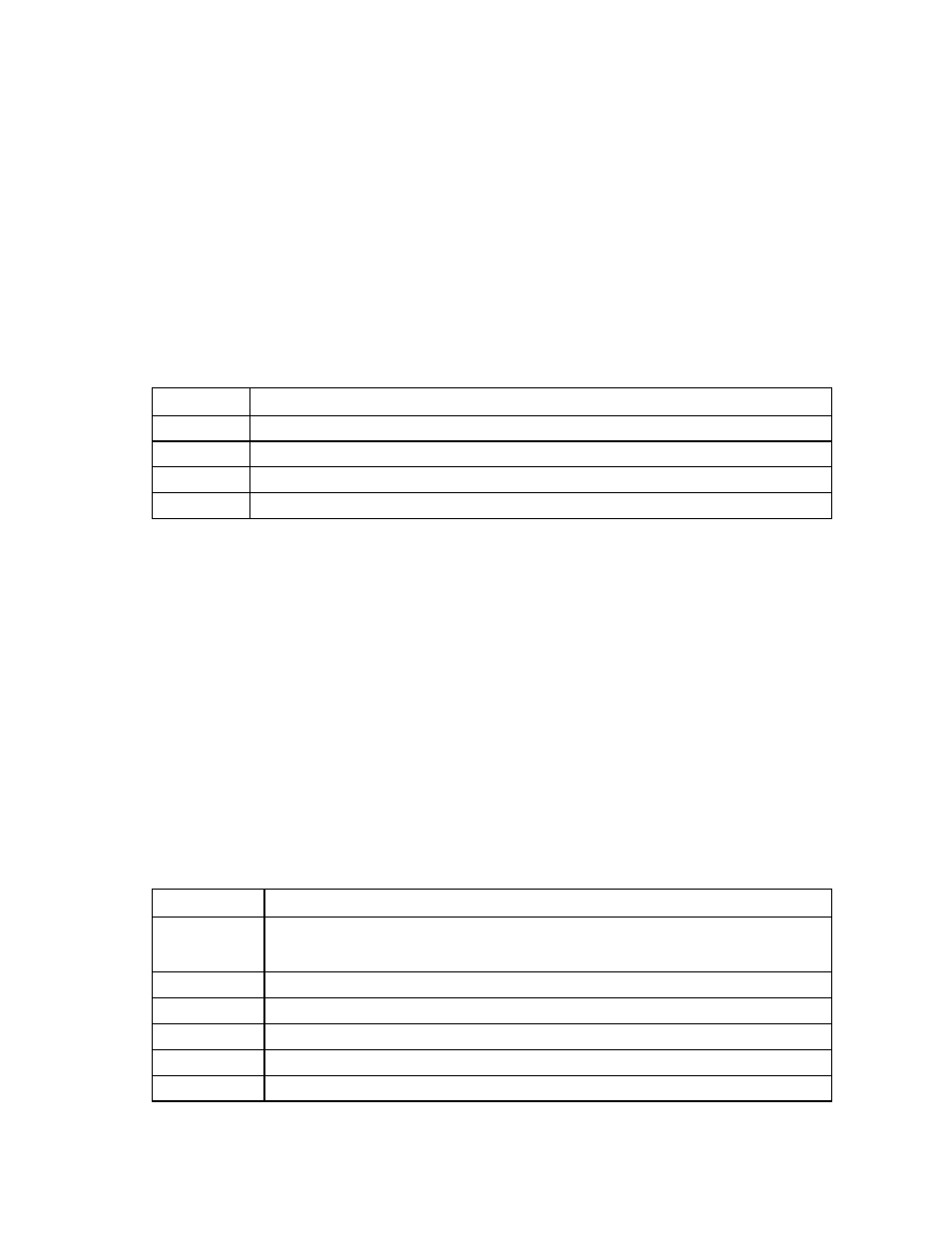
Commands 8
Examples
Display all modules in an enclosure:
vcutil -a report -i 192.168.1.100 -u Administrator -p password -l
VCpackage
Display a single module in an enclosure:
vcutil -a report -i 192.168.1.100 -u Administrator -p password -1
VCpackage -b 2
discover
Locate remote OA enclosures that exist on the network within a specified address range.
This command is useful if an Administrator cannot remember the exact IP address of the OA on a certain
enclosure, but the general IP address range is known.
Item Description
Syntax
vcutil -a discover -s
Parameters:
START IP
First IP address in the range to search
END IP
Last IP address in the range to search
Example
Discover an enclosure in a certain address range:
vcutil -a discover -s 192.168.1.100 -e 192.168.1.200
update
Update the firmware.
The user must provide the primary OA IP address, user credentials, and the package file to use for the
update. The user can also provide an optional bay number.
The user can also force an update of modules in the following circumstances:
•
The target module contains a running firmware image that is the same version as the one in the
source package.
•
The target module contains a running firmware image that is newer than the version in the source
package.
Item Description
Syntax
vcutil -a update -i
[-f
[-of
Parameters:
IP
IP address of the active OA in the enclosure
USER
Name of the OA user with privileges to access all enclosure interconnect bays
PWD
Password of the OA user
FILE
Full path to the Virtual Connect package on the local computer
