Commands, Version, Report – HP 1.10GB Virtual Connect Ethernet Module for c-Class BladeSystem User Manual
Page 7
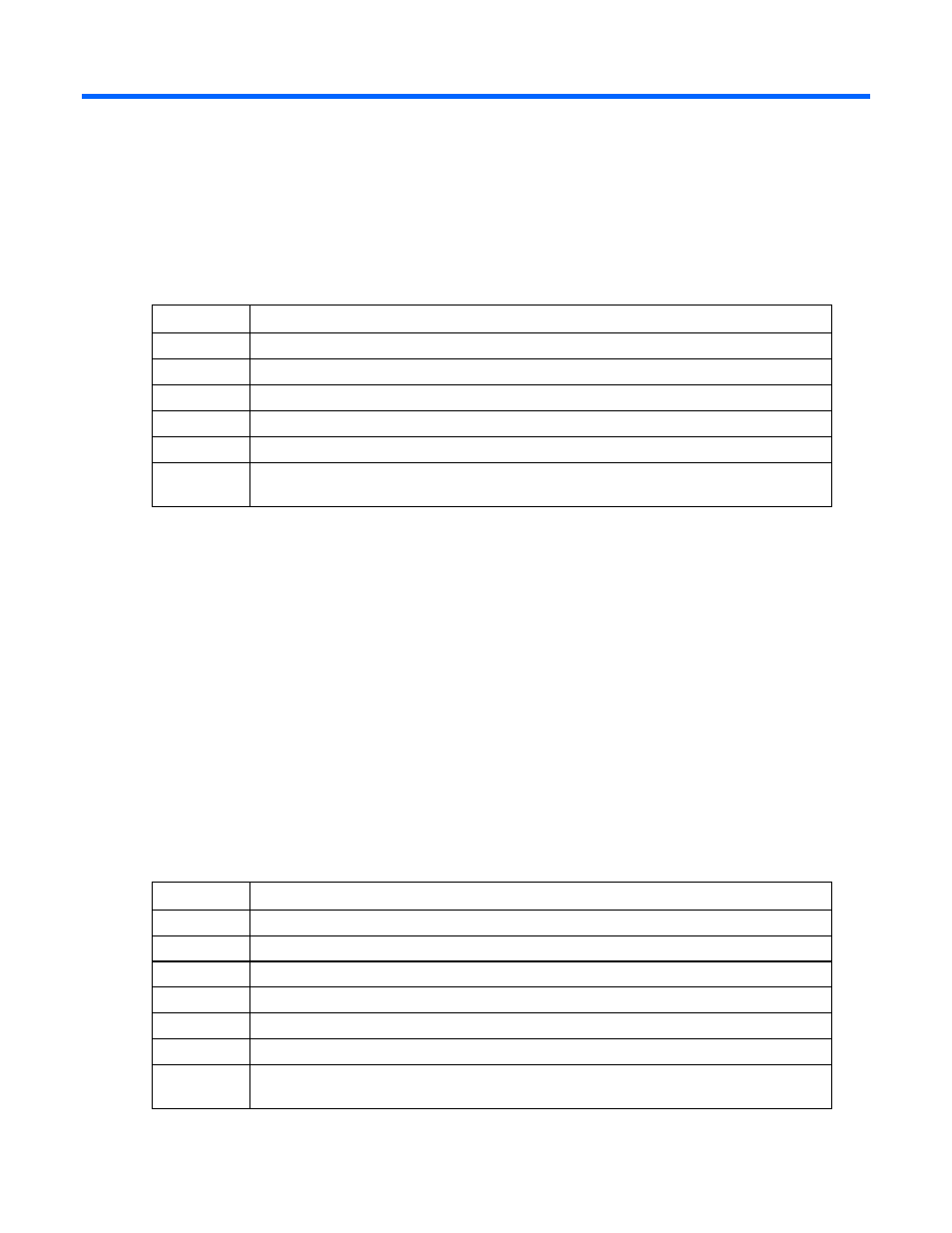
Commands 7
Commands
version
Display the current running firmware version on all modules in a specific target enclosure.
Item Description
Syntax
vcutil -a version -i
Parameters:
IP
IP address of the active OA in the enclosure
USER
Name of the OA user with privileges to access all enclosure interconnect bays
PWD
Password of the OA user
BAY
Optional. The bay number of the target module. If not specified, the default is all supported
modules.
Examples
Display all modules and their current firmware versions:
vcutil -a version -i 192.168.1.100 -u Administrator -p password
Display a single module and its current firmware version:
vcutil -a version -i 192.168.1.100 -u Administrator -p password -b 1
report
Display the current running firmware version on all modules in a specific target enclosure, plus display the
VC-Enet and VC-FC firmware versions provided in the specified VC package file, and whether or not the
module can be updated. In addition to displaying the module firmware version and status, the report
command also displays details about the VC package contents.
Because the package version details are displayed, the user must provide a VC package file as part of
the input at the command line. The report command does not require VC privileges because it is a read-
only command.
Item Description
Syntax
vcutil -a report -i
Parameters:
IP
IP address of the active OA in the enclosure
USER
Name of the OA user with privileges to access all enclosure interconnect bays
PWD
Password of the OA user
FILE
Full path to the Virtual Connect package on the local computer
BAY
Optional. The bay number of the target module. If not specified, the default is all supported
modules.
