Configuring a wireless router, Protecting your wlan, Configuring a wireless router protecting your wlan – HP Pavilion dm4-3013cl Entertainment Notebook PC User Manual
Page 32
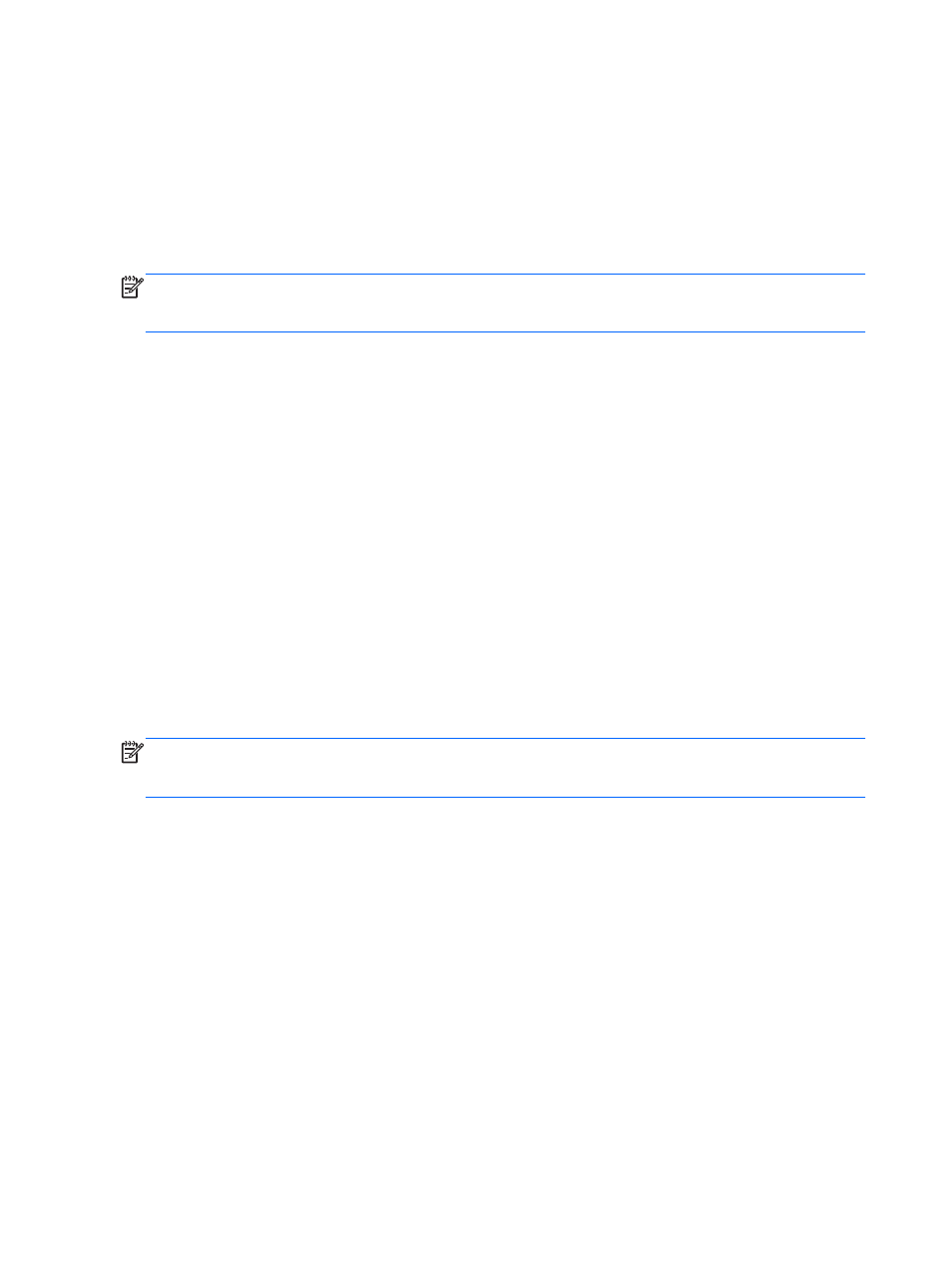
Configuring a wireless router
For help in setting up a WLAN, refer to the information provided by your router manufacturer or your
ISP.
The Windows operating system also provides tools to help you set up a new wireless network. To use
the Windows tools to set up your network, select Start > Control Panel > Network and Internet >
Network and Sharing Center > Set up a new connection or network > Set up a new network.
Then follow the on-screen instructions.
NOTE:
It is recommended that you initially connect your new wireless computer to the router by
using the network cable provided with the router. When the computer successfully connects to the
Internet, you can disconnect the cable, and then access the Internet through your wireless network.
Protecting your WLAN
When you set up a WLAN or access an existing WLAN, always enable security features to protect
your network from unauthorized access. WLANs in public areas (hotspots) like coffee shops and
airports may not provide any security. If you are concerned about the security of your computer in a
hotspot, limit your network activities to e-mail that is not confidential and basic Internet surfing.
Wireless radio signals travel outside the network, so other WLAN devices can pick up unprotected
signals. You can take the following precautions to protect your WLAN:
●
Firewall—A firewall checks both data and requests for data that are sent to your network, and
discards any suspicious items. Firewalls are available in both software and hardware. Some
networks use a combination of both types.
●
Wireless encryption—Your computer supports three encryption protocols:
◦
Wi-Fi Protected Access (WPA)
◦
Wi-Fi Protected Access II (WPA2)
◦
Wired Equivalent Privacy (WEP)
NOTE:
HP recommends that you select WPA2, which is the most advanced of the three encryption
protocols. The use of WEP encryption is not recommended, because it can be overcome with little
effort.
●
Wi-Fi Protected Access (WPA) and Wi-Fi Protected Access II (WPA2) use security standards to
encrypt and decrypt data transmitted over the network. Both WPA and WPA2 dynamically
generate a new key for every packet, and they also generate a different set of keys for each
computer network. To accomplish this:
◦
WPA uses Advanced Encryption Standard (AES) and Temporal Key Integrity Protocol
(TKIP)
◦
WPA2 uses Cipher Block Chaining Message Authentication Code Protocol (CCMP), which
is a new AES protocol.
●
Wired Equivalent Privacy (WEP) encrypts data with a WEP key before it is transmitted. Without
the correct key, others will not be able to use the WLAN.
22
Chapter 4 Networking
