Front panel – HP Scanjet Enterprise Flow 7000 s2 Sheet-feed Scanner User Manual
Page 9
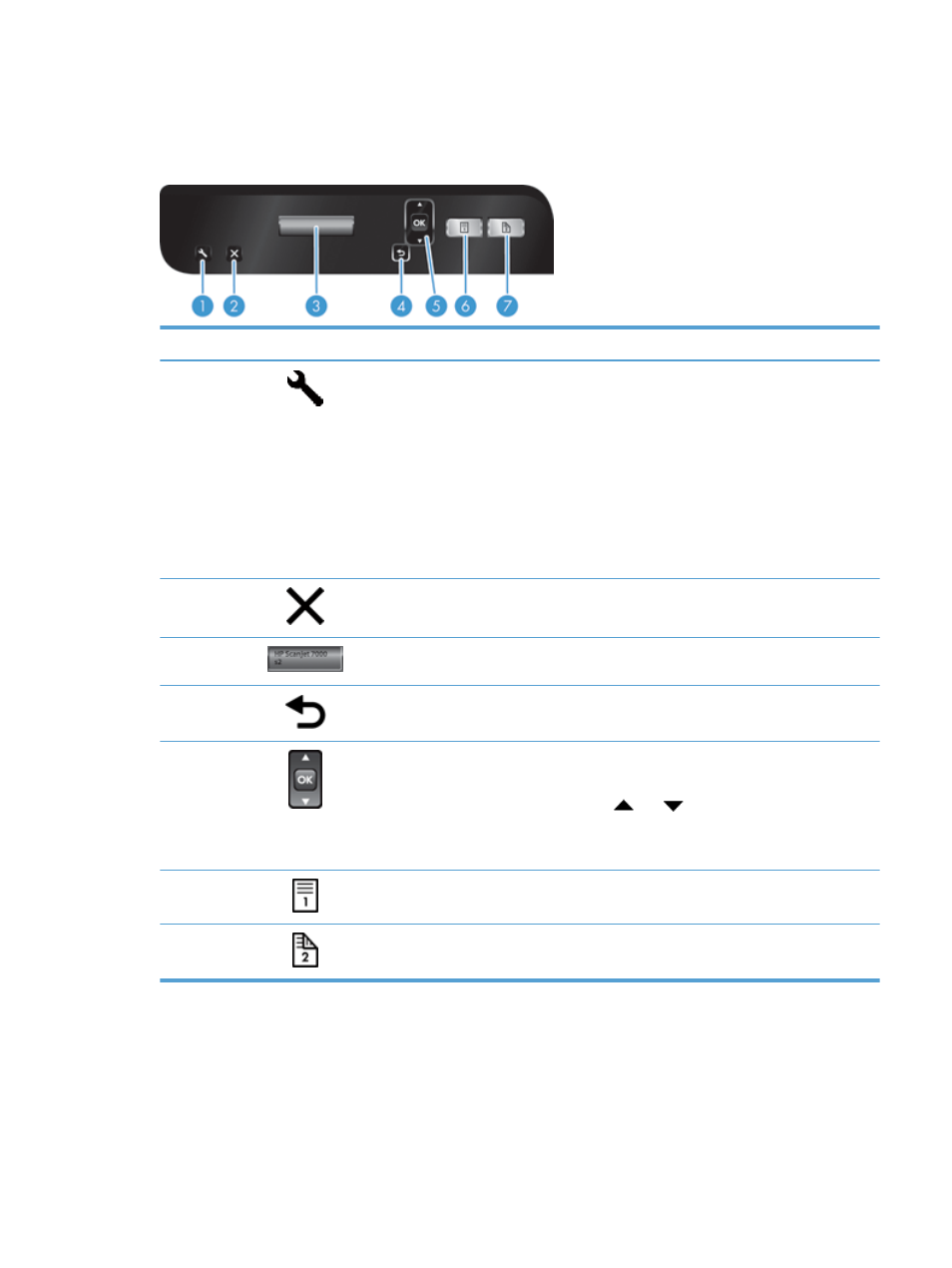
Front panel
Use the buttons on the scanner front panel to start a scan and to configure some scanner settings.
Callout
Item
Name
Description
1
Tools
Opens the HP Scanner Tools Utility where you can
perform the following tasks:
●
Configure the list of profiles on the device front
panel
●
Create scan profiles that use non-HP scanning
software
●
Change the device power management settings
●
View information about device settings, status, and
maintenance
2
Cancel
Cancels a scan in progress
3
LCD
Displays available scan profiles and status and error
messages
4
Back
Returns you to the list of profiles when you are viewing
profile details
5
OK/Select
Allows you to scroll the list of scan profiles and view their
details
●
Press
and
to scroll through profiles
●
Press
OK
to view scan profile details or return to the
list of profiles when viewing scan profile details
6
Scan Simplex
Starts a one-sided scan
7
Scan Duplex
Starts a two-sided scan
ENWW
Front panel
3
