Copy, Make copies from the control panel, Change the copy settings – HP Officejet J3680 All-in-One Printer User Manual
Page 41: 4 copy, 4copy
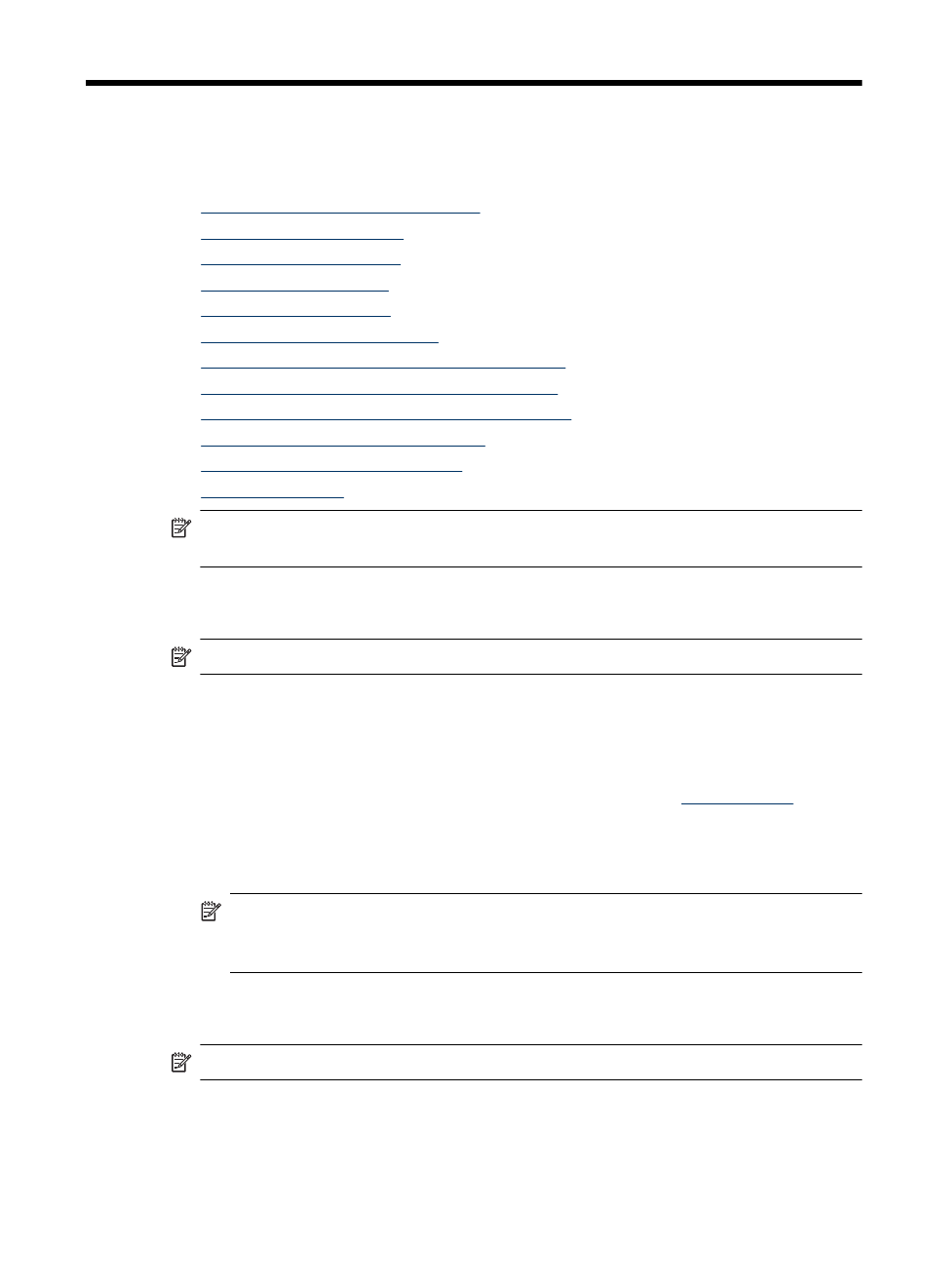
4
Copy
This section contains the following topics:
•
Make copies from the control panel
•
•
•
•
•
•
Resize an original to fit onto letter or A4 paper
•
Copy a legal-size document onto letter paper
•
Adjust the lightness and darkness of your copy
•
Enhance blurred areas of your copy
•
Enhance light areas of your copy
•
NOTE:
Many copy functions can be performed from the software. See the software
help for more information.
Make copies from the control panel
NOTE:
The HP Officejet J3500 supports black and white copies on plain paper only.
You can make quality copies from the control panel.
To make a copy from the control panel
1. Make sure you have paper loaded in the input tray.
2. Load your original using the ADF. For more information, see
.
3. Do one of the following:
•
Press START COPY Black to start a black-and-white copy job.
•
Press START COPY Color to start a color copy job.
NOTE:
If you have a color original, pressing START COPY Black produces a
black-and-white copy of the color original, while pressing START COPY Color
produces a full-color copy of the color original.
Change the copy settings
NOTE:
The HP Officejet J3500 supports black and white copies on plain paper only.
You can customize the copy settings to handle nearly any task.
Copy
37
