Using exact copy in recordnow – HP Compaq Presario SR1010V CTO Desktop PC User Manual
Page 2
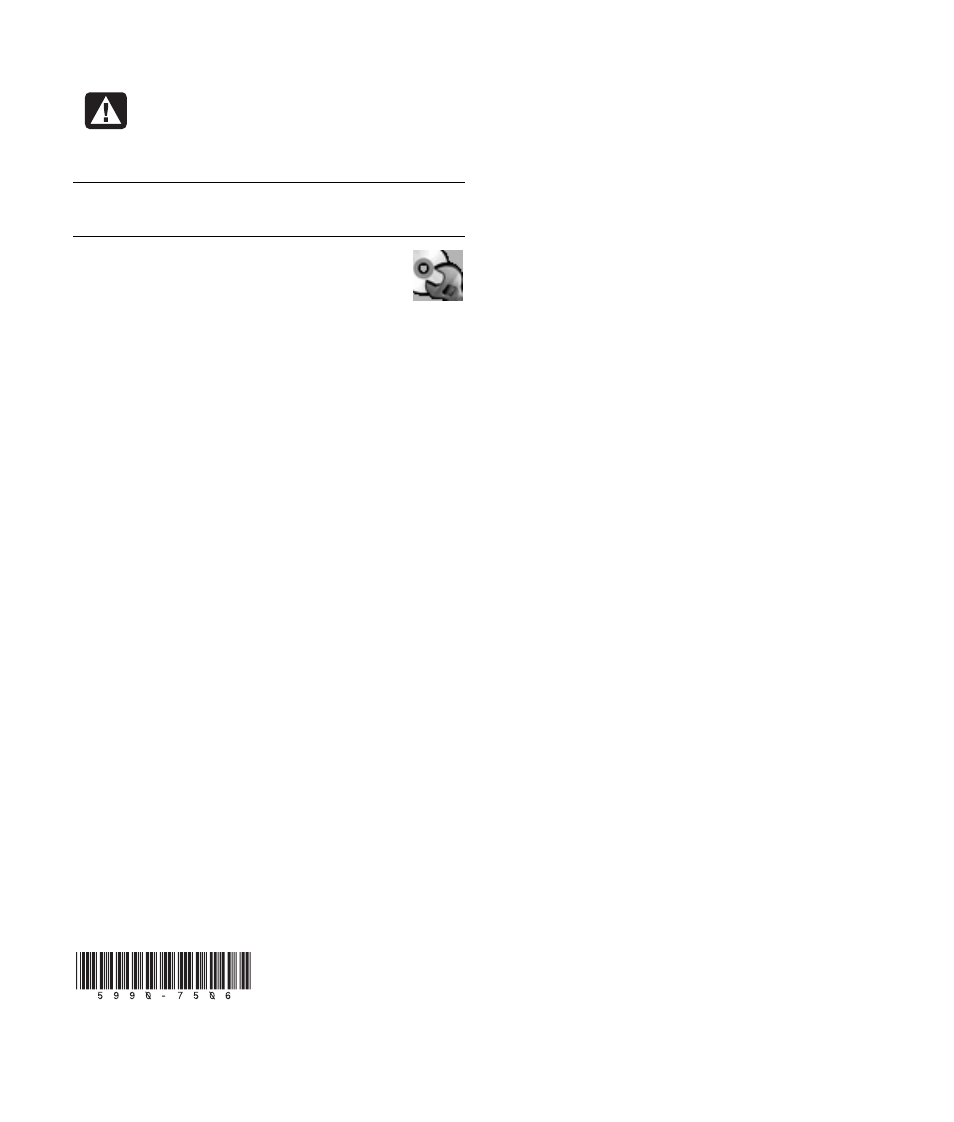
Warning: The Compaq System Recovery
program should only be used as a last
resort as it will delete any data or
programs you installed after purchase.
Note: It is recommended that you back up your PC files
before using the Software Repair Wizard.
To start the Software Repair Wizard,
double-click the desktop icon or:
1 Click Start on the taskbar.
2 Choose All Programs.
3 Choose PC Help & Tools.
4 Click Software Repair Wizard.
5 Follow the onscreen instructions.
The Software Repair Wizard automatically detects
whether you have created recovery discs for your PC.
Recovery discs are needed for some software repairs. If
you have not created recovery discs, you are given the
option to open the Compaq Recovery CD-DVD Creator
and create recovery discs. After creating recovery discs,
restart the Software Repair Wizard to select the
appropriate software repair tool.
If the tool you chose did not correct your software
problem, start the Software Repair Wizard again
and select a different tool.
For more detailed information on software or system
repair tools on your PC, see “using application recovery
and system recovery” in the printed documentation that
came with your PC, or additional topics in Help and
Support.
To view topics in Help and Support:
1 Click Start on the taskbar, and click Help and
Support.
2 Click Presario PC Help.
3 Click a category, and then click a topic.
Using Exact Copy in RecordNow!
Use RecordNow! to create (burn) music or data CDs or
DVDs (burning a DVD requires a DVD writer drive).
To make an exact copy of a disc:
1 Click Start, choose All Programs, choose
CD(DVD) Recorder, choose RecordNow!,
and then click RecordNow! again.
2 Click the Backup Projects tab.
3 Click Exact Copy.
4 Follow the onscreen instructions to finish.
Printed in
