Logging out, About software repositories, Updating the repository – HP Systems Insight Manager User Manual
Page 7
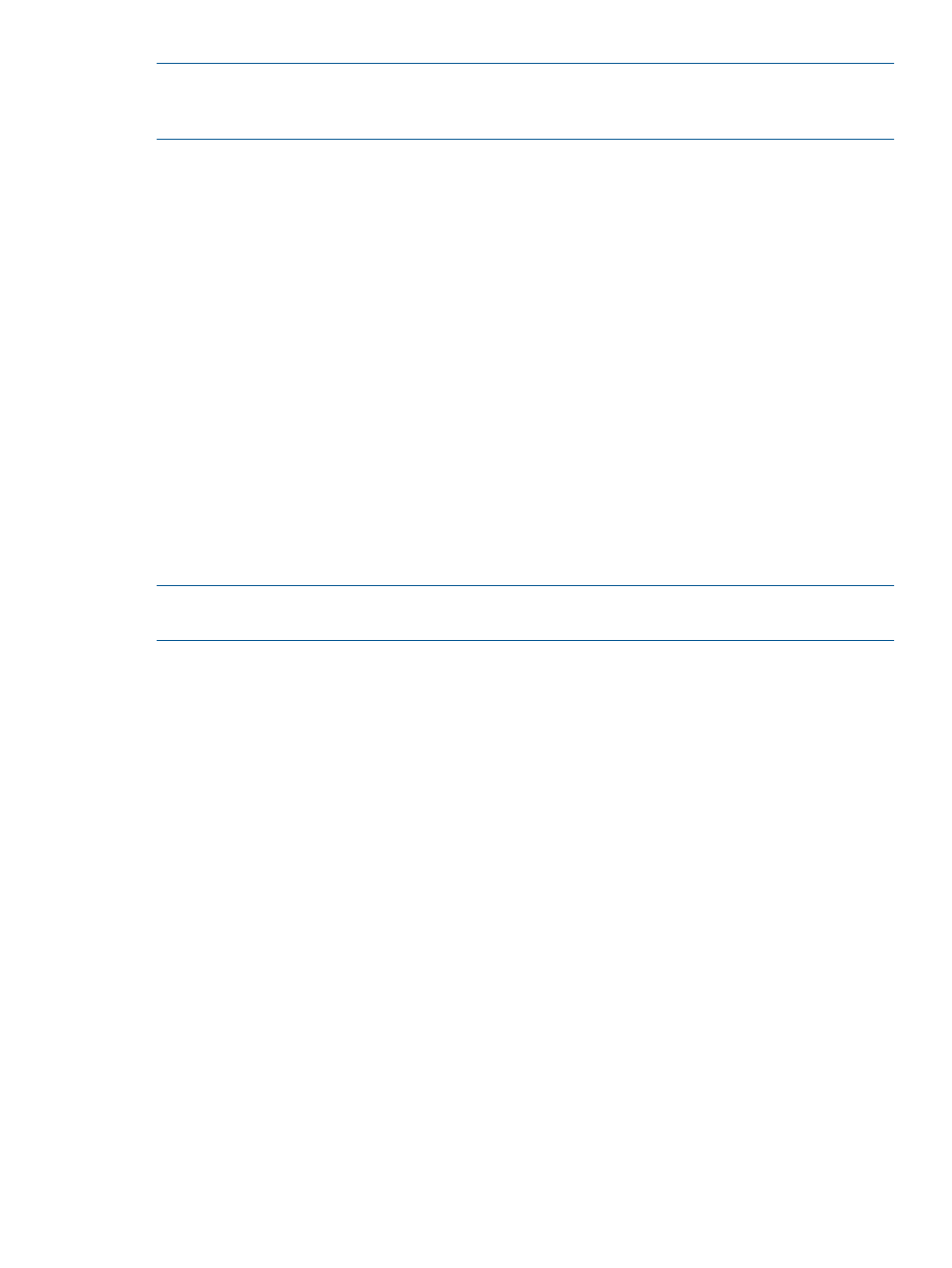
NOTE:
In SMH 6.x and later, the Version Control (VCA and VCRM) agents links are available
only under the Version Control status box on the Home tab and it opens in the same window. The
Integrated Agents will be available in Webapps tab, but there is no link available for any agent.
Related topics
Logging out
Log out of the
HP Version Control Repository Manager
(HP VCRM) to prevent someone from
accessing your active session if you walk away.
To log out of the
:
1.
Click the VCRMSystem Home page link in the HP SMH page.
2.
Click Sign out on the HP SMH page.
3.
Close the Web browser.
Related topics
About software repositories
The practice of updating
, ProLiant and Integrity Support Packs and
from a single or multiple repositories saves time and is key to standardizing software
maintenance and update procedures on distributed systems.
NOTE:
Default installation of an
HP Version Control Repository Manager
(HP VCRM) can manage
only the repository that is located on the server on which HP VCRM is installed.
For maximum manageability and flexibility across operating system platforms, each repository that
is created should be:
•
Located on a local drive with write access
•
Updated automatically by the HP VCRM
•
Managed by HP VCRM
Related procedures
Configuring auto update
Creating a custom software baseline
Related topics
Updating the repository
Configuring the repository using HP VCRM CLI
Configuring the repository using HP VCRM CLI
This section describes procedures that you can use to configure the repository using the HP VCRM
CLI. The topics discussed in this section are:
•
Displaying the current HP VCRM settings
•
HP Service Pack for ProLiant, ProLiant and Integrity Support Packs.
•
Changing the repository folder
Logging out
7
