Editing and clearing entries, The on/ce key, The reset menu – HP 30b Business Professional Calculator User Manual
Page 15
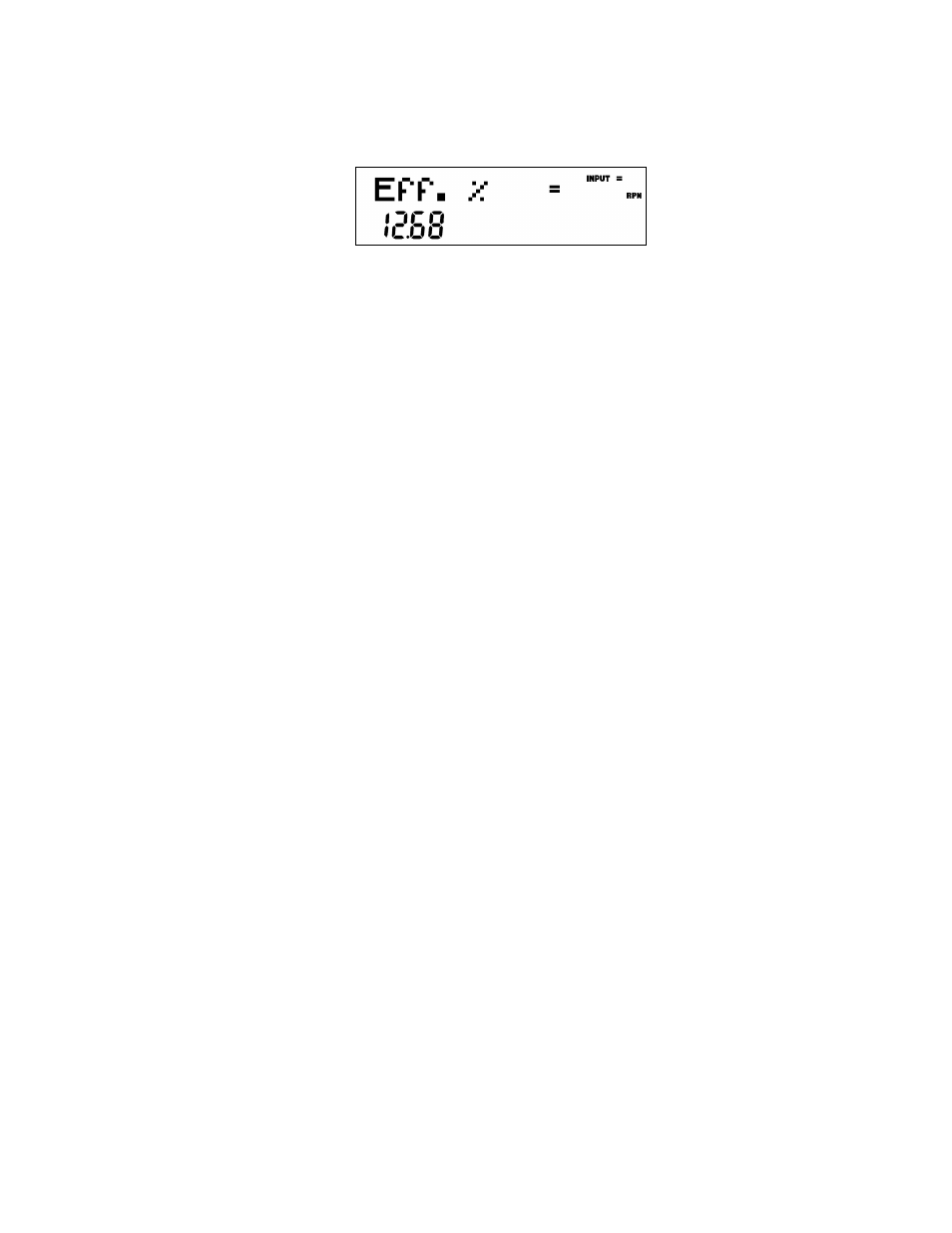
Basic Features
7
interest rate is displayed on the bottom line. With this screen displayed, press
12I
to input a new value for the nominal rate. Press
<
followed by
=
to calculate the value for the effective rate. See Figure 4.
Figure 4
When an item for which the
=
key is valid displays, the small annunciator (=) is displayed
on the top line at the right of the screen. Do not confuse this small annunciator (=) with the
larger annunciator
(
=
)
found to the right of a variable.
When an item for which the
I
key is valid displays, the INPUT annunciator is
displayed on the top line at the right of the screen.
Editing and Clearing Entries
The On/CE Key
Pressing
O
one time cancels current number entries, mathematical operations, or a menu
selection, in that order.
Pressing
O
repeatedly when performing multiple operations cancels one operation at a
time, from the latest to the earliest.
The Reset Menu
The Reset menu allows you to reset some, or all, of the menu items, variables, and registers to
their default values.
To open the Reset menu, press
:x
. TVM displays on the top line. Press
<
or
>
repeatedly to scroll to a specific item. To validate a choice and reset the selected items, press
I
. Press
O
to cancel. If you select the command to reset the cash flow (Cash Flow),
statistics (Stats ), programs (Prgm)* or all values (All ) items, you will be prompted to confirm
your choice. At the Del. All?, Del. Data?, Del. Prgm?*, and Del. CF? prompts, press
I
again to confirm the reset, or
O
to cancel. While working within a specific menu, pressing
:x
takes you directly to the item of the Reset menu that allows you to reset that specific
menu. For example, if you are working in the Bond menu and you wish to reset all your entries
in the Bond menu, with any item of the Bond menu displayed, press
:x
. Bond displays
on screen. At this prompt, pressing
I
resets the Bond menu and returns you to the last
item you were working with in the Bond menu.
* Only applies to the HP 30b.
