Usb default parameters, Usb default parameters –5 – HP Point of Sale rp5000 User Manual
Page 15
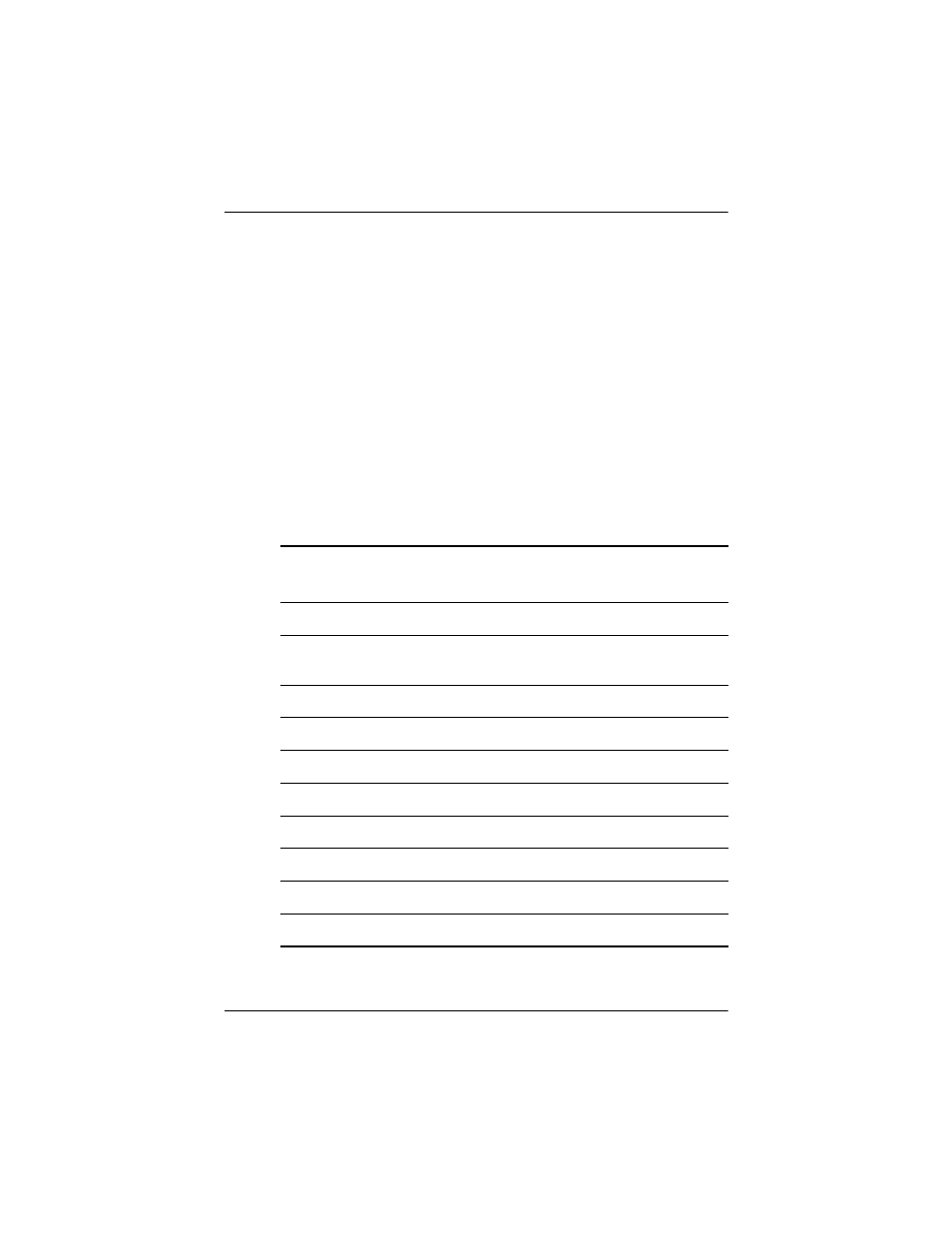
Setting Up the Scanner
User Guide
www.hp.com
3–5
provided by Windows, click “Next” through all the choices
and click “Finished” on the last choice. The scanner powers
up during this installation.
4. If you are not using a North American keyboard, scan the
appropriate country bar code in USB Country Keyboard
Types (Country Codes) in this chapter.
USB Default Parameters
The following table lists the defaults for USB host parameters. If
you want to change any option, scan the appropriate bar codes
provided in the “Parameters Descriptions” section of this chapter.
USB Host Default
Parameters
Default
USB Device Type
HID Keyboard Emulation
USB Country Keyboard Types
(country codes)
North American
USB Keystroke Delay
No Delay
USB CAPS Lock Override
Disable
USB Ignore Unknown Characters
Enable
Emulate Keypad
Disable
USB FN1 Substitution
Disable
Function Key Mapping
Disable
Simulated Caps Lock
Disable
Convert Case
None
- UX B6941-90001 (548 pages)
- A3661B (95 pages)
- C100/110 (252 pages)
- L1702 (45 pages)
- 576X-B (1 page)
- rx5670 (13 pages)
- ProLiant PC2-6400 (38 pages)
- PC (120 pages)
- S3240 (2 pages)
- LC 2000R (194 pages)
- GS80 (41 pages)
- COMPAQ DX2710 MT (107 pages)
- TOUCHSMART 9100 (62 pages)
- BC1500 (13 pages)
- Proliant DL580 (48 pages)
- Proliant DL580 (53 pages)
- DX2200 (31 pages)
- ProLiant Server Blade BL460c (31 pages)
- P6000 (105 pages)
- d530 Series (2 pages)
- dc5700 (216 pages)
- RX7620-16 (43 pages)
- ProLiant ML370 G5 (46 pages)
- PROLIANT ML350 G6 (54 pages)
- BL35P (22 pages)
- COMPAQ DC5750 (214 pages)
- Agent-Desktop-Laptop Computer (23 pages)
- DL380 G7 (126 pages)
- xw8600 (73 pages)
- Pavilion A6140 (2 pages)
- Z800 (55 pages)
- 8080 ELITE BUSINESS (284 pages)
- VECTRA VL800 (72 pages)
- Vectra XE320 (82 pages)
- Vectra XE320 (32 pages)
- AA-RTDRB-TE (146 pages)
- BL465C (66 pages)
- DM4 (113 pages)
- PROLIANT 580554-001 (87 pages)
- ProLiant ML330 (34 pages)
- ProLiant ML330 (44 pages)
- PROLIANT BL465C G7 (30 pages)
- LH 3r (23 pages)
- Compaq dc7900 (3 pages)
- T5000 (41 pages)
