HP ZR2740w 27-inch LED Backlit IPS Monitor User Manual
Page 5
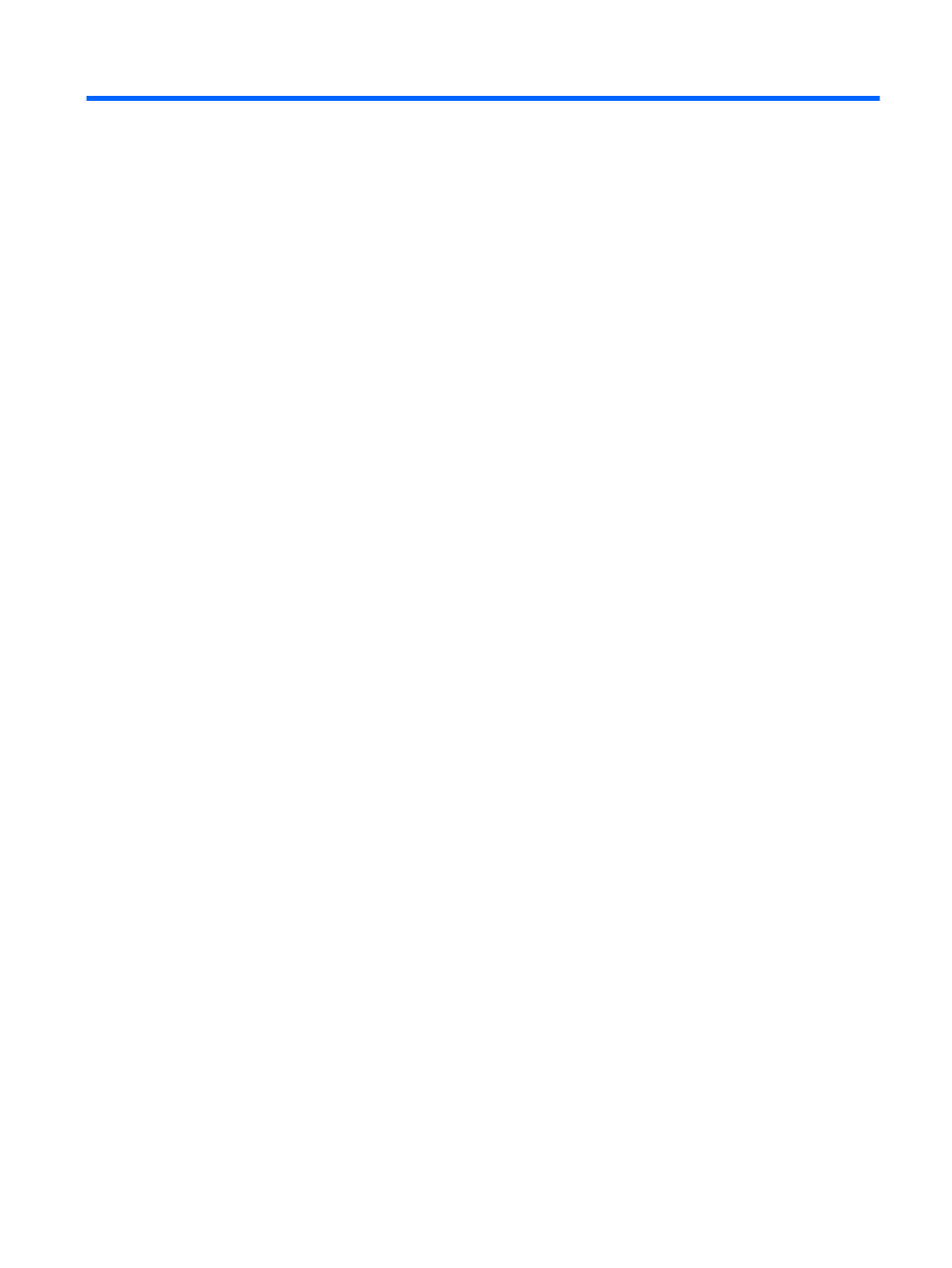
Table of contents
ZR2040w Model ................................................................................................................................... 1
ZR2240w Model ................................................................................................................................... 2
ZR2440w Model ................................................................................................................................... 2
ZR2740w Model ................................................................................................................................... 4
Installing the Pedestal .......................................................................................................................... 5
Rear Components ................................................................................................................................ 6
ZR2040w Model ................................................................................................................... 6
ZR2240w Model ................................................................................................................... 7
ZR2440w Model ................................................................................................................... 8
ZR2740w Model ................................................................................................................. 10
ZR2040w Model ................................................................................................................. 11
ZR2240w, ZR2440w, and ZR2740w Models ..................................................................... 13
Mounting the ZR2040w Panel ........................................................................................... 15
Mounting a Quick-Release Panel ...................................................................................... 16
Locating the Information Card (Select Models) .................................................................................. 18
Installing a Cable Lock ....................................................................................................................... 19
Turning on the Monitor ....................................................................................................................... 19
Adjusting the Monitor .......................................................................................................................... 20
ZR2040w and ZR2240w Model ......................................................................................... 23
ZR2440w Model ................................................................................................................. 25
ZR2740w Model ................................................................................................................. 26
Using the On-Screen Display Menu (Select Models) ........................................................ 27
v
