Preset display resolutions, Zr2040w model preset modes, Zr2240w model preset modes – HP ZR2740w 27-inch LED Backlit IPS Monitor User Manual
Page 39: Preset display resolutions 33
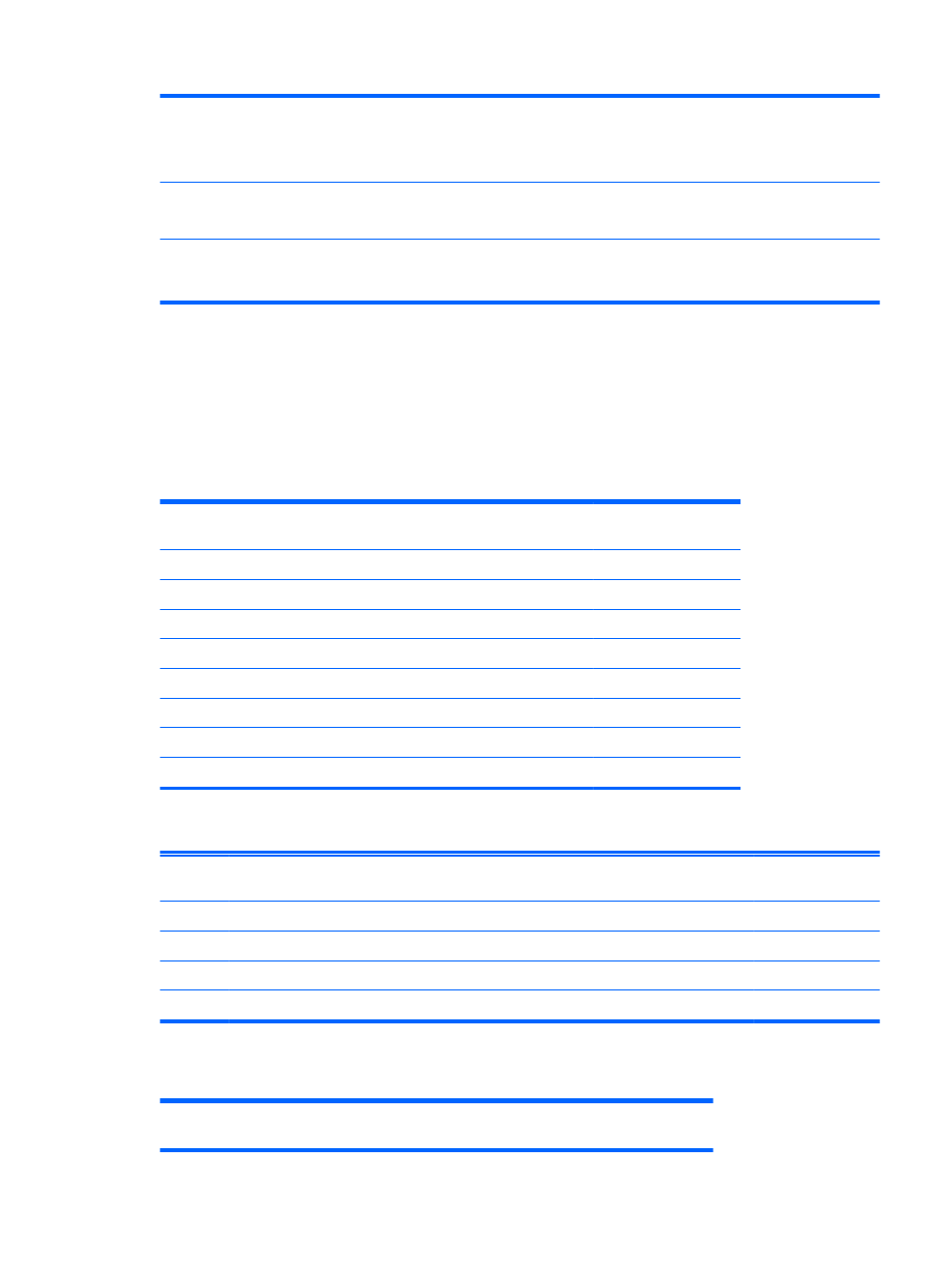
Altitude:
Operating
Storage
0 to 5000 m
0 to 12,192 m
0 to 16,400 feet
0 to 40,000 feet
Power Consumption (maximum)
Low-power mode
120 watts
2 watts
Input Terminal
One DVI connector with cable
included; one DisplayPort connector
with cable included
Preset Display Resolutions
The display resolutions listed below are the most commonly used modes and are set as factory
defaults. The monitor automatically recognizes these preset modes and they will appear properly
sized and centered on the screen.
ZR2040w Model Preset Modes
Preset
Resolution (pixels)
Horizontal Frequency
(kHz)
Refresh Rate (Hz)
1
640 x 480
31.469
59.94
2
720 x 400
31.469
70.087
3
800 x 600
37.879
60.317
4
1024 x 768
48.363
60.004
5
1280 x 720
45
59.94
6
1280 x 1024
63.981
60.02
7
1440 x 900
55.935
59.887
8
1600 x 900
60
60
Table A-2
ZR2040w High Definition Video Formats
Preset
Timing Name
Pixel Format
Horz Freq
(kHz)
Vert Freq
(kHz)
Pixel Rate (MHz)
OSD Display
1
480p
720 x 480
31.469
60
27
480p
2
720p60
1280 x 720
45
60
74.25
720p-60Hz
3
576p
720 x 576
31.25
50
27
576p
4
720p50
1280 x 720
37.5
50
74.25
720p-50Hz
ZR2240w Model Preset Modes
Preset
Pixel Format
Horizontal
Frequency (kHz)
Vertical Frequency
(Hz)
Preset Display Resolutions
33
