Zr2740w model – HP ZR2740w 27-inch LED Backlit IPS Monitor User Manual
Page 32
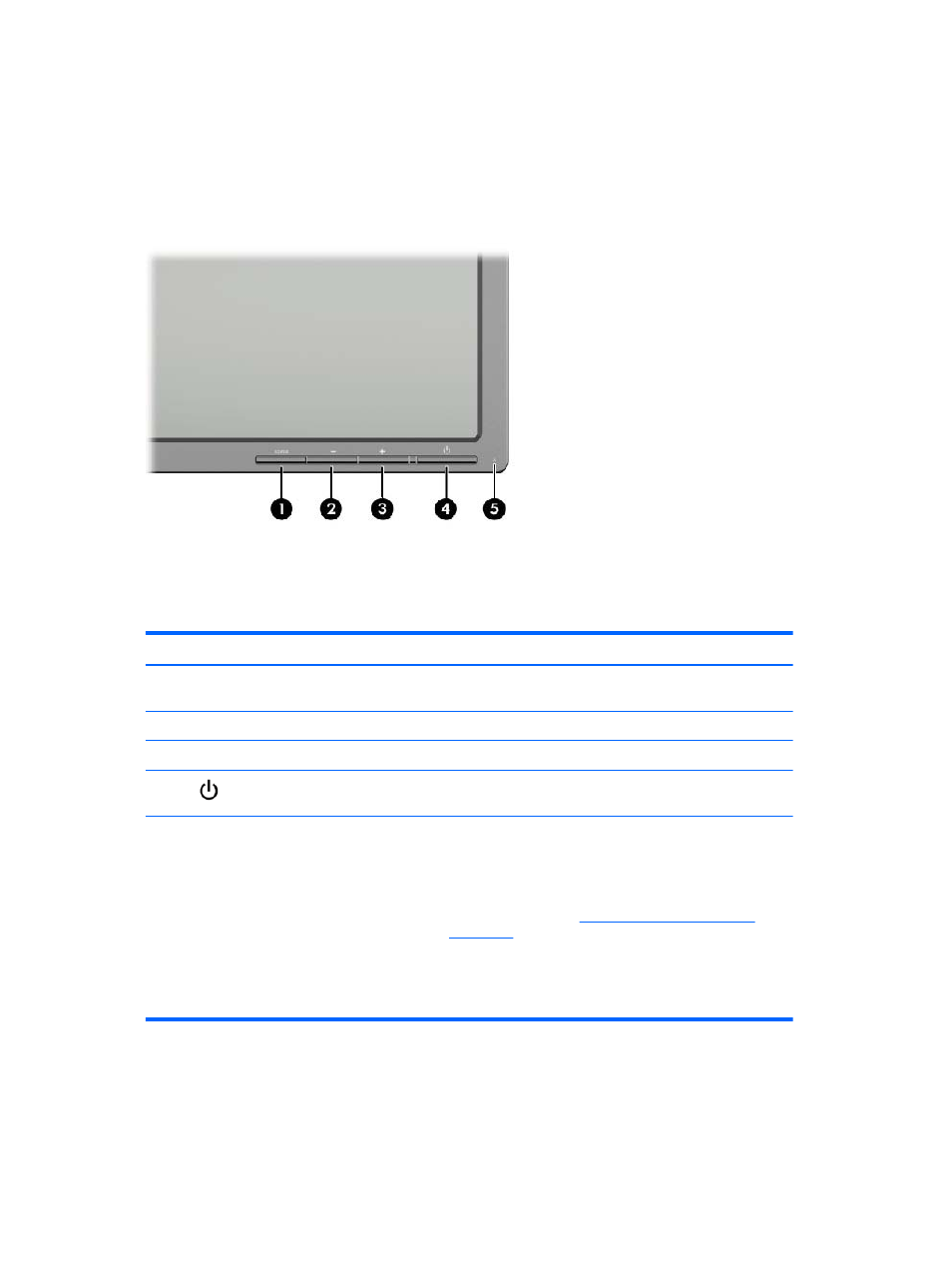
ZR2740w Model
For the ZR2740w model, the default input is DisplayPort. You can change the current input by
pressing the SOURCE button on the front of the panel.
The front buttons also let you adjust brightness and put the monitor in low-power mode:
Figure 3-3
ZR2740w Front Panel Controls
Control
Function
1
SOURCE
Source
Toggles the video signal input source between DisplayPort
and DVI-D.
2
-
Minus
Decreases brightness.
3
+
Plus
Increases brightness.
4
Power
Turns the monitor on or off as long as the master power
switch on the rear panel is on.
5
Power LED
Solid blue indicates the first 30 seconds of normal
operation.
Solid amber indicates low-power mode.
Continuously-flashing blue indicates signal input in a non-
supported mode. (See
for supported modes.)
Three blue flashes while you are adjusting brightness
indicate the limit of the screen's brightness range.
No light indicates normal operation or power off.
Holding down either the
+
or
—
button causes the brightness setting to change more rapidly. When
you reach either the minimum or maximum brightness, the LED will flash three times.
26
Chapter 3 Operating the Monitor
