Array management utilities, Array configuration utility, 29 array configuration utility – HP StorageWorks X1800sb Network Storage Blade User Manual
Page 29
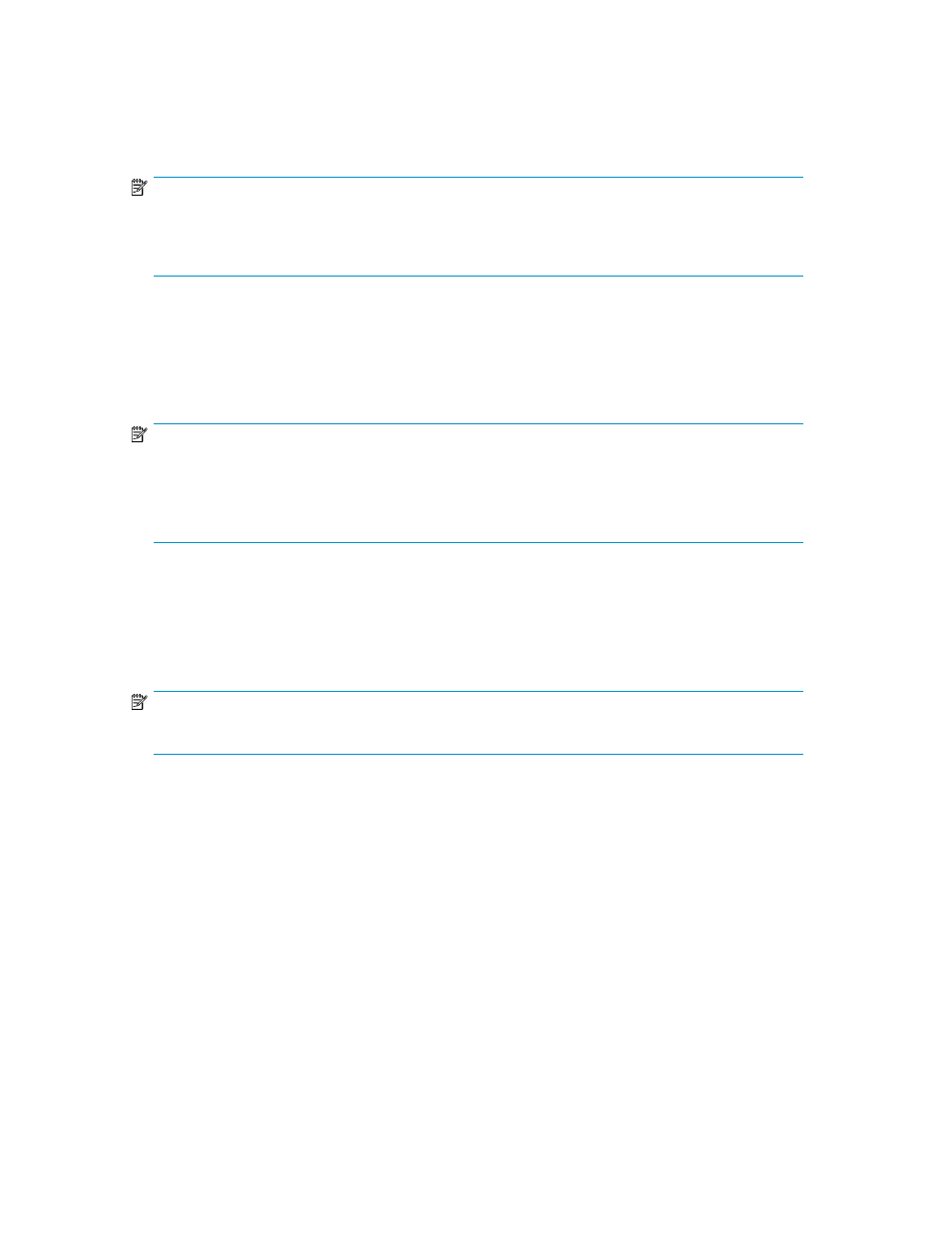
Array management utilities
Storage devices for RAID arrays and LUNs are created and managed using the array management
utilities mentioned previously. For HP Smart Arrays use the ACU.
NOTE:
The ACU is used to configure and manage array-based storage. Software RAID-based storage systems
use Microsoft Disk Manager to manage storage. You need administrator or root privileges to run the
ACU.
Array Configuration Utility
The HP ACU supports the Smart Array controllers and hard drives installed on the storage system.
To open the ACU from the storage system desktop:
NOTE:
If this is the first time that the ACU is being run, you will be prompted to select the Execution Mode
for ACU. Selecting Local Application Mode allows you to run the ACU from a Remote Desktop, remote
console, or storage system web access mode. Remote service mode allows you to access the ACU
from a remote browser.
1.
Select Start > Programs > HP Management Tools > Array Configuration Utility.
2.
If the Execution Mode for ACU is set to Remote Mode, log on to the HP System Management
Homepage. The default user name is administrator and the default password is hpinvent.
To open the ACU in browser mode:
NOTE:
Confirm that the ACU Execution Mode is set to remote service.
1.
Open a browser and enter the server name or IP address of the destination server. For example,
http://servername:2301
or http://192.0.0.1:2301.
2.
Log on to the HP System Management Homepage. The default user name is administrator and
the default password is hpinvent.
3.
Click Array Configuration Utility on the left side of the window. The ACU opens and identifies
the controllers that are connected to the system.
Some ACU guidelines to consider:
•
Do not modify the first two logical drives of the storage system; they are configured for the storage
system operating system.
•
Spanning more than 14 disks with a RAID 5 volume is not recommended.
•
Designate spares for RAID sets to provide greater protection against failures.
•
RAID sets cannot span controllers.
•
A single array can contain multiple logical drives of varying RAID settings.
X1800sb and X3800sb Network Storage Blade
29
