HP Z400 Workstation User Manual
Page 33
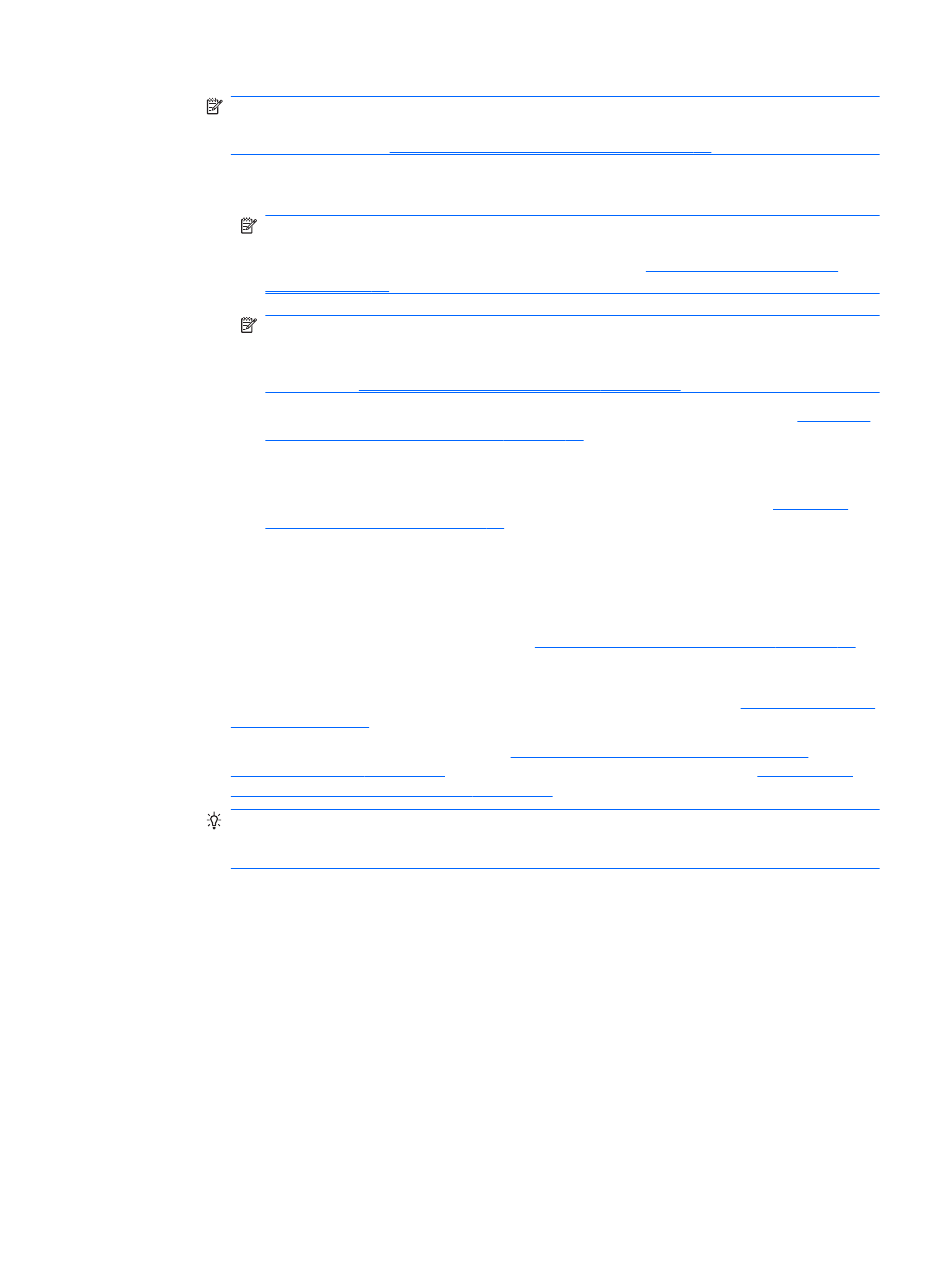
NOTE:
HP computers do not support all graphics cards. Make sure a new graphics card
is supported before purchasing it. To find out how to list supported graphics cards and get
other information, see
Finding supported graphics cards on page 26
.
◦
The maximum number of monitors that a graphics card supports depends on the card.
Most cards provide outputs for two monitors. Some provide four outputs.
NOTE:
Many graphics cards provide more than two monitor outputs but limit you to
using only two at a time. Consult the graphics card documentation or look up
information on the card according to the procedure in
.
NOTE:
Some graphics cards support multiple monitors by multiplexing the monitor
signal across multiple outputs. This may reduce graphics performance. Consult the
graphics card documentation or look up information on the card according to the
procedure in
Finding supported graphics cards on page 26
.
◦
Make sure the card outputs match the input required by the monitors. (See
monitor connection requirements on page 28
.)
◦
The different models of Z-series computers have different limits on the mechanical
size, data speed, and power available for additional graphics cards. In addition, the
usual practical limit for graphics cards is two per computer. Refer to the
card slot identification on page 53
section to make sure a new graphics card will
work for your computer.
3.
If you find that you must add a new graphics card or cards:
a.
Determine which HP-supported graphics card will best fit your needs in terms of number of
monitors, compatibility with the monitors you plan to use, and performance. To find out
more about supported graphics cards, see
Finding supported graphics cards on page 26
b.
Make sure you have the correct drivers for the graphics card.
c.
Install the first graphics card as per the instructions in this manual. (See
.)
d.
Configure the monitor in Windows (see
Configuring the monitors using Microsoft®
) or with a third-party configuration tool (see
party graphics configuration utility on page 30
).
TIP:
To simplify troubleshooting of possible problems, enable the monitors one at a time,
i.e., enable the first monitor and then make sure the card, connections, and monitor all work
properly before enabling the next monitor.
ENWW
Adding monitors
25
