Hardware options installation, Introduction, Hot-plug sas or sata hard drive option – HP ProLiant BL685c Server-Blade User Manual
Page 24
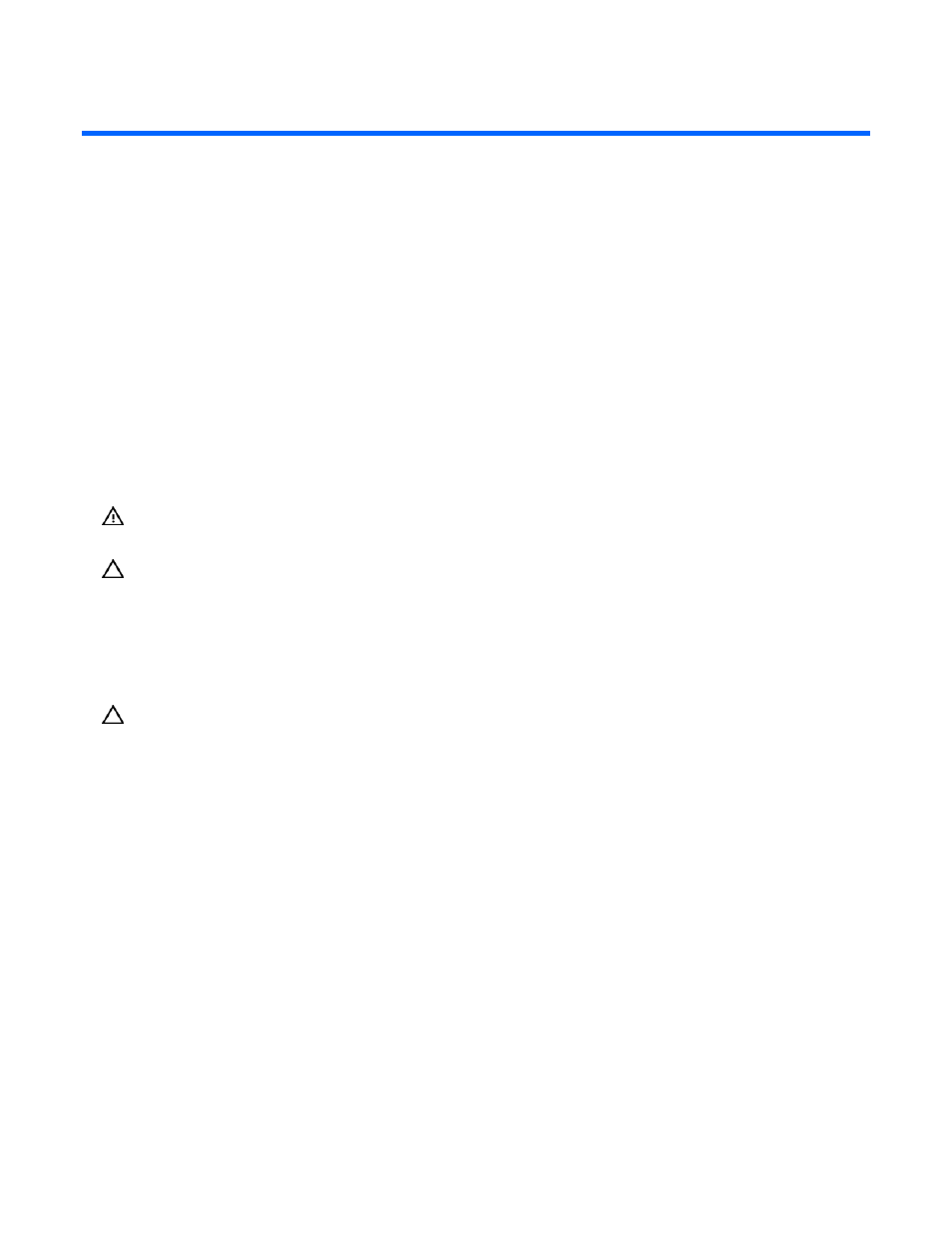
Hardware options installation 24
Hardware options installation
In this section
Introduction ........................................................................................................................................... 24
Hot-plug SAS or SATA hard drive option................................................................................................... 24
Processor option..................................................................................................................................... 26
Memory option ...................................................................................................................................... 31
Mezzanine card option........................................................................................................................... 33
HP Smart Array E200i Controller battery pack option................................................................................. 34
Introduction
If more than one option is being installed, read the installation instructions for all the hardware options
and identify similar steps to streamline the installation process.
WARNING: To reduce the risk of personal injury from hot surfaces, allow the drives and
the internal system components to cool before touching them.
CAUTION: To prevent damage to electrical components, properly ground the server before beginning any
installation procedure. Improper grounding can cause electrostatic discharge.
Hot-plug SAS or SATA hard drive option
The server blade supports up to two hot-plug SAS or SATA drives.
CAUTION: To prevent improper cooling and thermal damage, do not operate the server blade or the
enclosure unless all hard drive and device bays are populated with either a component or a blank.
To install the component:
