Installing an adapter, Installing a cna in a server, Installing a low profile bracket for a cna – HP StoreFabric Converged Network Adapters User Manual
Page 7
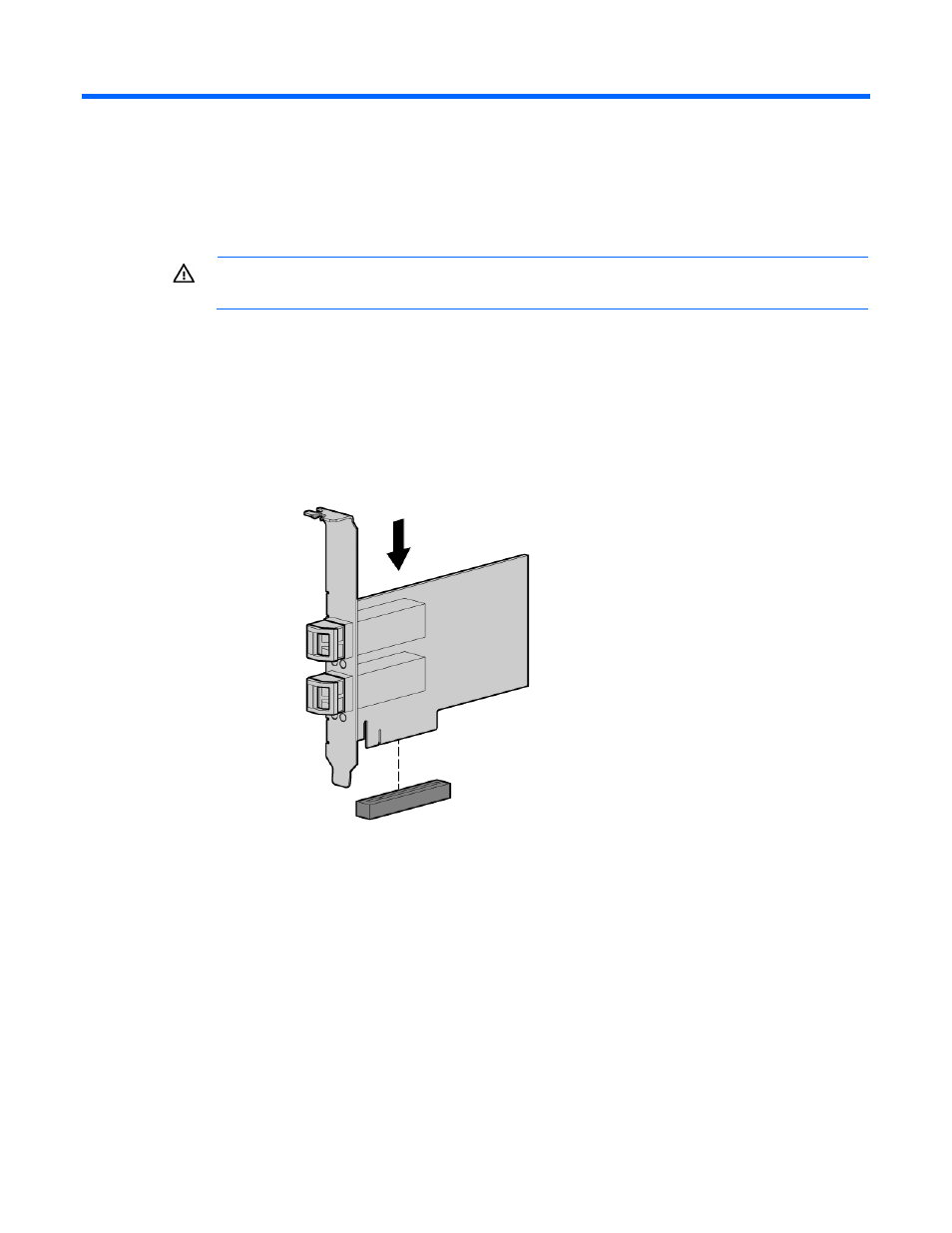
Installing an adapter 7
Installing an adapter
Installing a CNA in a server
WARNING:
Disconnect the host from the power source before installing the CNA.
1.
Power down the server, and then remove the power cord.
2.
Remove the server case.
3.
Remove the blank panel from an empty x8 or larger PCIe bus slot.
Identify the PCI Express option slot in which the CNA is to be installed. If a low profile option slot is to
be used, install the low profile bracket onto the CNA. See "Installing a low profile bracket for a CNA
)."
4.
Insert and firmly seat the CNA in the PCI Express slot.
5.
Secure the CNA mounting bracket to the case with the panel clip or screw.
6.
Re-install the server case, and then plug in the power cord.
The CNA is installed in the server and ready for media attachment.
Installing a low profile bracket for a CNA
Change the bracket if the server requires a different mounting bracket. The CNA comes installed with a
standard PCIe bracket and ships with an optional low profile bracket in the box. The low profile mounting
bracket, approximately 7.9 cm (3.11 inches), is shorter than the standard bracket, approximately 12.06 cm
(4.75 inches).
