Product security features, Set or change the product password – HP LaserJet Pro M435 Multifunction Printer series User Manual
Page 71
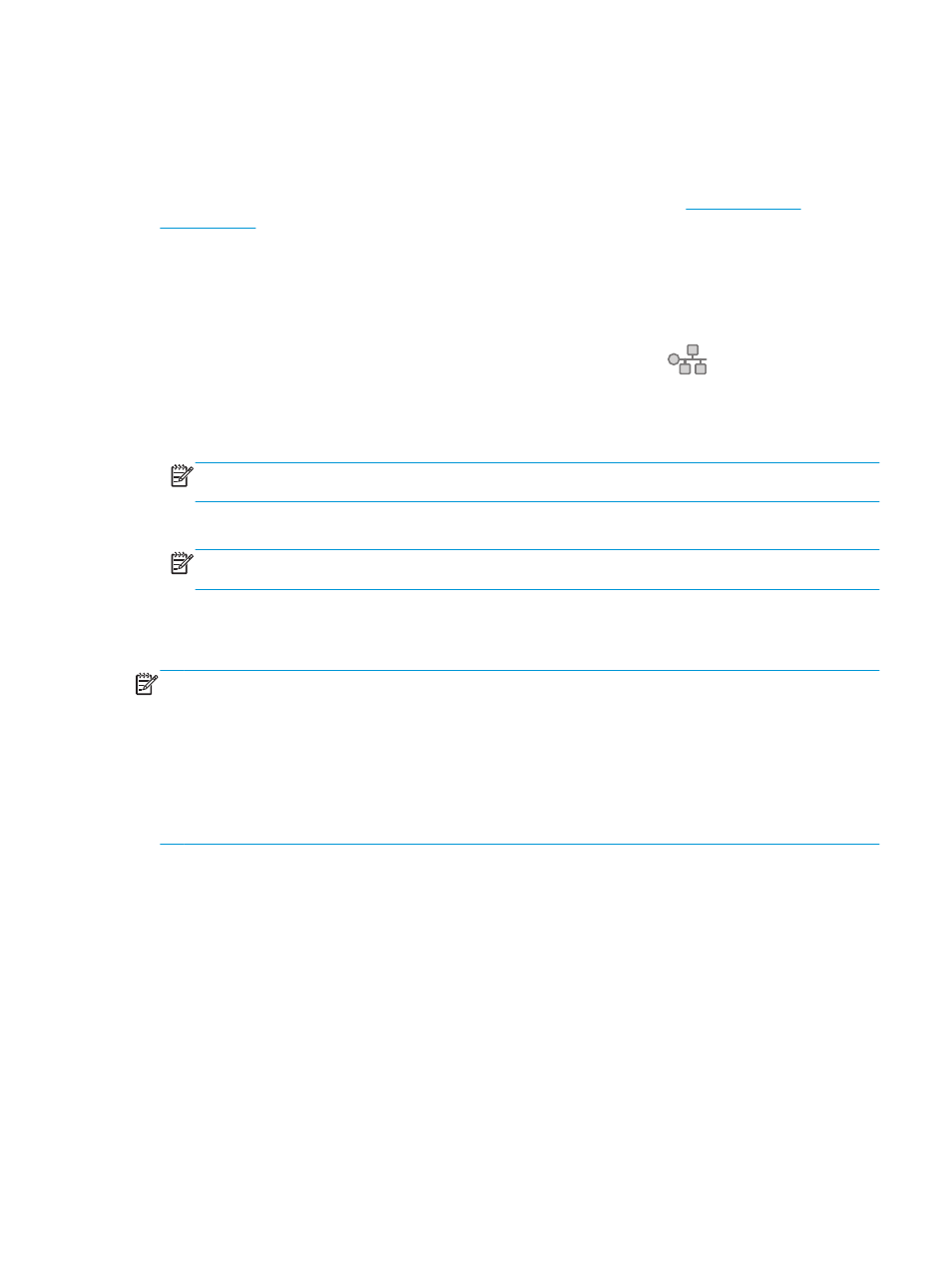
Product security features
The product supports security standards and recommended protocols that help you keep the product secure,
protect critical information on your network, and simplify the way you monitor and maintain the product.
For in-depth information about HP's secure imaging and printing solutions, visit
The site provides links to white papers and FAQ documents about security features.
Set or change the product password
Use the HP Embedded Web Server to set a password or change an existing password for a product on a
network.
1.
From the Home screen on the product control panel, touch the Network
button to find the
product IP address.
2.
To open the HP Embedded Web Server, enter the product IP address into the address line of a Web
browser.
NOTE:
You can also access the HP Embedded Web Server from the HP Device Toolbox for Windows or
the HP Utility for Mac OS X.
3.
Click the Settings tab, and click the Security link.
NOTE:
If a password has previously been set, you are prompted to provide the password. Enter the
password, and then click the Apply button.
4.
Enter the new password in the New Password box and in the Verify Password box.
5.
At the bottom of the window, click the Apply button to save the password.
NOTE:
For products connected with a USB cable to a Windows computer, use the HP Device Toolbox to
change the product password:
1.
Click the Start button, and then click the Programs item.
2.
Click your HP product group, and then click the HP Device Toolbox item.
3.
Click the System tab.
4.
Click Administration, and locate the area to change the password.
ENWW
Product security features
63
