Set up hp wireless direct printing – HP LaserJet Pro M435 Multifunction Printer series User Manual
Page 50
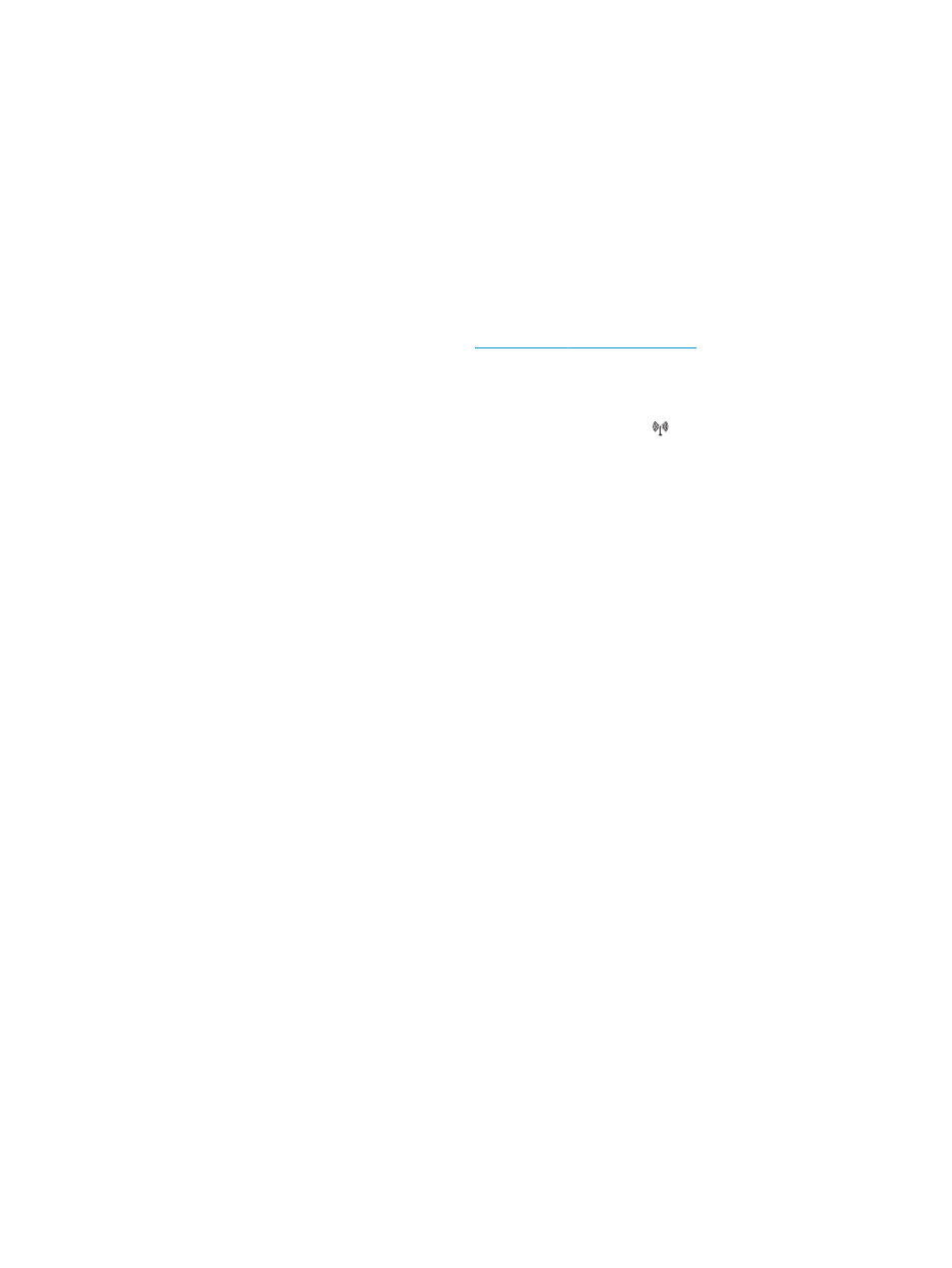
Set up HP Wireless Direct Printing
The HP Wireless Direct Printing feature lets you print from your wireless mobile device directly to an
HP Wireless Direct-enabled product without requiring connection to an established network or the Internet.
Use HP Wireless Direct to print wirelessly from the following devices:
●
iPhone, iPad, or iPod touch using Apple AirPrint or the HP ePrint mobile app
●
Mobile devices that run Android or Symbian using the HP ePrint Home & Biz application
●
Windows or Mac OS X laptop computers can connect via HP Wireless Direct and print by using HP print
drivers or by using Apple AirPrint
For more information on HP Wireless Dire
, and then click HP
Wireless Direct.
To set up HP Wireless Direct from the control panel, complete the following steps:
1.
From the Home screen on the product control panel, touch the Wireless button.
2.
Open the following menus:
●
Wireless Menu
●
Wireless Direct Settings
●
Wireless Direct On/Off
3.
Touch the
On
menu item.
42
Chapter 3 Print
ENWW
