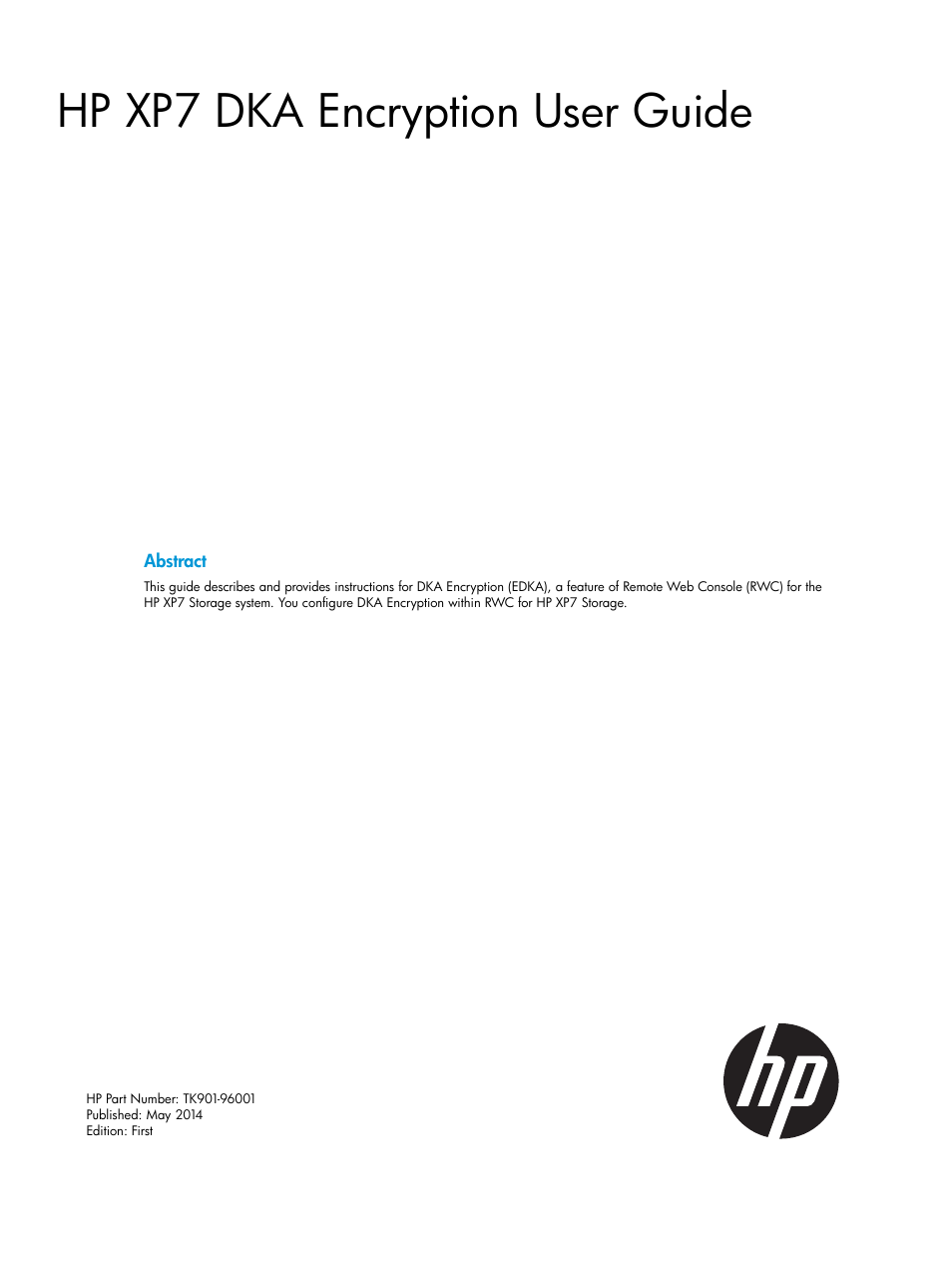HP XP7 Storage User Manual
Hp xp7 dka encryption user guide
This manual is related to the following products:
Table of contents
Document Outline
- HP XP7 DKA Encryption User Guide
- Contents
- 1 DKA Encryption Overview
- DKA Encryption benefits
- DKA Encryption support specifications
- When are data encryption license keys needed
- Primary and secondary data encryption license keys
- KMIP key management server support
- Data encryption workflow
- Disable encrypted data workflow
- Change data encryption license key workflow
- Audit logging of encryption events
- Encryption states and protection
- Interoperability with other software applications
- 2 DKA Encryption Installation
- 3 Key Management Server Connections
- 4 Managing data encryption license keys
- Workflow for creating data encryption license keys
- Editing the password policy
- Workflow for enabling data encryption on parity groups
- Workflow for disabling data encryption at the parity-group level
- Workflow for moving unencrypted data to an encrypted environment
- Workflow for restoring data encryption license keys
- Workflow for changing data encryption license keys
- Workflow for deleting data encryption license keys
- Viewing encryption keys backed up on the key management server
- Exporting encryption license key table information
- Rekeying key encryption keys
- Retrying Key Encryption Key Acquisition
- Initialize the connection settings to the key management server
- 5 Troubleshooting
- 6 Support and other resources
- A DKA Encryption GUI Reference
- Encryption Keys window
- Edit Encryption Environmental Settings wizard
- Create Keys wizard
- Edit Password Policy (Backup Encryption Keys) wizard
- Backup Keys to File wizard
- Backup Keys to Server wizard
- Restore Keys from file wizard
- Restore Keys from Server wizard
- Delete Keys wizard
- Delete Backup Keys on Server window
- View Backup Keys on Server window
- Edit Encryption wizard
- Rekey Key Encryption Key window
- Retry Key Encryption Key Acquisition window
- Glossary
- Index