Connect to the virtualcenter server, Chapter 4 connect to the virtualcenter server -1 – HP Storage Mirroring V5.1 Software User Manual
Page 9
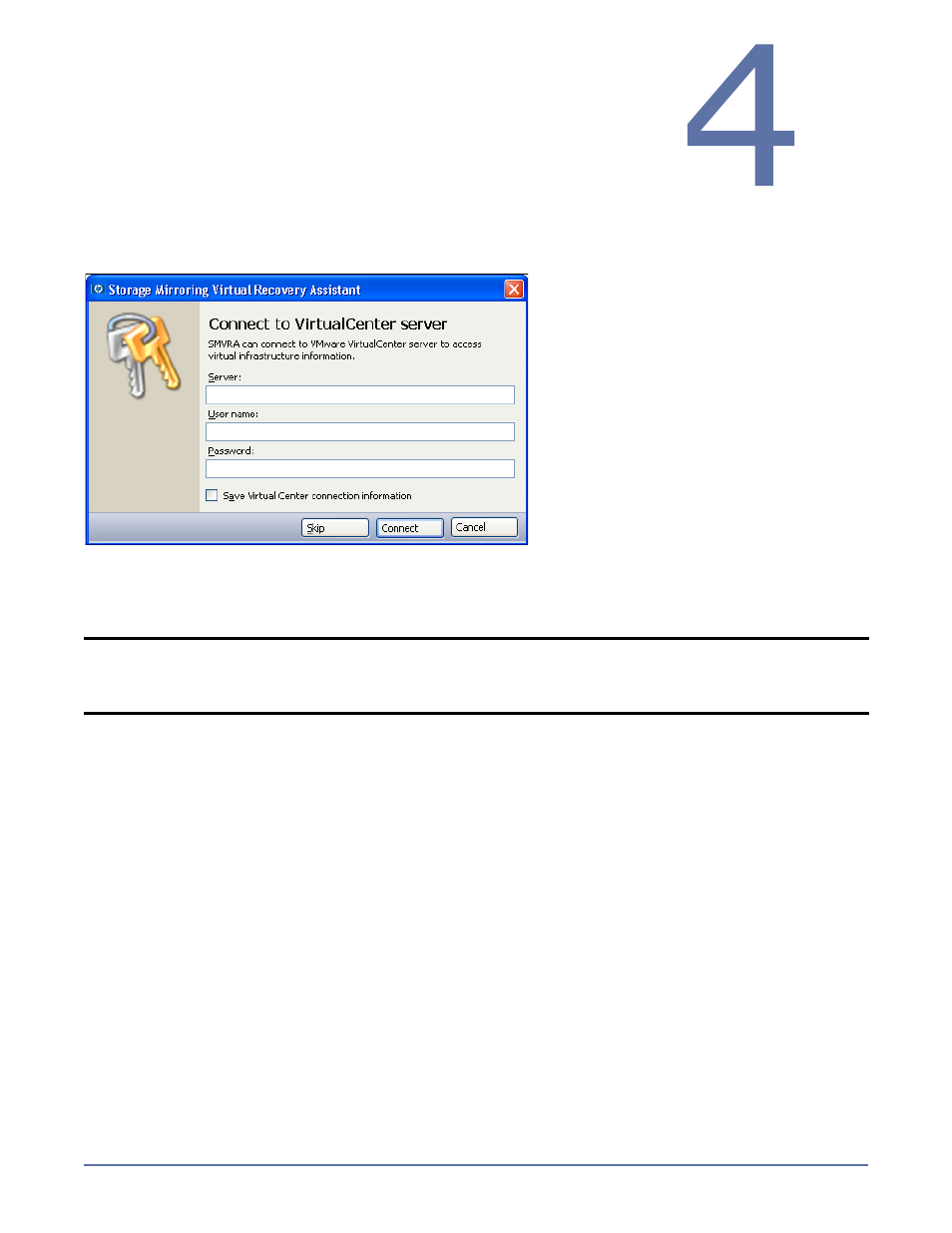
4 - 1
Connect to the
VirtualCenter server
Storage Mirroring Virtual Recovery Assistant can use VMware VirtualCenter to manage the VMware
ESX host server. To use VirtualCenter, you must enter credentials for logging in to the VMware
VirtualCenter server. The first time you log in, the
Connect to VirtualCenter Server dialog box will
appear:
The VirtualCenter server is where the VMware VirtualCenter service is running. The VMware
VirtualCenter service manages all the VMware ESX servers in the environment. The account you
specify must have permission to view, create, and modify virtual machines in the datacenter.
Typically, this account has administrator permission.
If you do not want to connect to the VirtualCenter server, click the
Skip button. You will need to
specify an ESX host as described in
Select a target server
on page 5-3.
Enter the following information in the appropriate fields:
1.
Server—Enter the IP address or fully-qualified domain name of the VirtualCenter server.
2.
User name—Enter the user name for the account that will access the VirtualCenter server.
3.
Password—Enter the password that is associated with the user name.
4.
If you want Storage Mirroring Virtual Recovery Assistant to remember the login information,
select the
Save VirtualCenter connection information
checkbox. By selecting this box,
Storage Mirroring Virtual Recovery Assistant will remember the credentials for logging in to the
VirtualCenter server. The logon information is cached and encrypted, so you will not need to
enter this information again at subsequent logons.
5.
When you have finished entering the login information, click
Connect. Storage Mirroring Virtual
Recovery Assistant will verify the credentials that you have entered for the VirtualCenter server.
If this is your first time to use Storage Mirroring Virtual Recovery Assistant, you will start by selecting
your source server to protect. Continue with
Select the source machine
on page 5-1.
NOTE:
When using VirtualCenter, the VirtualCenter APIs are necessary to connect to the target
ESX host to manipulate the VMDK connections and start the replica virtual machine at
failover. If the VirtualCenter server is offline and failover is attempted, the failover
process will not complete successfully.
