Handling hard drive failures – HP StoreAll Storage User Manual
Page 27
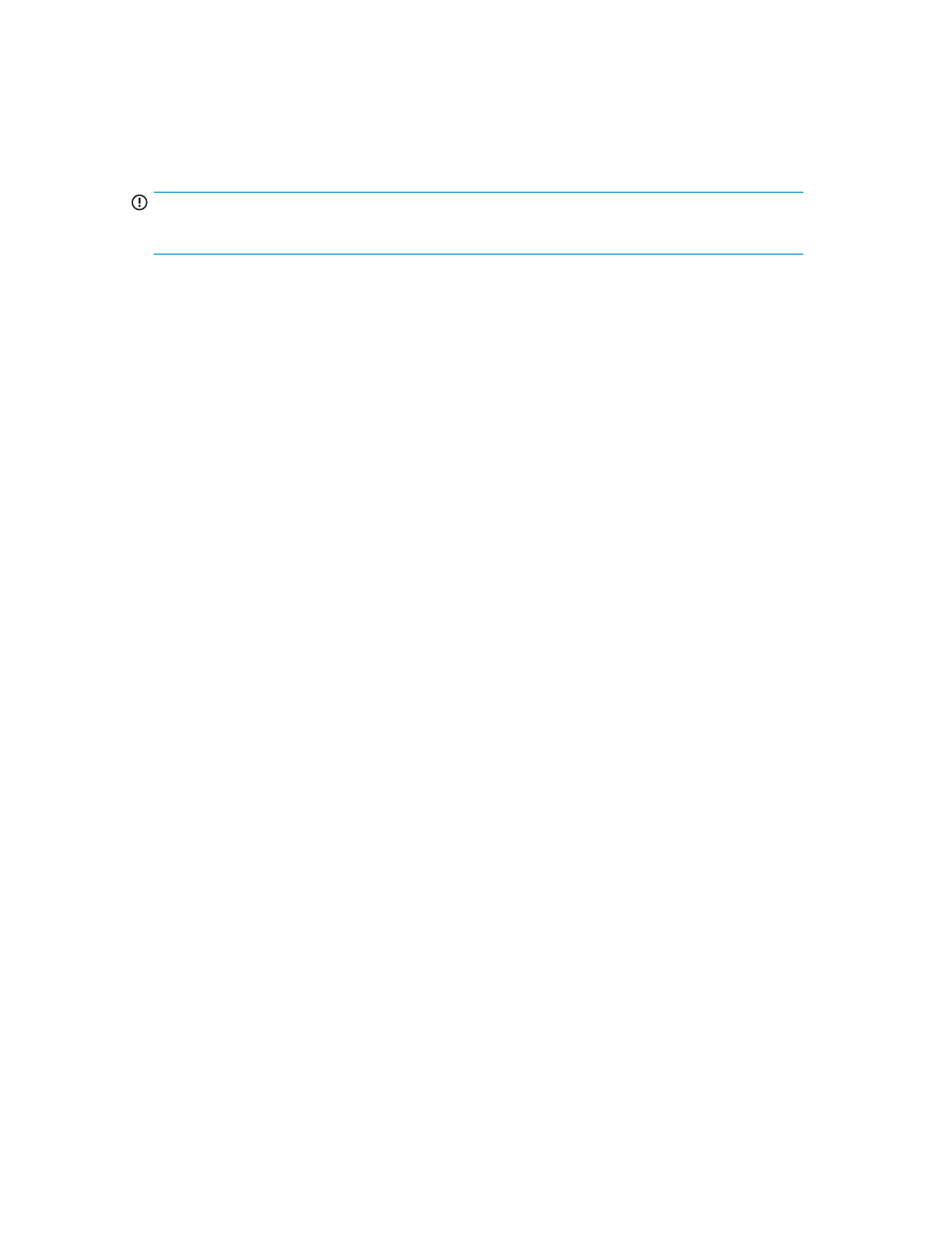
situation occurs, restart the server. The system may temporarily become operational long enough to
allow recovery of unsaved data. In any case, locate the faulty drive, replace it, and restore data from
backup.
Handling hard drive failures
IMPORTANT:
See the network storage system administration guide for detailed instructions.
If the controller was configured with hardware fault tolerance, complete the following steps after a
hard drive failure:
1.
Determine which physical drive failed. On hot-plug drives, an amber drive failure LED illuminates.
2.
If the unit containing the failed drive does not support hot-plug drives, perform a normal shutdown.
3.
Remove the failed drive and replace it with a drive that is of the same capacity. For hot-plug
drives, after you secure the drive in the bay, the LEDs on the drive each flash once in an alternating
pattern to indicate a successful connection. The online LED flashes, indicating that the controller
recognized the drive replacement and began the recovery process.
4.
Power on the server, if applicable.
5.
The controller reconstructs the information on the new drive, based on information from the
remaining physical drives in the logical drive. While reconstructing the data on hot-plug drives,
the online LED flashes. When the drive rebuild is complete, the online LED is illuminated.
X9720 Network Storage System Controller User Guide
27
