Displaying properties of routes, Figure 49 route properties dialog box, Displaying fabric properties – HP StorageWorks 2.140 Director Switch User Manual
Page 95: Figure 50 fabric properties dialog box, 49 route properties dialog box, 50 fabric properties dialog box
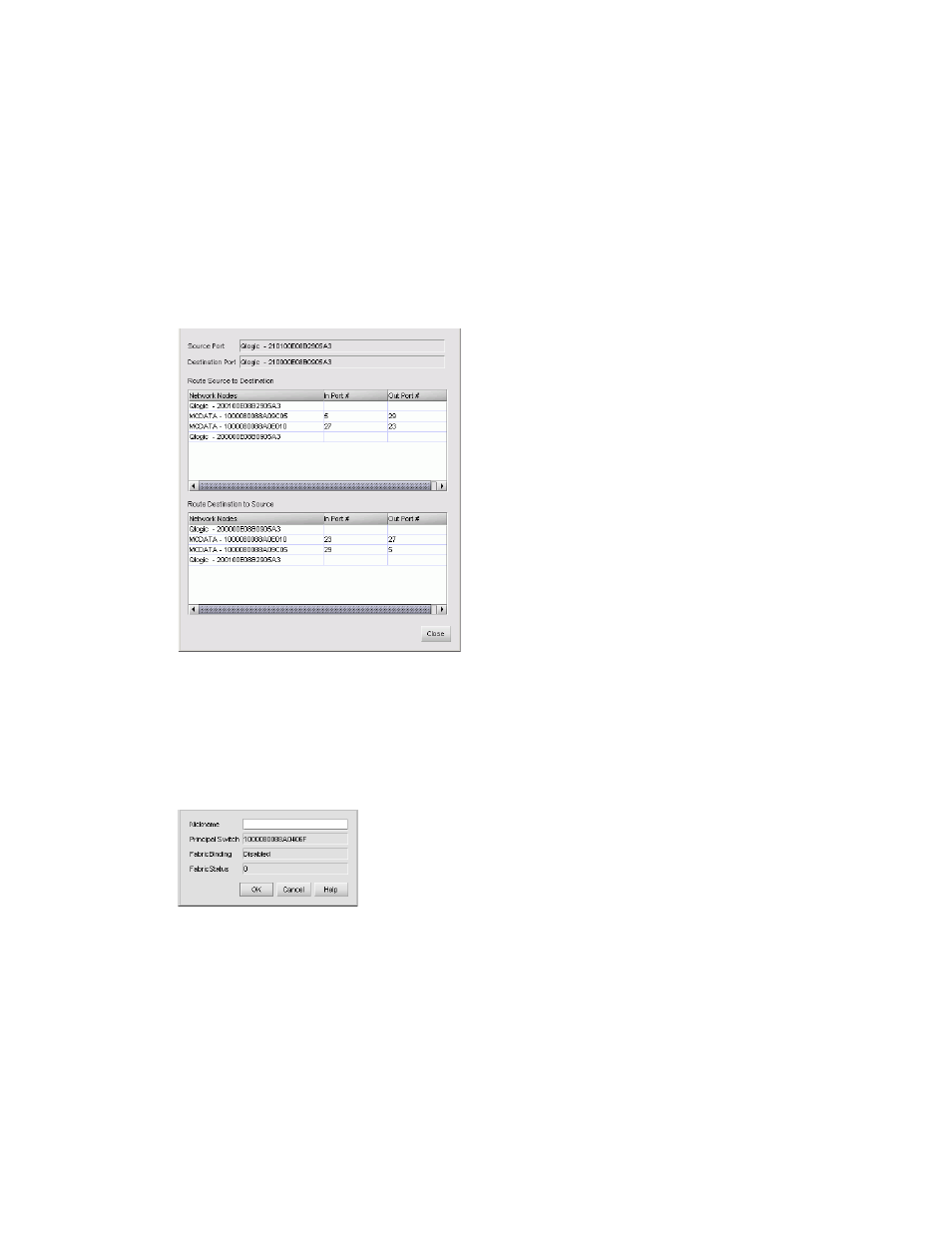
93
Displaying properties of routes
To display the properties of a route:
1.
Display the route that you want to hide.
See ”
Displaying routes between ports
2.
Right-click the route and select Properties.
The Route Properties dialog box is displayed (
Figure 49
Route Properties dialog box
Displaying fabric properties
To display and change a fabric’s properties:
1.
Right-click a fabric icon or the background of an expanded fabric and select Properties.
The Fabric Properties dialog box is displayed (
Figure 50
Fabric Properties dialog box
The nickname is the only fabric property that can be changed. Assigning a nickname to a fabric is
optional. However you cannot revert to having no nickname after one has been assigned. You can
change the nickname if you choose, but you cannot leave the Nickname box blank after assigning
a nickname.
