Figure 16 import nicknames confirmation message, Figure 17 open dialog box, Exporting nicknames – HP StorageWorks 2.140 Director Switch User Manual
Page 52: 16 import nicknames confirmation message, 17 open dialog box
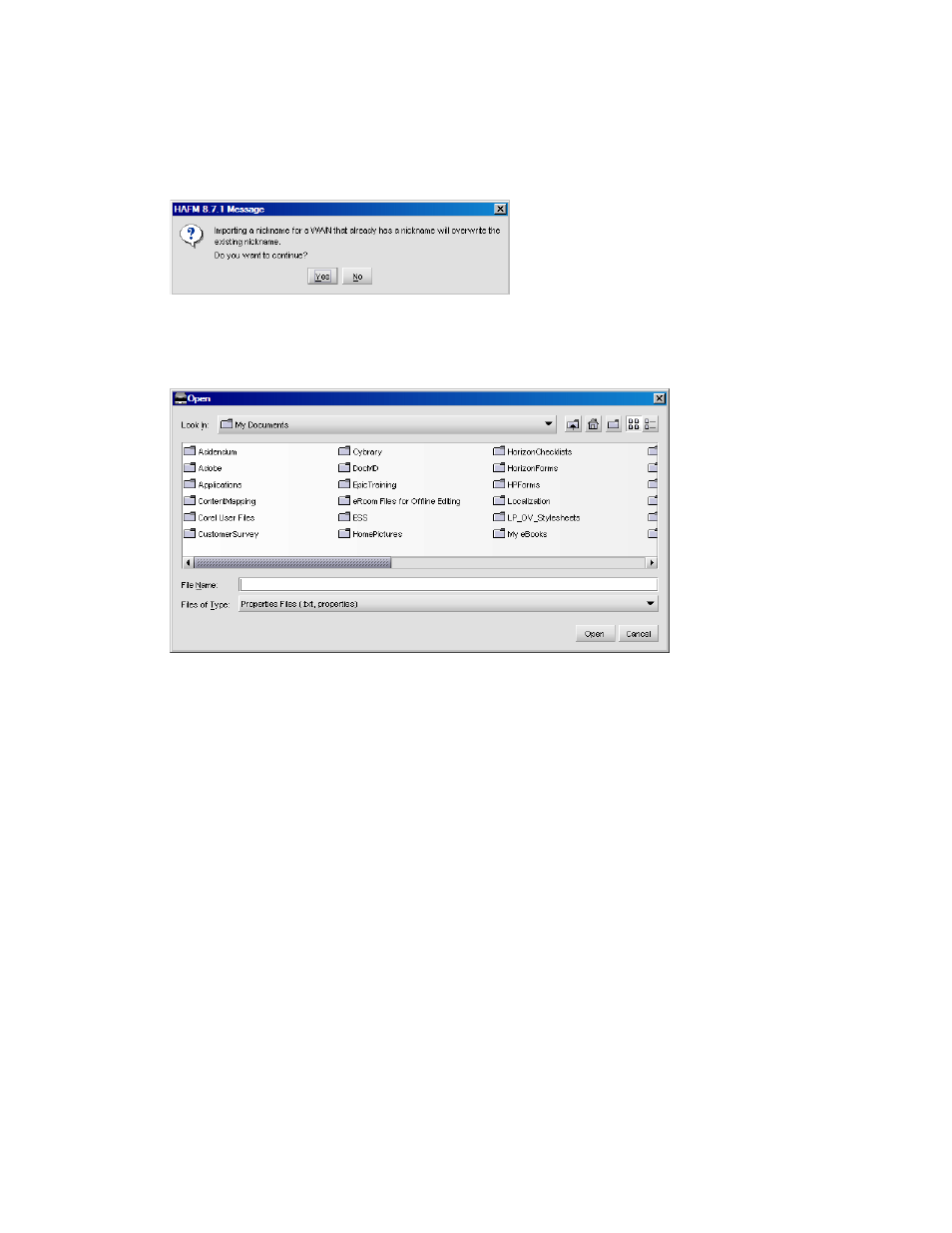
Using the HAFM application
50
A confirmation message is displayed (
Figure 16
Import nicknames confirmation message
3.
Click Yes to continue.
The Open dialog box is displayed (
).
Figure 17
Open dialog box
4.
Browse to file you want to import and then click Open.
The file is imported and assigned.
5.
Click OK.
Exporting nicknames
To export a nickname:
1.
Select Configure > Nicknames.
The Configure Nicknames dialog box is displayed (
2.
Select All Nicknames or All WWNs from the Display list.
3.
Click Export.
This manual is related to the following products:
