Improving hard drive performance, Using disk defragmenter – HP ProBook 4446s Notebook-PC User Manual
Page 65
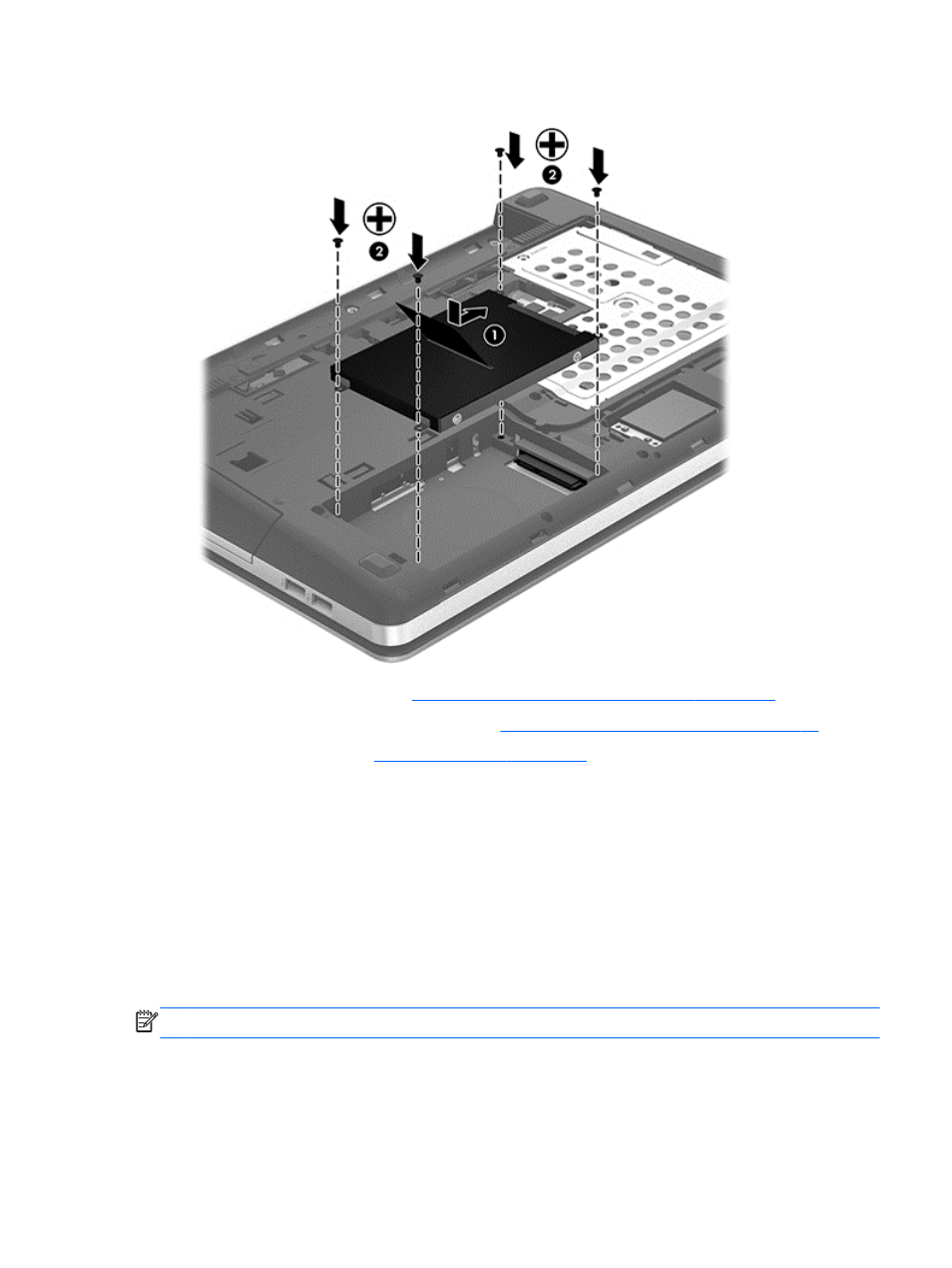
3.
Replace the four hard drive screws (2).
4.
Replace the service door (see
Removing or replacing the service door on page 52
).
5.
Replace the security screw, if desired (see
Using the optional security screw on page 42
6.
Replace the battery (see
Inserting a battery on page 41
7.
Turn the computer right-side up, and then reconnect AC power and external devices to the
computer.
8.
Turn on the computer.
Improving hard drive performance
Using Disk Defragmenter
As you use the computer, files on the hard drive become fragmented. Disk Defragmenter
consolidates the fragmented files and folders on the hard drive so that the system can run more
efficiently.
NOTE:
It is not necessary to run Disk Defragmenter on solid-state drives.
After you start Disk Defragmenter, it works without supervision. Depending on the size of your hard
drive and the number of fragmented files, Disk Defragmenter may take more than an hour to
complete. You may want to set it to run during the night or at another time when you do not need
access to your computer.
Using hard drives
55
