See “to clear a staple jam from the – HP LaserJet 9000 Printer series User Manual
Page 42
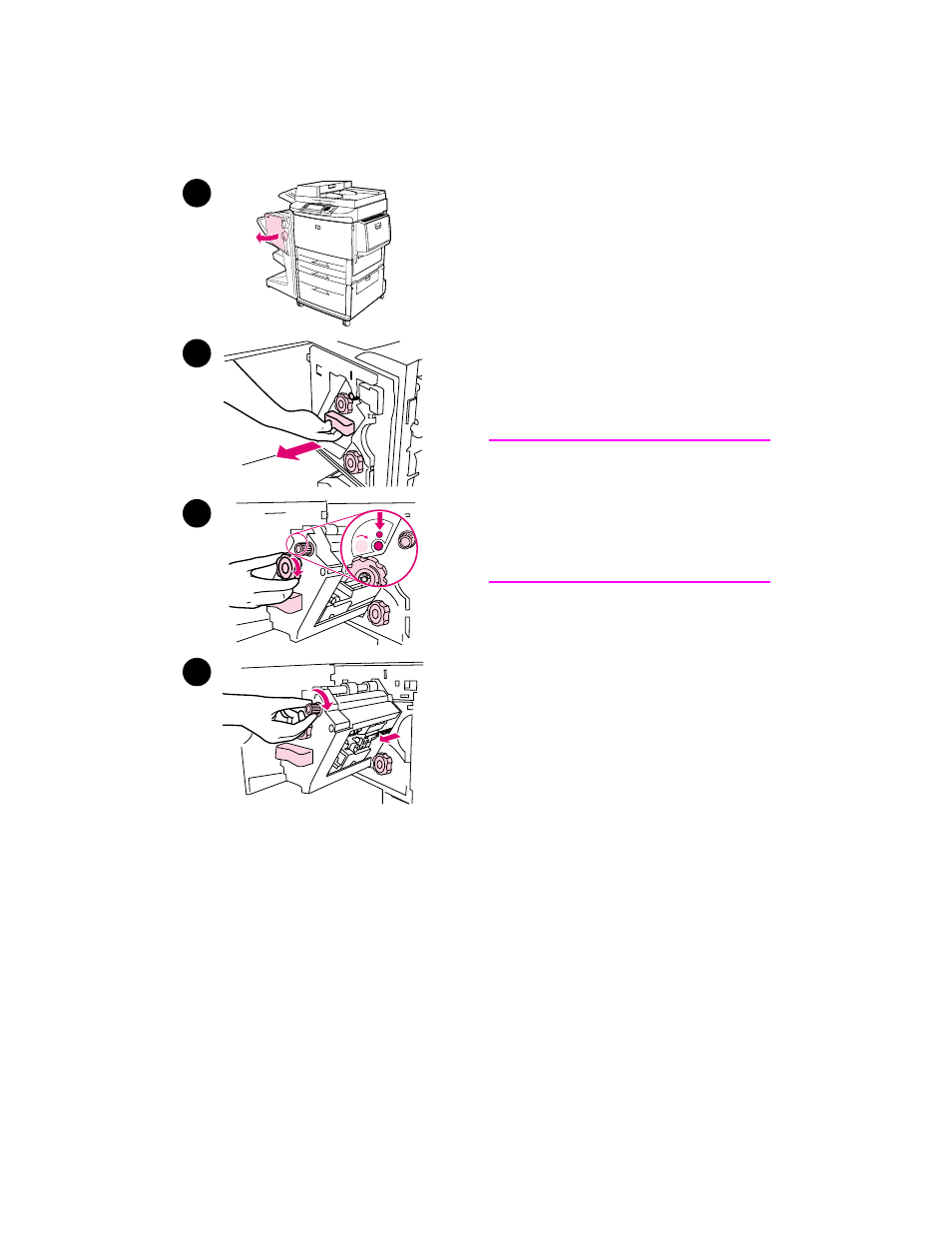
42 3 Problem solving
ENWW
To clear a staple jam from the
device
1
Open the stapler-unit door.
2
Slide the stapler unit toward you.
3
Turn the large green knob until you
see the blue dot (this indicates that
the stapler is fully open).
4
Turn the small green knob at the top
of the stapler unit clockwise until the
staple cartridge moves to the left of
the stapler unit.
CAUTION
The blue dot must appear in the window
of the stapler unit before you remove the
staple cartridge. If you try to remove the
staple cartridge before the blue dot
appears in the window, you could
damage the device.
1
2
4
3
This manual is related to the following products:
