Making booklets – HP LaserJet 9000 Printer series User Manual
Page 13
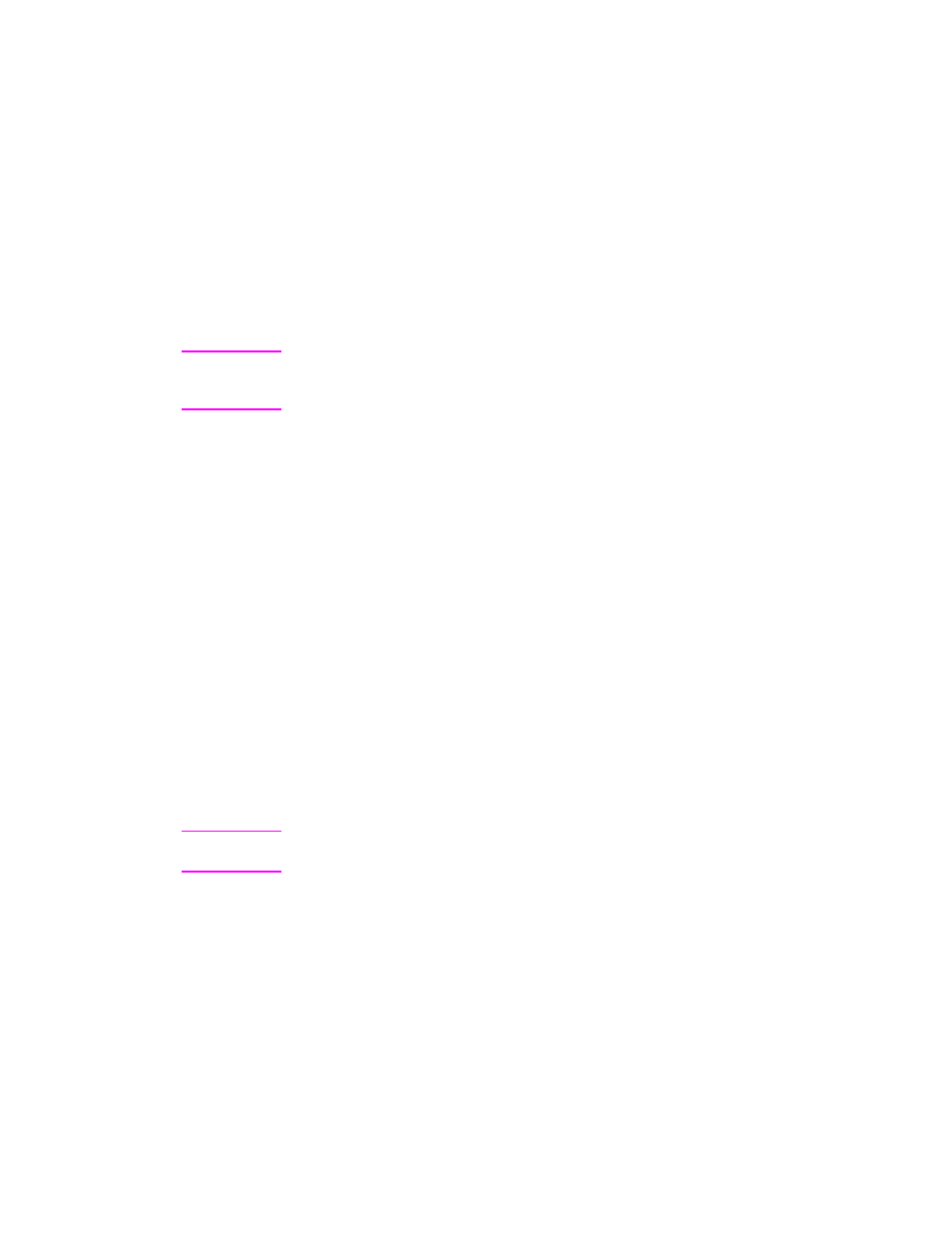
ENWW
Making booklets 13
Making booklets
You can use some programs, such as desktop publishing programs,
to help you prepare your booklet. Refer to the use guide that came
with your program for information about making booklets.
If you are using a program that does not support booklet-making, you
can create booklets using your HP printer drivers.
Note
HP recommends that you use the program to prepare and preview your
document for printing, and then use your HP driver to print and saddle
stitch your booklet.
These are the three main steps that create a booklet from your driver:
z
Preparing your booklet: Arrange the pages on a sheet (booklet
imposition) to create a booklet. You can impose your document
from your program or use the booklet-printing feature in your HP
driver. (See
"To activate booklet printing"
z
Adding a cover: Add a cover to your booklet by selecting a
different first page using a different paper type. You can also add
a cover of the same paper type as your booklet. Booklet covers
must be the same size as the rest of the sheets. However, the
covers can be a weight different from the rest of the booklet. (See
z
Saddle stitching: Staple the center of your booklet and then fold
the pages. If your booklet is only one sheet of paper, the device
will fold the sheet but not staple it. If the booklet consists of more
than one sheet of paper, the device staples and then folds up to
10 sheets per booklet. (See
.)
The booklet-printing feature of the device allows you to fold and
saddle stitch booklets composed of the following paper sizes: A3, A4,
letter, legal, ledger, and B4-JIS.
Note
Before printing booklets on Letter and A4 media, see your input tray
paper-loading instructions for rotated media (LTR-R and A4-R).
