About this guide, Supported storage platforms and firmware, Intended audience – HP StorageWorks XP Remote Web Console Software User Manual
Page 7: Prerequisites, Related documentation
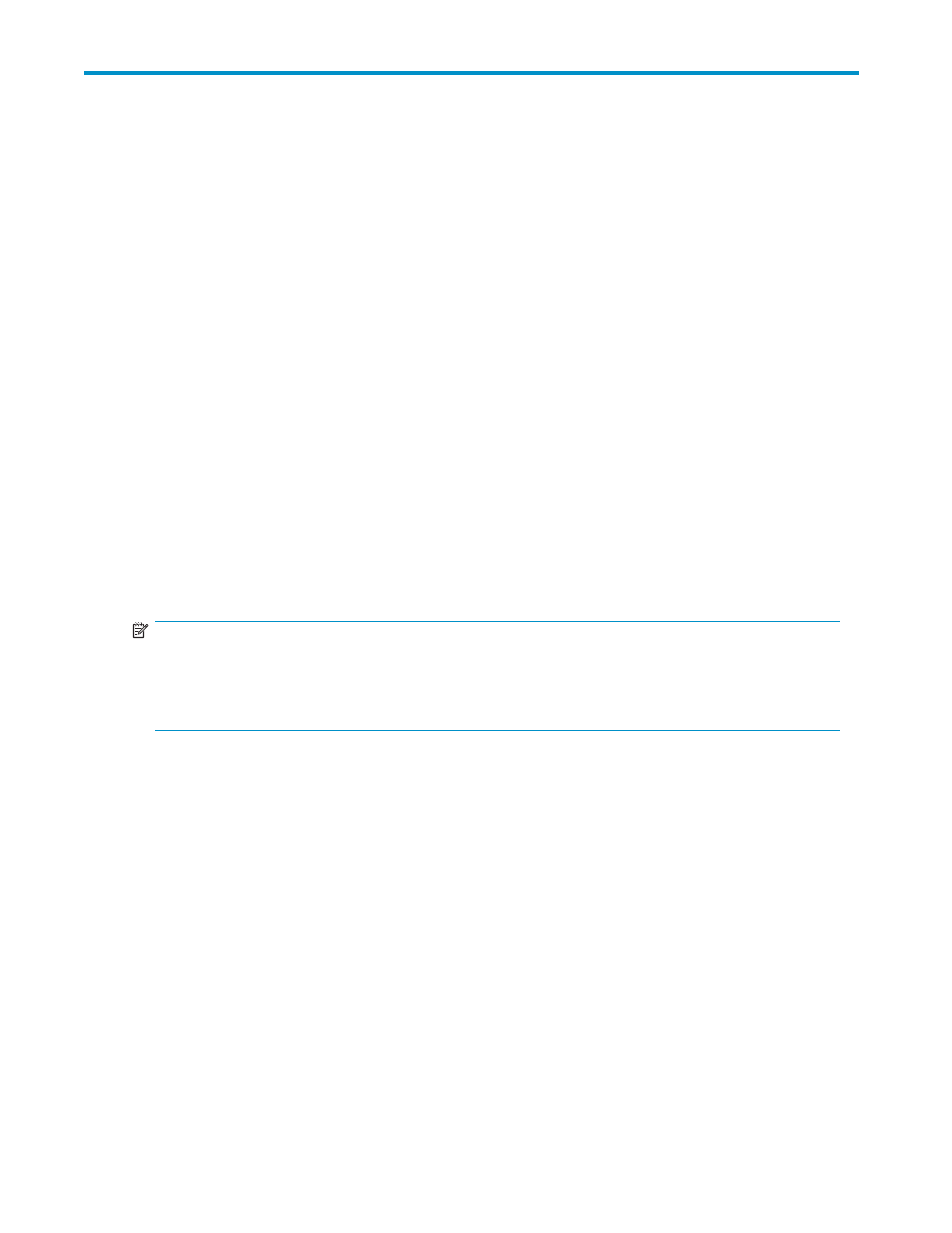
About this guide
This guide provides information about:
•
Performing Data Integrity Check XP operations
•
Configuring Data Integrity Check XP Requirements
Supported storage platforms and firmware
In this guide, the term array refers to the following storage platforms:
•
HP StorageWorks XP12000 Disk Array
•
HP StorageWorks XP10000 Disk Array
•
HP StorageWorks 200 Storage Virtualization System
For information about required firmware versions, see the HP StorageWorks XP Remote Web Console
user guide for XP12000/XP10000/SVS200.
Intended audience
This guide is intended for customers and HP-authorized service providers with knowledge of:
•
Disk array hardware and software
•
Oracle databases
•
Data processing and RAID storage subsystems and their basic functions
NOTE:
The functions described in this manual may be limited, depending on your assigned level of user access.
Some users will have read-only access while others will have limited or full array access. For additional
information on users and user groups, please see the
HP StorageWorks XP Remote Web Console
user
guide.
Prerequisites
Prerequisites for using this product include:
•
Installation of the HP StorageWorks disk array(s)
•
Installation of the license key for this product
•
Installation of RAID Manager XP
Related documentation
The following documents provide related information:
•
HP StorageWorks XP glossary
•
HP StorageWorks XP Remote Web Console user guide for XP12000/XP10000
•
HP StorageWorks Flex Copy XP user guide
•
HP StorageWorks Auto LUN XP user guide for the XP12000/XP10000
•
HP StorageWorks Business Copy XP user guide for the XP12000/XP10000
HP StorageWorks Data Integrity Check XP user guide for the XP12000/XP10000/SVS200
7
