Solving problems – HP OmniBook 3000 Notebook PC User Manual
Page 25
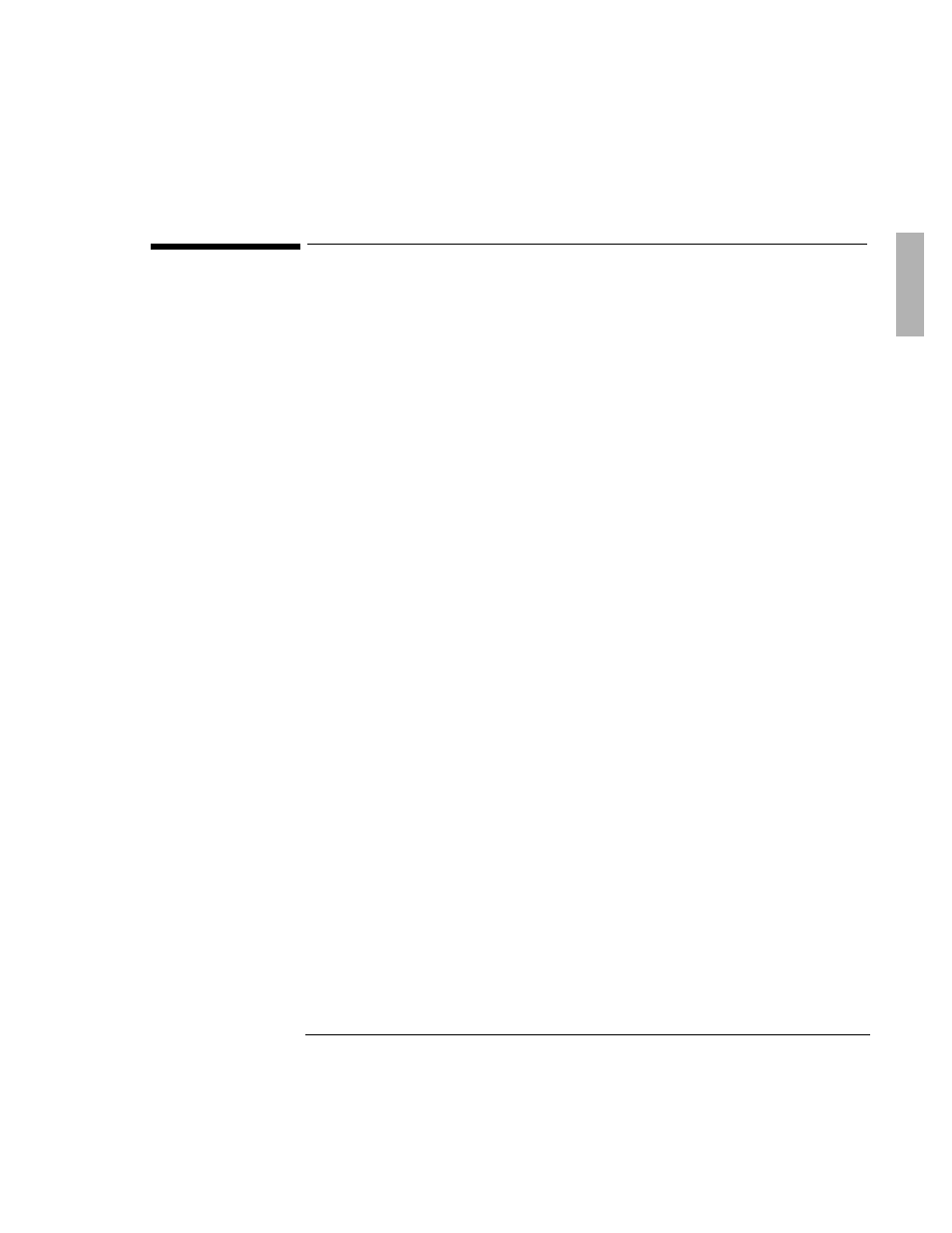
Troubleshooting
Solving Problems
1-25
Solving Problems
If you have a problem using the port replicator, find the symptom that matches your
situation. Try the suggestions one at a time.
If you need to replace a lost or damaged power cord
•
For the replacement part number for the ac adapter power cord, contact the
number in the Support and Service booklet.
If a connection doesn't work
•
Try connecting the device to the corresponding port on the OmniBook. This
can tell you if the problem is with the port replicator.
•
Make sure the OmniBook is fully inserted in the port replicator. The connection
should be snug.
•
Make sure the ends of the device cable are connected properly.
•
Make sure the device and the port replicator are connected and both have
power connected and turned on.
•
Reboot the OmniBook.
If an external PS/2 mouse or keyboard doesn’t work
•
Make sure the mouse or keyboard is plugged into the correct port. The mouse
and keyboard ports look the same. See page 1-15.
•
Check that the PS/2 mouse is enabled in the BIOS Setup Utility.
If you cannot hear audio devices or files
•
Fn+F7 mutes the audio system. Pressing Fn+F7 again enables sound.
•
Try increasing the volume. Fn + UP ARROW increases the volume.
If an external serial mouse doesn't work
•
Check that the correct serial port is enabled in the BIOS Setup Utility.
