To print on multiple envelopes – HP LaserJet 3380 All-in-One Printer User Manual
Page 44
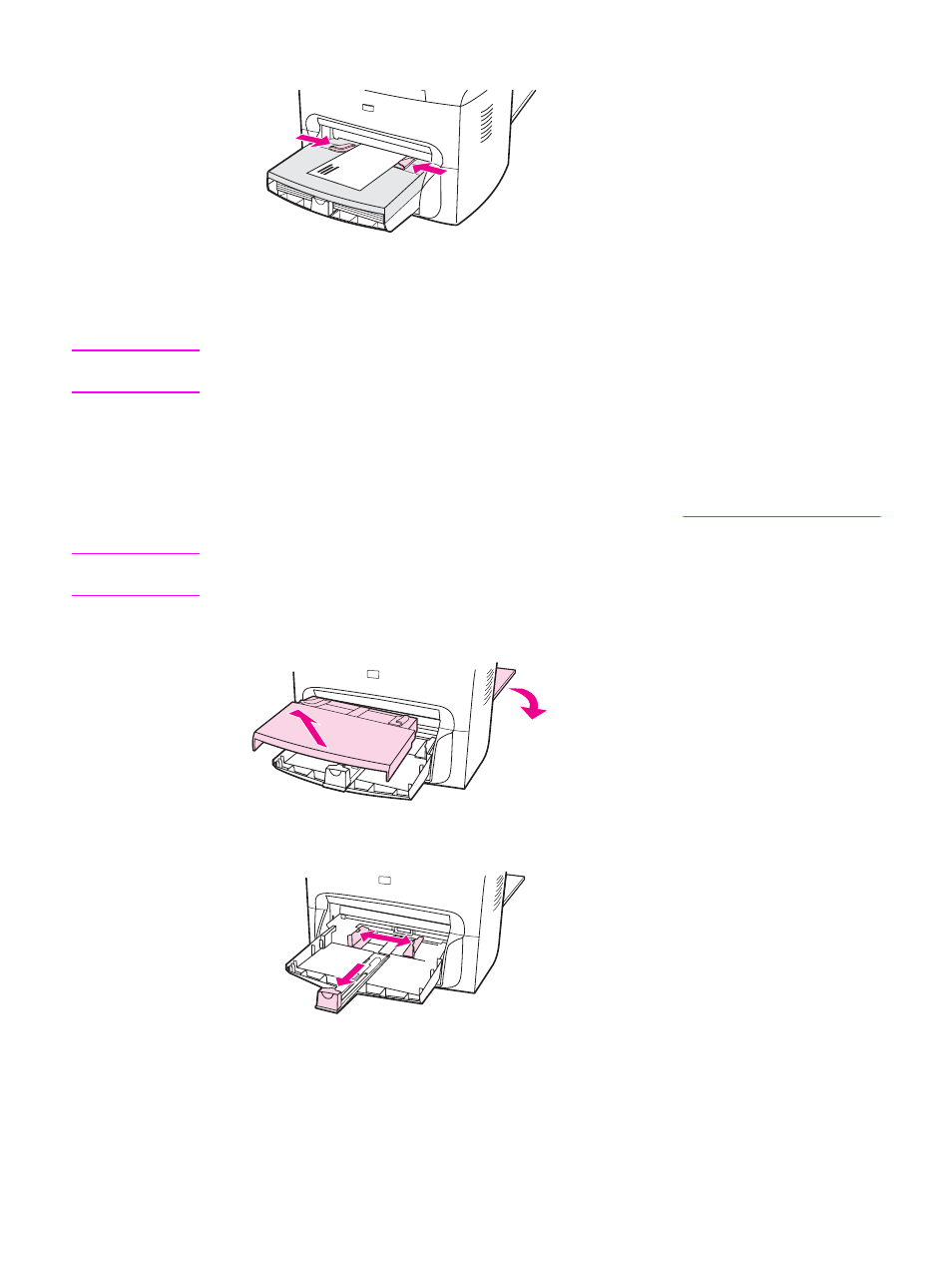
4. Adjust the media guides to the width of the envelope.
5. For Windows printer drivers, on the Paper tab or the Paper/Quality tab, select Envelope
from the Type is: drop-down list.
For Macintosh printer drivers, on the Paper/Quality tab or the Paper tab (the Paper
Type/Quality tab for some Macintosh drivers), select Envelope as the media type.
Note
Not all device features are available for all printer drivers or operating systems. See the device
properties (driver) online Help for information about the available features for the driver.
6. Print on the envelope.
To print on multiple envelopes
Use only envelopes that are recommended for laser printers. See
for more information.
Note
Use the priority input tray for printing on one envelope. Use the media input tray for printing on
multiple envelopes.
1. To prevent the envelopes from curling as they exit the printer, open the straight-through
output door and remove the priority input tray.
2. Before loading the envelopes, slide the media guides outward so that they are slightly
wider than the envelopes.
32
Chapter 3 Printing
ENWW
