The hp toolbox sections – HP LaserJet 3380 All-in-One Printer User Manual
Page 23
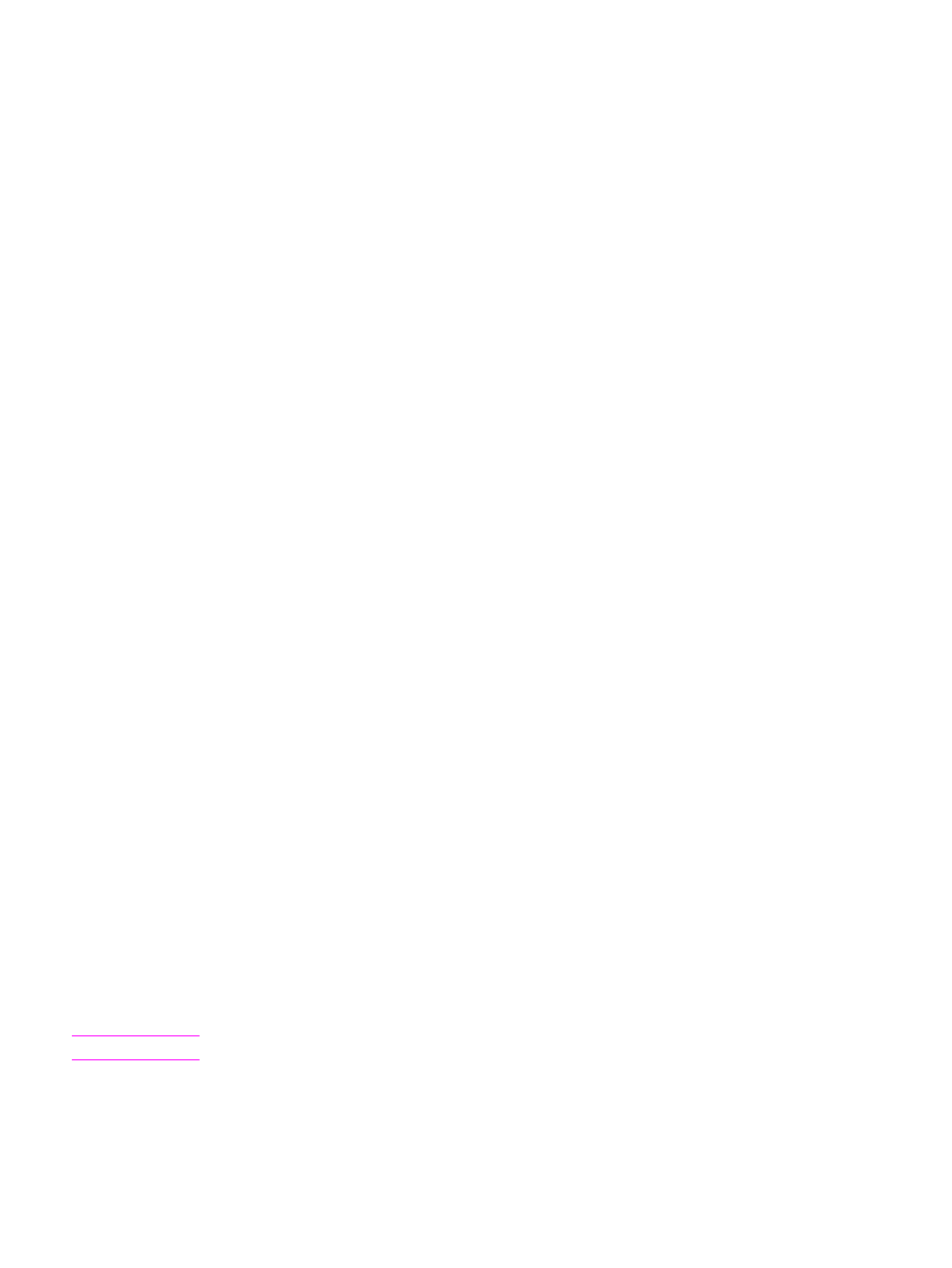
The hp toolbox sections
The HP toolbox contains the following sections:
●
Status tab
●
Fax tab
●
Scan to... tab
●
Troubleshooting tab
●
Documentation tab
Other links
Each page in the HP toolbox contains links to the HP website for device registration and
device support, and links for ordering supplies. You must have Internet access to use any of
these links. If you use a dial-up connection and did not connect when you first opened the HP
toolbox, you must connect before you can view these websites.
Status tab
The Status tab has links to the following main pages:
●
Device Status. View device status information. This page indicates device conditions
such as a media jam or an empty input tray. After you correct a problem with the device,
click Refresh to update the device status.
●
Set up Status Alerts. Use alerts to configure the device to notify you automatically of
device alerts. From this page you can turn alerts on or off, specify when the device sends
an alert, and select the type of alert (either a pop-up message or a taskbar icon) that you
want to receive. To activate status alert settings, click Apply.
●
View Configuration. View settings available for the device. This page also displays any
accessories that have been installed, such as DIMMs. The View Configuration page
displays the same information that is shown on the configuration page.
●
Print Info pages. Print the configuration page and other information pages that are
available for the device.
Fax tab
The Fax tab has links to the following main pages:
●
Fax Tasks
●
Fax Phone Book
●
Fax Send Log
●
Fax Data Properties
●
Fax Reports
●
Detailed Fax Settings
Note
For more information about fax functions and features, see the fax guide.
ENWW
Using the hp toolbox
11
