About the actions menu, Actions menu example, Figure 35: performance monitor actions menu – HP StorageWorks 16-EL SAN Switch User Manual
Page 154: Actions menu descriptions, Actions menu example actions menu descriptions, 35 performance monitor actions menu
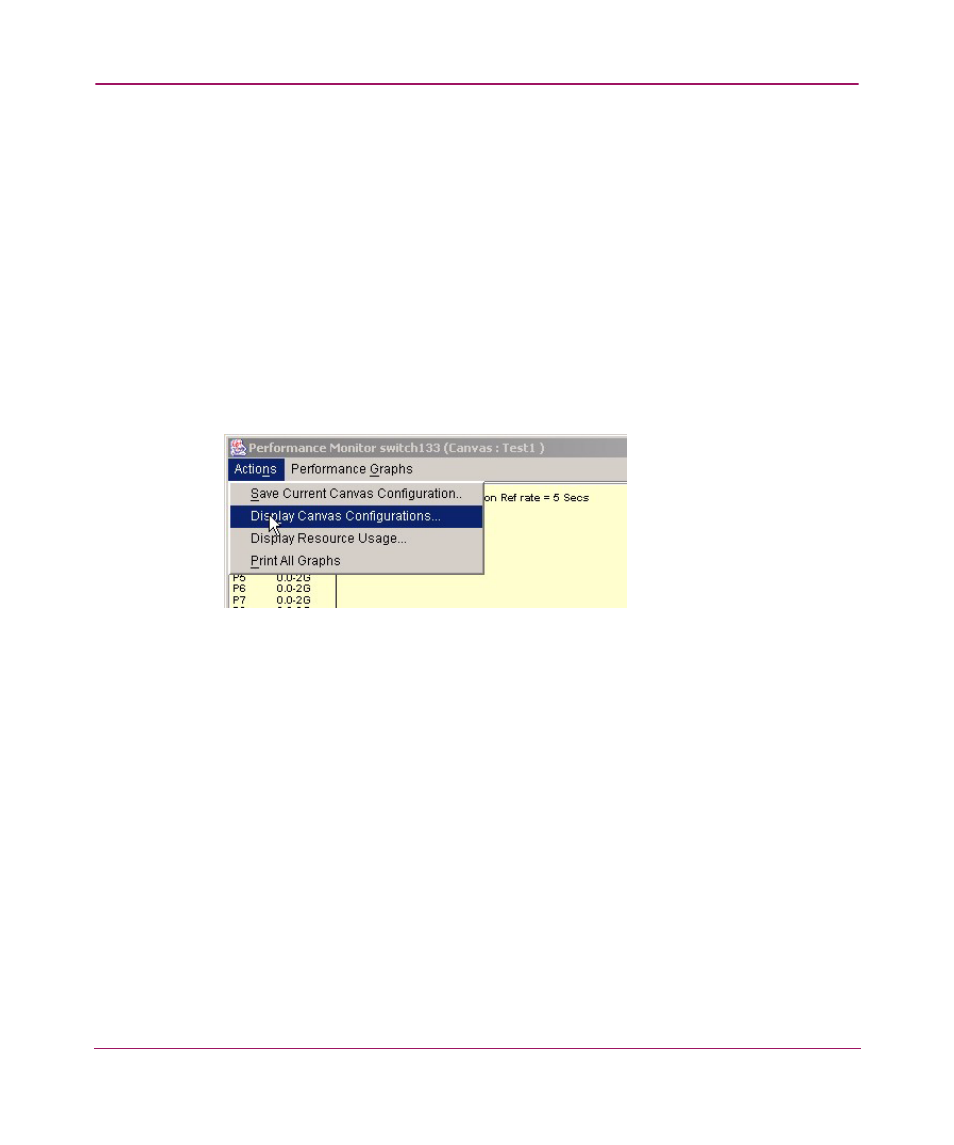
Performance Monitoring
154
Web Tools Version 3.1.x/4.1.x User Guide
About the Actions Menu
Use the Actions Menu to access the following options:
■
Save Current Canvas Configuration
■
Display Canvas Configurations
■
Display Resource Usage (This option requires a Performance Monitor
license)
■
Print All Graphs
Actions Menu Example
The Actions menu is shown in
Figure 35: Performance Monitor Actions Menu
Actions Menu Descriptions
The options available on the Actions menu are shown in
.
This manual is related to the following products:
