Printing tasks, Overview – HP LaserJet 5100 Printer series User Manual
Page 31
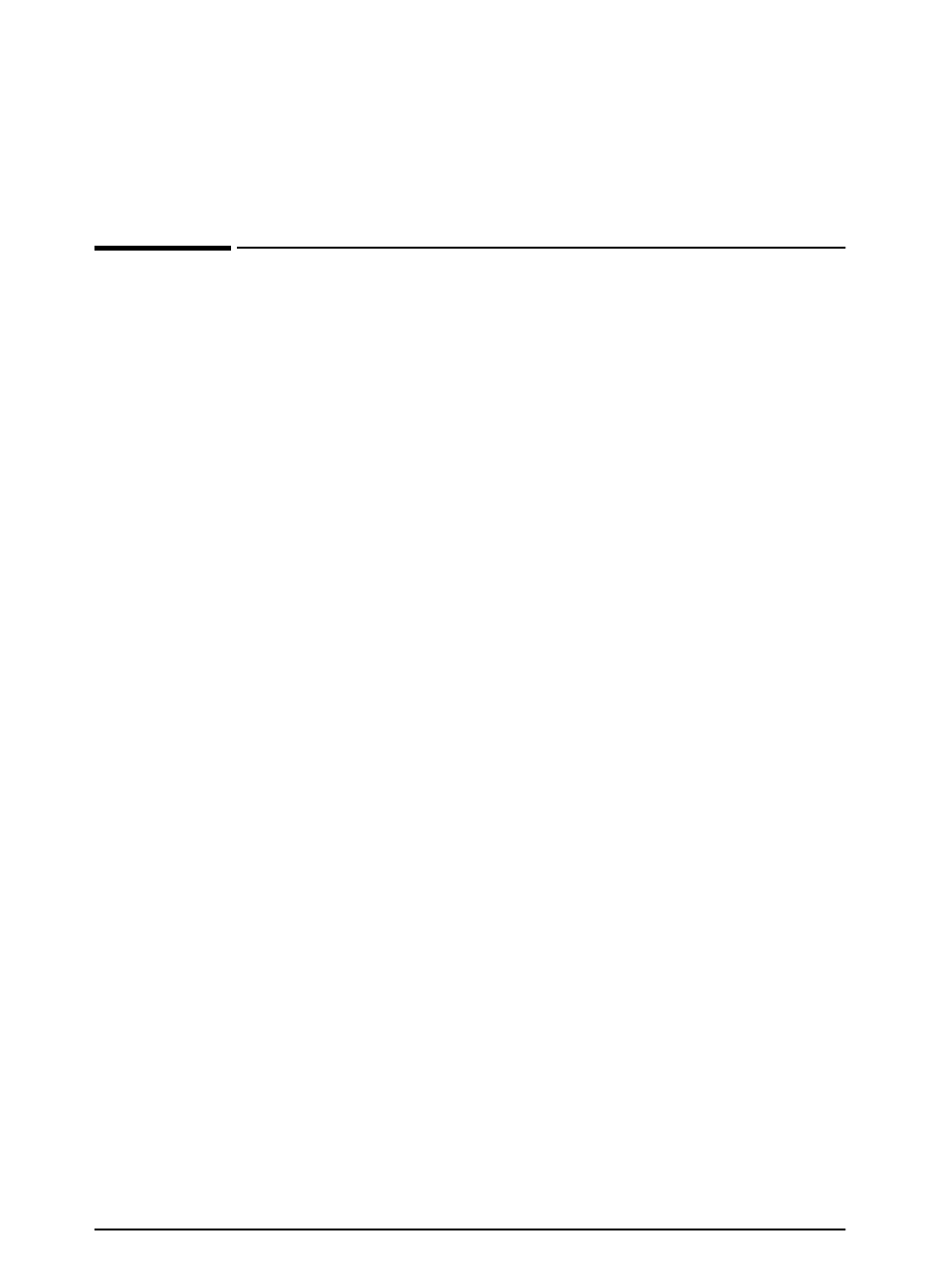
ENWW
Chapter 2: Printing Tasks
23
2
Printing Tasks
Overview
This chapter presents basic printing tasks, such as:
•
Selecting the output bin.
•
Loading the trays.
•
Printing on both sides of paper with the optional duplexer.
•
Printing on special paper, such as letterhead and envelopes.
This chapter also introduces some advanced printing tasks, to
help you take full advantage of the printer’s features. These tasks
are “advanced” because they require you to change settings from
a software application, the printer driver, or the printer’s control
panel.
•
The printer driver allows you to:
•
Create Quick Sets to save the printer’s setup information for
different kinds of print jobs.
•
Print pages with a watermark in the background.
•
Print the first page of a document on a different kind of paper
than the rest of the pages.
•
Print multiple pages on one sheet of paper.
•
Store, Quick Copy, and proof and hold print jobs.
(See “Using Features in the Printer Driver” on page 53.)
•
Tray 1 can be used in several different ways. See “Customizing
Tray 1 Operation” on page 55.
•
If you frequently use several kinds of paper or share the printer
with others, print by type and size to ensure that print jobs always
print on the desired paper. See “Printing by Type and Size of
Paper” on page 57.
