Optional hafm features, Feature keys, Figure 59 configure feature key dialog box – HP StorageWorks 2.32 Edge Switch User Manual
Page 95: Figure 60 new feature key dialog box, 6 optional hafm features, 59 configure feature key dialog box, 60 new feature key dialog box, 6optional hafm features
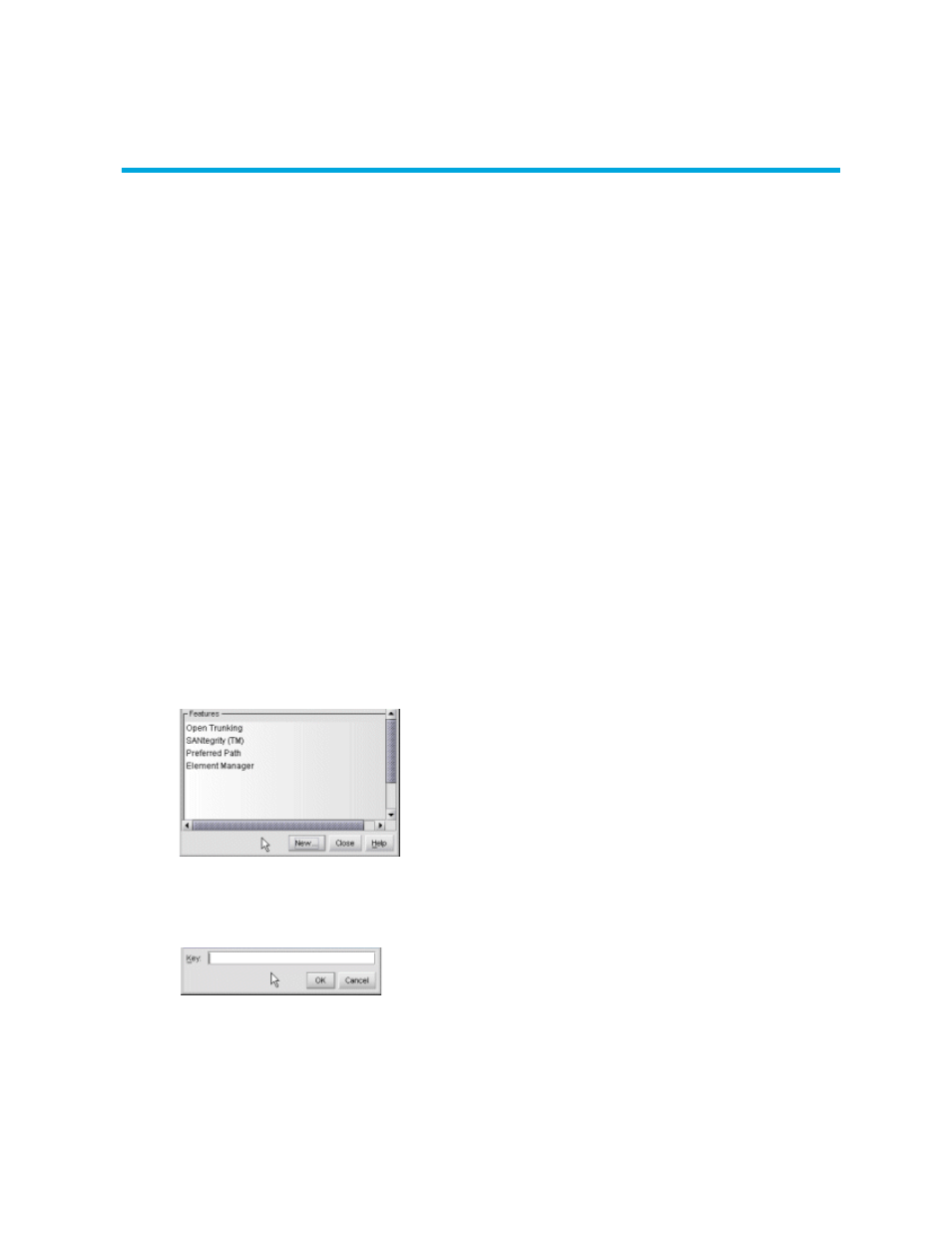
95
6
Optional HAFM features
This chapter provides detailed information on using, administering, and configuring optional HAFM
features. There are two types of features:
•
Keyed features, which require the purchase of feature keys.
•
Features that do not require feature keys, but do require separate keyed features.
This chapter describes the following topics:
Feature keys
Certain HAFM optional features require the installation of a feature key to validate ownership. Refer
to the HP StorageWorks HA-Fabric Manager Appliance installation guide for more information
about feature keys.
To install and enable a feature key:
1.
Obtain the feature key.
2.
Select Configure > Features from the Element Manager window.
The Configure Feature Key dialog box appears (
).
Figure 59
Configure Feature Key dialog box
3.
Click New.
The New Feature Key dialog box appears (
).
Figure 60
New Feature Key dialog box
