Figure 25 discover setup dialog box, Troubleshooting discovery, 25 discover setup dialog box – HP StorageWorks 2.32 Edge Switch User Manual
Page 60
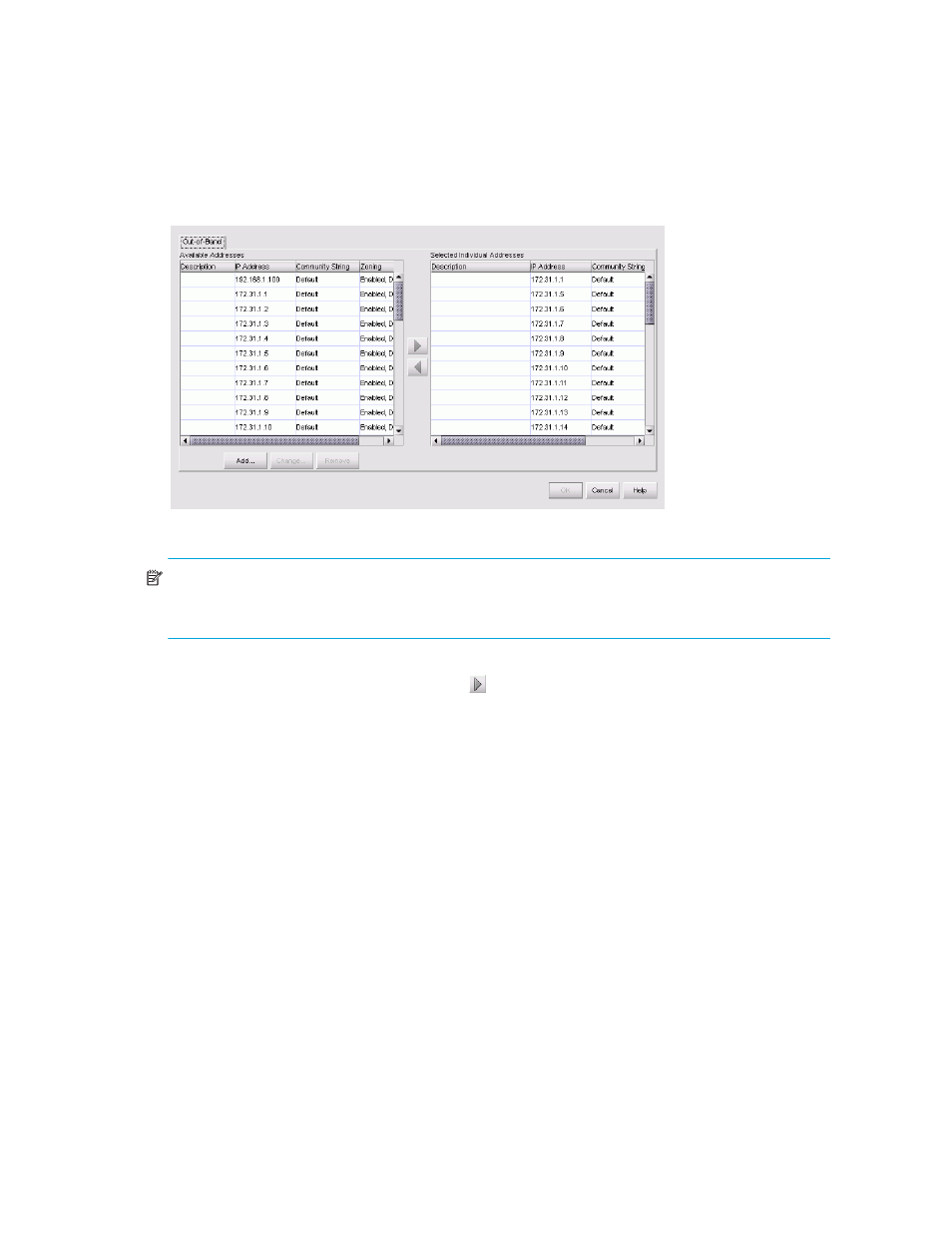
Managing the HAFM application
60
1.
Select Discover > Setup from the HAFM menu bar.
The Discover Setup dialog box opens (
).
Figure 25
Discover Setup dialog box
NOTE:
To discover all SAN products, you must specify each product’s IP address in the Discover
Setup dialog box (Out-of-Band tab). If you do not configure the application to discover the devices
directly, the connections and attached devices may not appear correctly.
2.
Select IP addresses from the Available Addresses list and add them to the Selected Individual
Addresses list by clicking the right arrow ( ) button.
3.
Click OK.
4.
Click Add to specify the IP addresses you want to discover through out-of-band discovery.
You can add, change, and remove IP addresses as necessary. Refer to ”
addresses and community strings
” on page 63 for instructions.
5.
Select the Selected Individual Addresses table entries that you do not want to discover now,
and move them back to the Available Addresses table by clicking the corresponding left arrow
button.
6.
Click OK.
7.
Turn discovery on or off by selecting On or Off from the Discover menu.
Troubleshooting discovery
If you encounter discovery problems, complete the following checklist to ensure that discovery was
set up correctly:
1.
Verify IP connectivity by pinging the switch.
a. Open the command prompt.
b. From the HAFM Appliance, type
ping
.
