Cache partition clpr setting, Resource partition, Thin provisioning z workflow – HP XP7 Storage User Manual
Page 64: Cache partition clpr setting resource partition
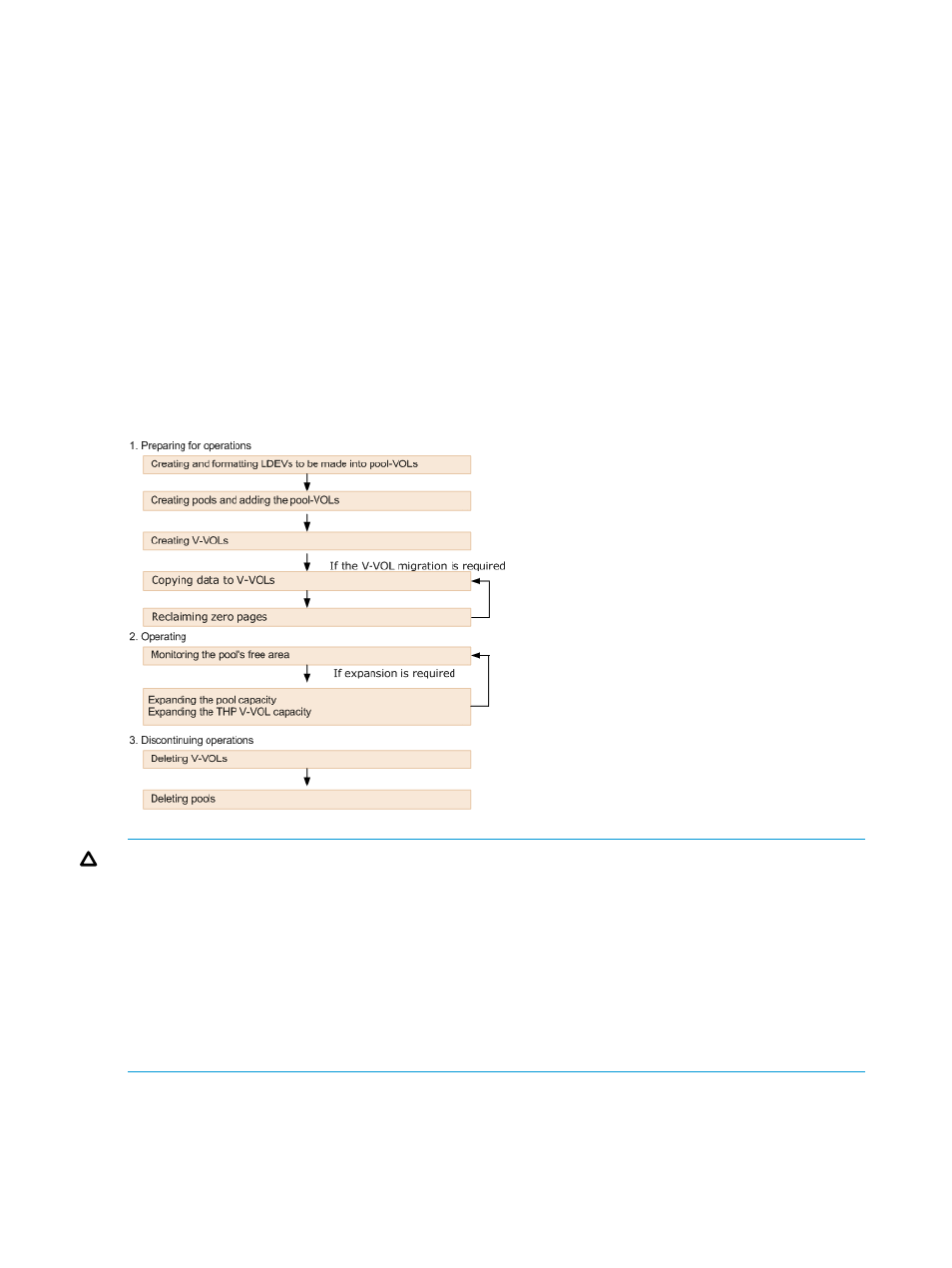
Cache Partition CLPR setting
THP V-VOLs and the associated pool volumes should be assigned to the same CLPR.
For a Thin Provisioning Z, different CLPRs can be assigned to THP V-VOLs in the same pool. In this
case, the CLPR assigned to the pool volumes is ignored.
For detailed information about CLPRs, see the HP XP7 Cache Partition User Guide.
Resource Partition
See
“Resource group rules, restrictions, and guidelines” (page 24)
for the conditions of resources
that are necessary in the operation of other HP software and the precautions required when using
Resource Partition.
Thin Provisioning Z workflow
The following diagram shows the steps for a Storage Administrator to follow in setting up Thin
Provisioning Z on a storage system.
Use Remote Web Console or RAID Manager to create pools and THP V-VOLs.
CAUTION:
If you delete a pool, its pool-VOLs (LDEVs) will be blocked. Blocked volumes should
be formatted before use.
CAUTION:
When data migration is done on a file-by-file basis, perform the operation to reclaim
zero pages if necessary. In the case of a volume copy or the physical copy, the operation to reclaim
zero pages is unnecessary.
To restore the backup data:
1.
Restore the V-VOL data.
2.
Perform the operation to reclaim zero pages.
Perform the above procedure for each V-VOL.
64
Configuring thin provisioning
